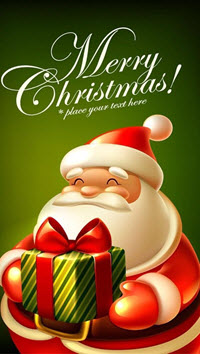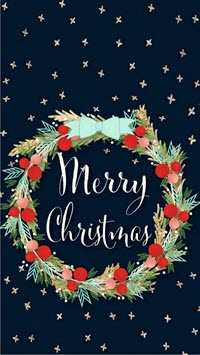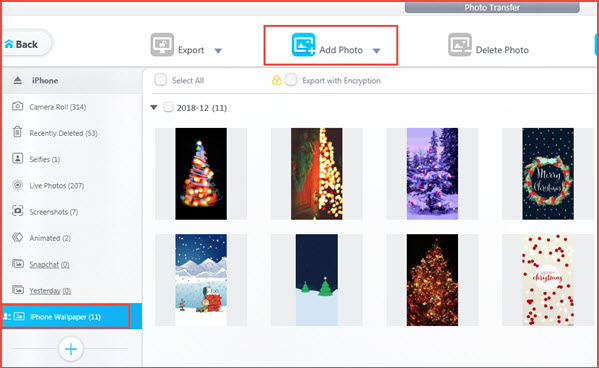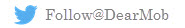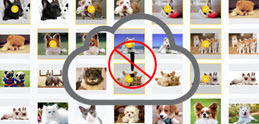Have chosen a few Christmas iPhone wallpaper images from online sites on computer, but don't know how to put them on iPhone? DearMob iPhone Manager would be the helpmate to transfer Christmas wallpapers HD/4K/Live from computer to iPhone selectively or in batch. Fast and no quality loss.
Christmas iPhone Wallpaper HD/Live/4K Free Download
Christmas is coming! Everything has been in Christmas style except your iPhone handset? To welcome this big holiday season, we have collected a chunk of Christmas iPhone wallpapers HD/4K/Live to help decorate your iPhone. These selected free Christmas wallpapers for iPhone come with diverse themes and from different sources or apps, in case you want to pick the specific Christmas background iPhone by yourself.