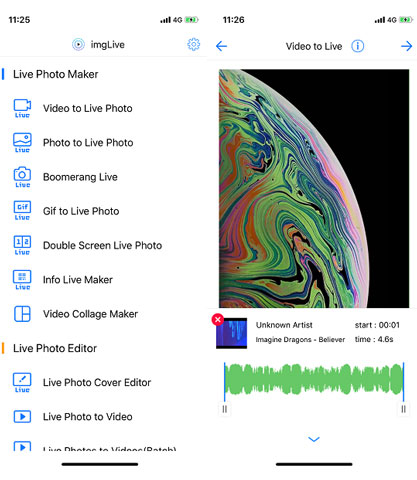"I wish Apple would release wallpapers with the iOS upgrade instead of which iPhone you own. I have an iPhone X and I want these live wallpapers. Why can't we get them? My iPhone X cost $1149.00....you'd think wallpapers would be available for the devices that work with the OLED screen of the iPhone X. I will be downloading the stills, but I can't say that I'm not disappointed with Apple for excluding these wallpapers for iOS users!"
But the fact is, "Apple only does anything they can to 'make' you think you need the newest Model, they down spec their cheap models so you feel like buying the best iPhone is the only way to go."
Today, we give you the detailed guide on how to download iPhone XS Live wallpapers of bubbles as well as still wallpapers of bubbles for your older iPhone models.
Where to Get Apple Event Inspired AR Wallpapers
Have you found that Easter egg AR interaction that Apple hide behind its announcement for the Event? Good news for people loving that AR design.
You can now download the Apple Event inspired wallpapers by @michaelpotuck

Dark Mode Full resolution (1242x2588) version available at 9to5 mac: https://9to5mac.com/wp-content/uploads/sites/6/2020/09/Dark-Modd-by-AR7.png

Full resolution (1242x2588) version available at 9to5 mac: https://9to5mac.com/wp-content/uploads/sites/6/2020/09/Official-by-AR7.jpg
Where to Get 3 iPhone XS Wallpapers of Bubbles Still Image
- You will need sources of iPhone XS Wallpapers of Bubbles and a download button.
The still iPhone XS (MAX) wallpapers of bubbles are easy to get from 9to5mac's uploads. And here below are the direct photo source links:
Green: https://9to5mac.com/wp-content/uploads/sites/6/2018/09/1120.BubbleA-argon-414w-896h@3xiphone.jpg
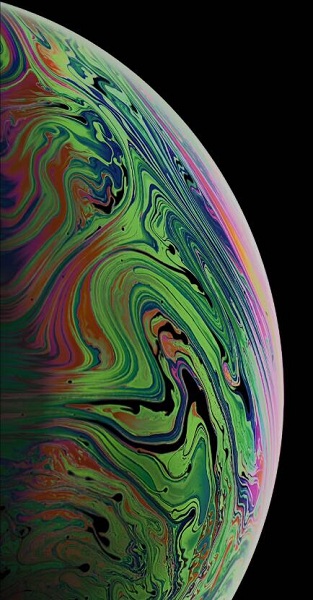
Purple: https://9to5mac.com/wp-content/uploads/sites/6/2018/09/1130.BubbleC-argon-414w-896h@3xiphone.jpg
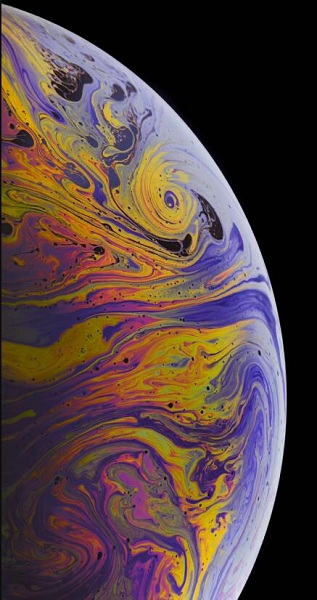
Gold: https://9to5mac.com/wp-content/uploads/sites/6/2018/09/1125.BubbleB-argon-414w-896h@3xiphone.jpg
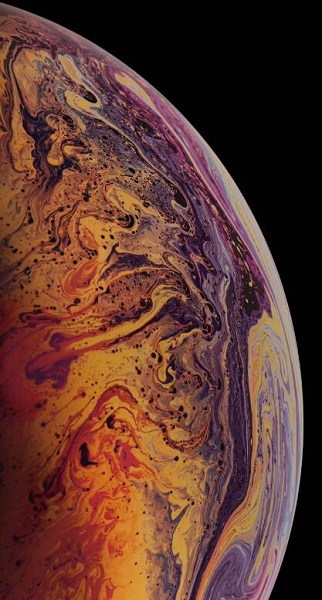
How to Download iPhone XS Wallpaper of Bubbles Still Image
On your iPhone:
- Open the links with safari and press tap "Save Image"
- Find saved image in your camera roll and tap to set it as wallpaper
On your computer:
- Open the links with a browser and simply right lick on those photos and select "save image as…"
- Transfer these iPhone XS live wallpaper from computer to your iPhone using DearMob iPhone Manager
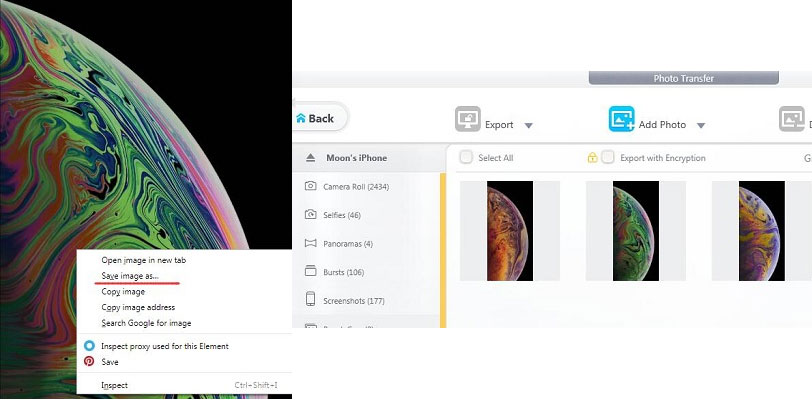
How to Get iPhone XS(MAX) Live Wallpapers of Bubbles
There are many ways to get iPhone XS live wallpaper of bubbles:
Method 1. Apps that share out of box iPhone XS live wallpapers of bubbles like Sina Weibo.
Many Sina bloggers are posting iPhone XS live wallpaper of bubbles for visitors to tap and save directly, but the major problem is that those live photos are not as clear as we would like them to be, blurred, with low resolution and without sound.
Method 2. Restore an iPhone XS backup file on older iPhone models
Some YouTubers are showing off their videos of a successfully restored iPhone X from an iPhone XS backup file with iPhone XS live wallpapers saved. Good for them, but the problem is that:
- a. When we have an iPhone XS why would we need to get wallpaper backups and use them on older models?
- b. Who would like to take the risk and share their personal iPhone XS backup files with us?
- c. Even if they do share, we will certainly lose our original data restoring from others' iPhone XS backup files?
Obviously, option 2 is not a sounded way out to get iPhone XS live wallpapers of bubbles.
Method 3.Convert raw iPhone XS "Live" bubbles MP4 to Live photos
Finally, this is the guide we are going to provide you with. The raw iPhone XS "Live" bubbles MP4 videos of low and high resolution are provided online for us to choose so that we can decide to download the ideal resolution vid. After saving them to your iPhone camera roll, you can use a third party video-to-live-photo converter app to convert video to live photo.
Steps to Download iPhone XS(MAX) Live Wallpapers of Bubbles
Step 1. Prepare an iPhone XS "Live" Bubbles MP4 Video. I downloaded IMGUR app on my iPhone X and searched a lot of those videos. Personally, I prefer MisterC86's uploads as it delivers great details than others and i downloaded his videos directly on my iPhone X https://imgur.com/gallery/DQ9rDnD
Step 2. Pick a live photo maker App. I found many live photo maker apps in App Store, like intoLive and ImgLive. Remember, you need a Live photo maker app rather than a wallpaper repository app, don't download it wrong.
Step 3. Tap "Video to Live Photo" option on the live photo maker app. Choose the video and insert audio, and tada!