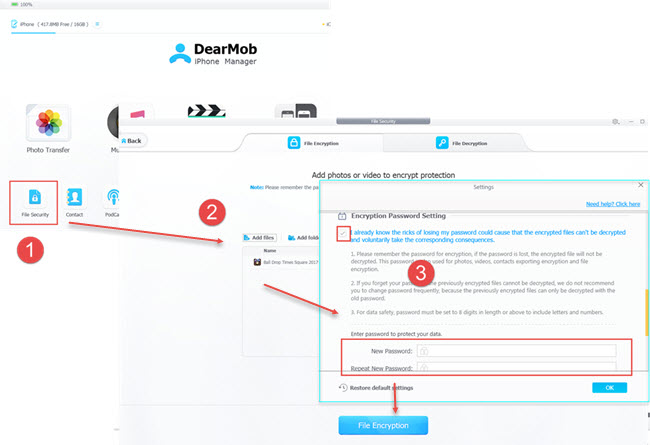Your data is as important as the government or military data, so never expose the "naked" sensitive files, embarrassing selfies or personal information on the internet to let the possible perpetrators make use of. You are the owner of your data and you decide who can access the data. And best encryption software DearMob iPhone Manager provides the best solution to secure file sharing and transferring by encrypting your data to an unreadable way through special encryption algorithm.
DearMob iPhone Manager is powered by AES, RSA, PBKDF2 and Argon2 cryptography standard, in which the RSA is widely used for secure data transmission. By password protecting your data, the files you share over the internet will only be seen by people you choose. Besides secure data sharing online, DearMob iPhone Manager is also a multifunctional way for secure file transfer via USB or between iPhone iPad and computer by helping encrypt private photos, sensitive videos, business contacts and iPhone iPad backup. Without storage limits, you are allowed to safeguard a variety of .jpg, .jpeg, .png, .gif, .bmp, .tiff, .mov, .mp4, .rmvb, .wmv, .avi, .mkv, .m4v, .flv, .asf, 3gp, .ts, .ogg, .3g2 and .f4v data files on computer. The per-file or per-folder permission management allows you to encrypt different files with different passwords, and 2-factor authentication asks the man who you share data with to use your password as well as DearMob iPhone Manager encryption software to decrypt the data. Gurantee 100% data security.

How to Use DearMob iPhone Manager for Secure Data Sharing?
Step 1. Download DearMob iPhone Manager on your computer, install and launch it.
Step 2. Click on File Security on the main UI of it to access the file encryption window where you can see File Encryption option and File Decryption option. Just choose File Encryption.
Step 3. Add a single file/files or a folder to this encryption software, and then click on the blue File Encryption button.
Step 4. When the Encryption Password Setting window pops up, read and agree the notification, input an encryption password that only you know and click OK.
Step 5. After DearMob iPhone Manager completing encrypting your data, you can upload them to Cloud or across internet for secure file sharing.
Notice: DearMob iPhone Manager only supports photo, video, contact and iPhone iPad backup encryption at present as these types of data are thought to be the most important to individuals. If your data is not limited to these kinds, you can read on to find another secure data sharing methods in the following list.