Since the end of 2016 when Netflix made it possible for its subscribers to download Netflix movies to iPad via its official mobile APP, it's been all the more convenient than before to watch Netflix offline iPad. However, if you're already a Netflix subscriber, you're likely going to be upset by how few are available for download – if you're not yet a Netflix subscriber, don't worry, follow on to see how to download Netflix movies to iPad.
Easily Download Movies to iPad via DearMob iPhone Manager
- Support transfer movies, TV shows from computer to iPhone iPad;
- Convert unsupported format and compress size for iPhone iPad;
- Superfast syncing speed to make you wow;
- 100% clean and green, no malware no ads.
Who will Need this Tool?
Are you a Netflix subscriber, excited by the arrival of Netflix offline watching utility before disappointed all at once when quite a number of Netflix movies are not available for download at all – that been said - how to download Netflix movies to iPad, not only for the Available for Download part, but also for anything you like as long as it's available on Netflix? Here below we've found top 3 method to download Netflix movies to iPad, now check through their respective advantages & disadvantages before you proceed.
1. Download Netflix Movies to iPad with DearMob iPhone Manager
DearMob iPhone Manager is simply the best tool to download Netflix videos to iPhone iPad – You'll need to associate it with the free online video downloader – 5KPlayer to download Netflix movies – and transfer them all from Mac/PC to iPhone and iPad. The very best reason that we recommend DearMob iPhone Manager is that it can greatly expand the scope of Netflix movies you can download to iPad, helps to remove DRM from Netflix movies, and even automatically convert any format into Apple devices compatible ones. Now check out how to download Netflix movies to iPad with this tool:
Part 1: How to Download Netflix Movies/Trailor/TV Show?
Instead of directly downloading movies from Netflix, we recommend you find the same Netflix movies/TV shows on YouTube. Now let's assume you've free downloaded, installed and launched 5KPlayer, which can easily help you download Netflix movies free.
Step 1: Visit www.youtube.com, first search for the Netflix movie title, visit a video page that's valid, copy its URL to 5KPlayer.
Step 2: Parse and analyze the video with 5KPlayer to free download Netflix movies. You can locate to the Netflix movie which you've just downloaded before proceeding to the next part.
Tips and Notes: Here're the best Netflix 3D movies list and Netflix HD movies list for you to choose from. You may well be interested in how to download Seven Deadly Sins: Revival of the Commandments.
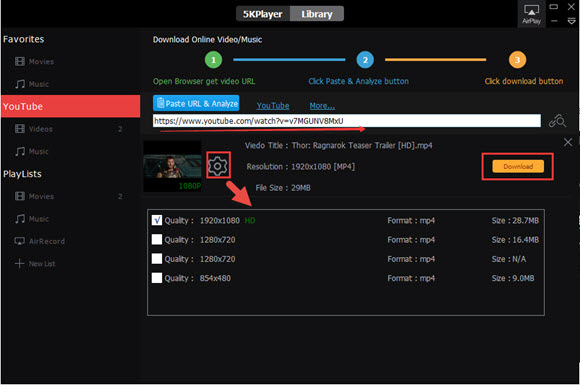
Part 2: How to Download Netflix Movies to iPad
Now that you've successfully downloaded the Netflix movie to computer/Mac, get the help from DearMob iPhone Manager to download Netflix movies to iPad from computer/Mac.
Step 1: USB connect iPad to computer, and by the time your computer recogsnizes it, click on "Video".
Step 2: On the top menu click on "Add Video", open the folder where you just downloaded Netflix movies to (If you use the free 5KPlayer to download movies, the default download path is C:\Users\me\Videos\Download Videos, double-click to open the video & add it to iPhone.
Step 3: Now click on "Sync" and wait for the tool to finish downloading Netflix movies to iPad.
Tips and Notes: Batch downloading Netflix videos, movies, TV shows to iPhone is 100% achievable with this tool, and all you need is to press "Shift" and choose all the video files you want to send to iPhone, convert the unsupported ones as of video format and the process will be likewise.
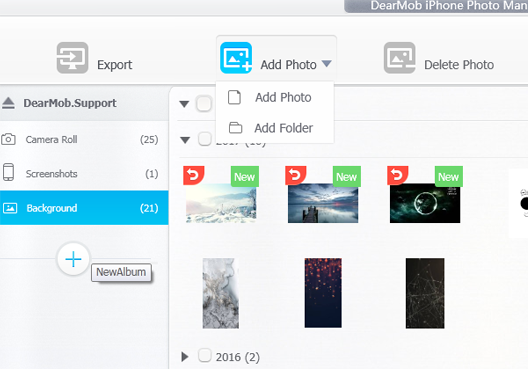
2. Third-party Alternative Software to Download Netflix Movies to iPad
Back in time when it was still early 2018, quite a few developers such as DVDVideoSoft has unveiled their own services to download Netflix movies, however, due to third-party request, this tool is no longer available for download. That been said, the next time when you intend to download a 3rd-party tool to watch Netflix offline iPad, think twice before you leaf in that the service may not be permanently stable.
3. Stay with Netflix APP's Offline Download Function
Though this may limit the number of Netflix movies you can download to a small amount, directly downloading Netflix movies to iPad would be a trustworthy method for many – lets' take a look at how to download Netflix movies to iPad with the mobile APP:
Step 1: Install the Netflix APP on your iPad, log in and search for the movie title you need to watch Netflix offline iPad.
Step 2: You may also find Netflix movies available for download by directly visiting its "Available for Download" button.
Step 3: View to find a Netflix movie you want to download, when you're in the movie detail page, you'll find the "Download" button, click on to download Netflix movies to iPad.
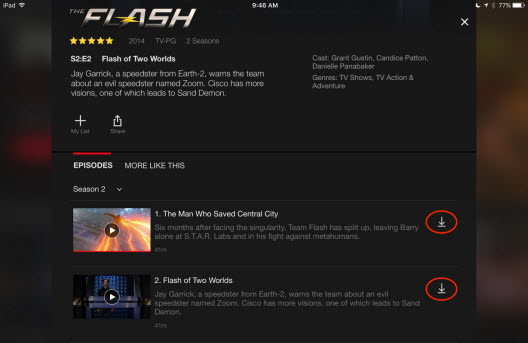
Amongst all tools available out there in the market, DearMob iPhone Manager guarantees the biggest scope of Netflix movies download while securing stability as a standalone tool.
Fond of watching Netflix movies & TV shows such as Stranger Things, Game of Thrones, etc.. ? If you can't often manage to download Netflix movies to iPad with the original Netflix APP for iPad, consider DearMob iPhone Manager – the best tool to download videos to iPhone as well as add songs to iPhone, now click to download it!




