How to Add Songs to iPhone without iTunes
By Joakim Kling- Last Updated: Contact Author
When it comes to iPhones, iPads, and iPods, there is still no way to directly add songs to iPhone, even if you have the MP3 AAC FLAC files on computer already. That said, should you try out some third-party music apps that may engage you into some troublesome data leaking matters? Or perhaps you just need a tool like what we recommend today to add songs to iPhone free without iTunes.
Well, it is not true that you can't add non-iTunes songs to iPhone Music app, with DearMob iPhone Manager you can add as many songs, music, playlists as you want from computer to iPhone without iTunes.
DearMob iPhone Manager – Add Songs to iPhone Free

DearMob iPhone Manager not only offers you the free service to add unlimited songs, music playlists in bulk to iPhone, but also allows you to edit the information about the Art work, make iPhone ringtones as well as converting music to MP3 before you add songs to iPhone.
How to Add Songs to iPhone without iTunes
Add songs to iPhone, or anything like MP3 music, personal playlist to iPhone with this iPhone Manager software is breathtakingly easy, you don't need to enable iTunes. Plus feature of this iPhone file manager is pretty single-minded, which leaves it super light and easy to manipulate. Check out the hands-on tutorial below to learn how to add songs to iPhone.
Step 1: Download DearMob iPhone Manager on your Mac or PC, and connect iPhone to computer.
Step 2: Click Add Music on the top of the panel.
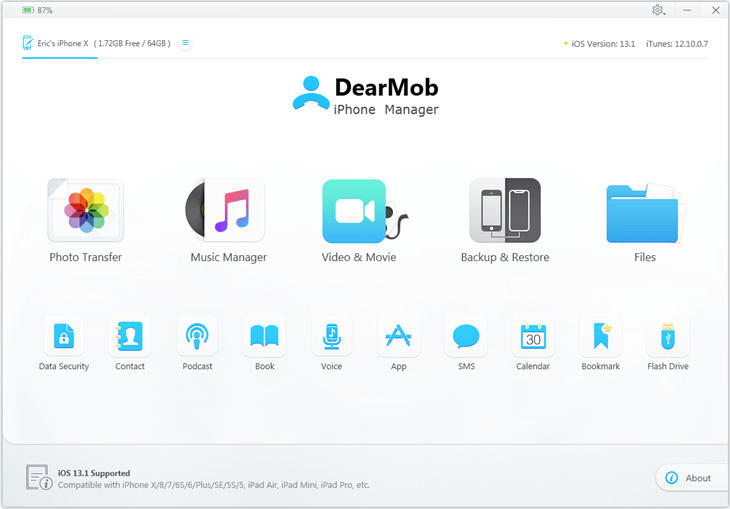
Step 3: Manually select the titles you want to listen to on iPhone, drag and drop them here, and Sync.
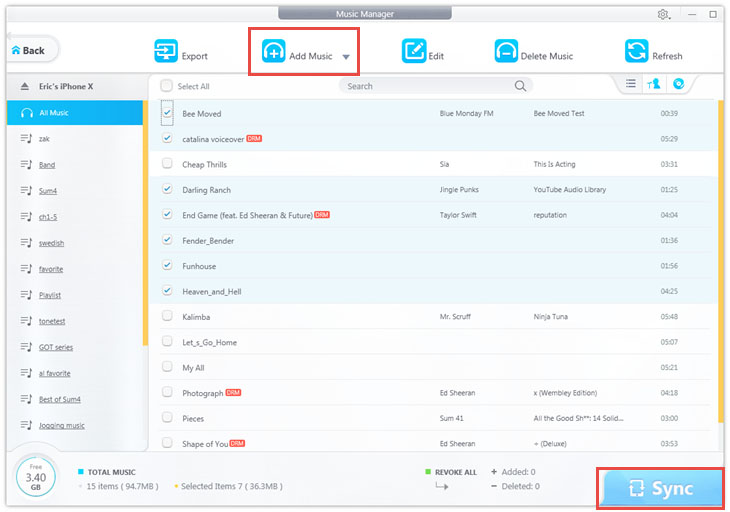
Tips and notes
The added iPhone songs will be viewable and playable in the Music app on iPhone. Plus, you can also create a new music playlist on iPhone to sort out the music files you just added to iPhone for better music management.
Tips on How to Add Songs to iPhone
Apple has made it extremely hard to add songs to iPhone free for its users, but Apple Music is too expensive. In order to add songs to iPhone for free, first you need to get free songs. Ripping MP3 songs from CD is one option, downloading YouTube free music is another. And the latter one is rather easy, so let's focus on how to download YouTube music to computer.
A free application called 5KPlayer is going to help you free download unlimited songs from YouTube, Vevo, Soundcloud and more music websites in high quality. This free YouTube MP3 downloader is 100% safe, clean and ads free, and it won't take up much your computer space as it is also light-weighted.
How to Get Free Music in MP3 AAC for iPhone with 5KPlayer
Step 1: Free download 5KPlayer on your PC or Mac, and install and launch it.
Step 2: Click YouTube button on the main interface and then you will be resulted into the free YouTube music download window.
Step 3: Open your browser and navigate to youtube.com to copy the link of the YouTube song or music playlist you want to add to your iPhone.
Step 4: Come back to the YouTube download window on the software and then click "Paste URL and Analyze".
Step 5: Once it done, you can click the cogwheel and then choose the music format you want to keep.
Step 6: Hit the download button.
Both of the applications mentioned above are 100% free, and this is the easiest way to add songs to iPhone without iTunes and without costing you a dime. Maybe it is a little bit work around, but it's worth it, isn't it? Just download the two free applications, especially DearMob iPhone Manager, then you will have thousands of free and good quality songs on your iPhone, and if you don't have enough space on your iPhone to store those songs, you can also shuffle.
Free download DearMob iPhone Manager to sync any song to your iPhone, iPad and iPod touch.




