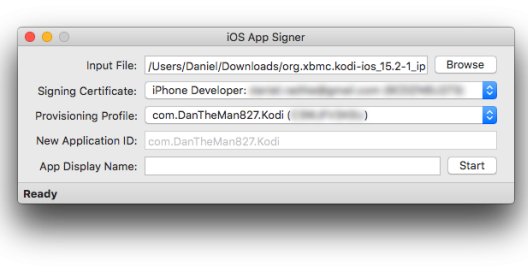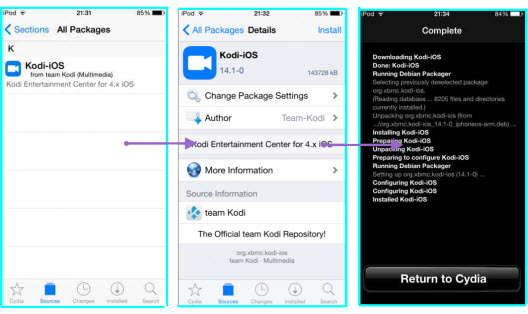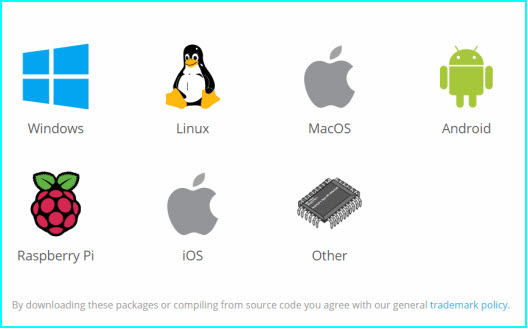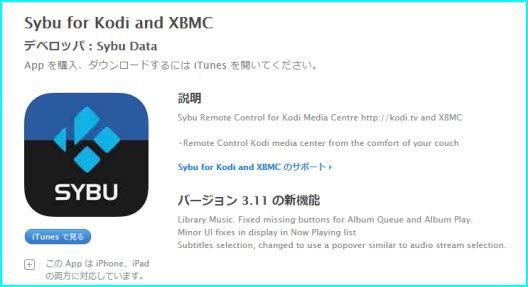One: How to Download and Install Kodi for iPhone without Jailbreaking?
There are two workarounds to download Kodi iPhone Xi/XS/X Plus on a non-jailbroken iPhone, both involve the help of your Windows/Mac devices. Check out the reviews below to install:
Solution 1: How to Install Kodi for iPhone Xi/XS/X Plus using Xcode and iOS APP Signer.
Downloading Kodi iPhone Xi/XS/X Plus in this method is a rather experimental way, which requires that Kodi be re-installed every 7 days if you're using a free iOS development account.
As is mentioned in the title, an iOS APP Signer, your Mac computer running Mac OS X 10.9 or higher (macOS High Sierra compatible), as well as Xcode 7 or higher are prerequisites to download and install Kodi for iPhone Xi/XS/X Plus. To make the instructions more comprehensible, we also sort them into 2 parts:
Part 1: Install iOS App Signer for iOS 12
Visit: http://dantheman827.github.io/ios-app-signer/ to download and install iOS APP Signer for your Mac computer, which helps sign APPs such as Kodi, bundle them to IPA files to be installed on iPhone Xi/XS/X Plus. (iOS APP Signer support input in *.ipa, *.deb, *.app and *.xarchive.
Part 2: (This Part of the Instructions Assumes that You Already Have a Paid Develop Account with a Wildcard* Provisioning Profile)
Step 1: Open the iOS App Signer, upload to it your deb file, and type into your signing certificate as well as the provisioning profile.
Step 2: Name the output *.ipa with an APP display name, and click on "Start".
Step 3: Turn back to Xcode 7, under the "Window" menu, choose "Devices", where you can import to iPhone Xi/XS/X Plus the just generated Kodi APP file in the version of *.ipa by iOS App Signer.
Solution 2: How to Install Kodi for iPhone Xi/XS/X Plus Using Cydia Impactor?

Part 1: Where to Download Cydia Impactor iPhone Xi/XS/X Plus clean & free?
Cydia Impactor (Windows and Mac version available) developed by saurik is a GUI tool for installing *.ipa files not listed in the APP Store to iPhone Xi/XS/X Plus, thus expanding the scope of iPhone Xi/XS/X Plus APPs you can play with.
However, Cydia impactor won't work properly on Windows or Mac without iTunes components – Apple Mobile Device USB Driver for Windows 10/or Mac to help. For users who'd rather not install iTunes, the forthcoming DearMob iPhone Manager is a nice tool to help install Kodi for iPhone Xi/XS/X Plus without jailbreak.
Retrieve address: http://www.cydiaimpactor.com/
Part 2: Install Kodi iPhone Xi/XS/X Plus from Cydia without Jailbreak
When you have successfully installed Cydia for iPhone Xi/XS/X Plus, open the APP and visit Sources > Edit > Add, in the box popping out from Cydia, type in: http://mirrors.kodi.tv/apt/ios/, a list of Kodi-like APPs will be presented, now distinguish from them the team Kodi source.
Tap on "All Packages", and then "Kodi-iOS" > Install > and confirm to proceed. Right then new Kodi for iPhone Xi/XS/X Plus icon will appear.
Tips and Notes: If you failed to download Kodi APP for the first time, learn how to delete APPs from iPhone.
Two: How to Download and Install Kodi for iPhone Xi/XS/X Plus Jailbroken?
Install Kodi APP from https://kodi.tv/download when you've successfully got your iPhone jailbroken, which will involve 2 parts of instructions to get the system prepared before you can install Kodi for iPhone Xi/XS/X Plus.
Part 1: How to Jailbreak iOS 12 to install Kodi APP?
Popular jailbreaks for iPhone Xi/XS/X Plus require help from Pangu or TaiG, please visit the detailed guide on jailbreaking iOS 12.
Part 2: Choose Kodi v17.3 "Krypton" to download & install for iPhone Xi/XS/X Plus.
Installing Kodi for iPhone Xi/XS/X Plus on a jailbroken device is as easy as ABC, all you need is to visit the official download page at: https://kodi.tv/download containing Kodi for Windows, Linux, Raspberry Pi as well iPhone Xi/XS/X Plus. Consumer users are recommended to download DEB FILE (ARM) or DEB FILE (ARM64) instead of the Nightly version – less stable due to bugs.
Tips and Notes: Also remember to convert the *.deb file into *.ipa so that the Cydia impactor will be able to recognize it.
Three: Download a Kodi Alternative from iTunes Store to Watch Movies
Searching for Kodi APP through the iTunes Store, chances are that you'll find a free APP called "Sybu for Kodi and XBMC" therein. Instead of integrating online media resources by way of add-ons into what we acknowledge as the Kodi media player APP, the Sybu version here refers to a remote controller which you can use to stay connected to Kodi devices. (Raspberry Pi), hence not a genuine Kodi APP alternative.
However, you might want to learn a bit more about Sybu for Kodi and XBMC developed by Sybu Data: By installing this remote control Kodi APP iPhone Xi/XS/X Plus, it enables you to gesture-control the Kodi media center (swipe, flick, or pan) and automatically discover Kodi hosts with Zeroconf. (Apple's Bonjour service)
That being said, users who wish to download the movie-streaming Kodi for iPhone Xi/XS/X Plus should watch out & not download this Sybu APP instead.

 Import Kodi to iPhone Xi/XS/X Plus from Windows/Mac;
Import Kodi to iPhone Xi/XS/X Plus from Windows/Mac; Import all *.ipa to iPhone Xi/XS/X Plus without Cydia or iTunes;
Import all *.ipa to iPhone Xi/XS/X Plus without Cydia or iTunes; Support other types of media transfer: pics, music;
Support other types of media transfer: pics, music; 100% green and clean, designed for non-jailbreakers.
100% green and clean, designed for non-jailbreakers.