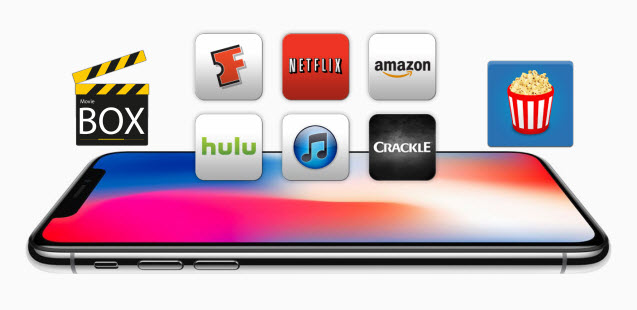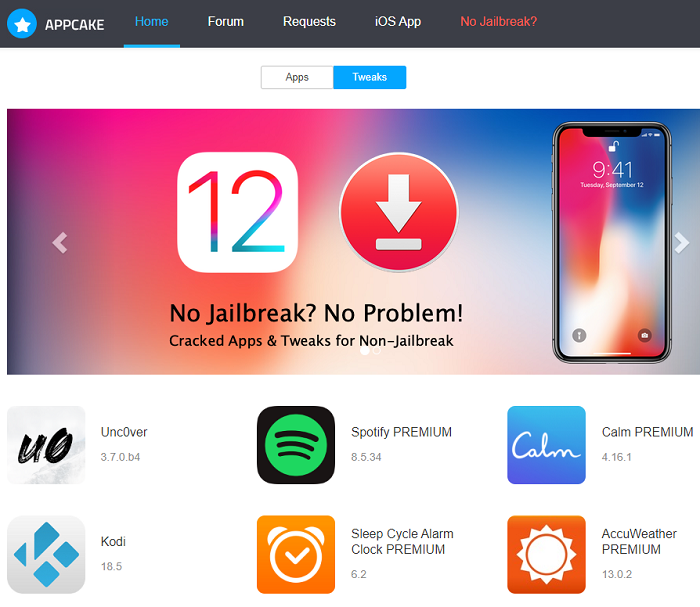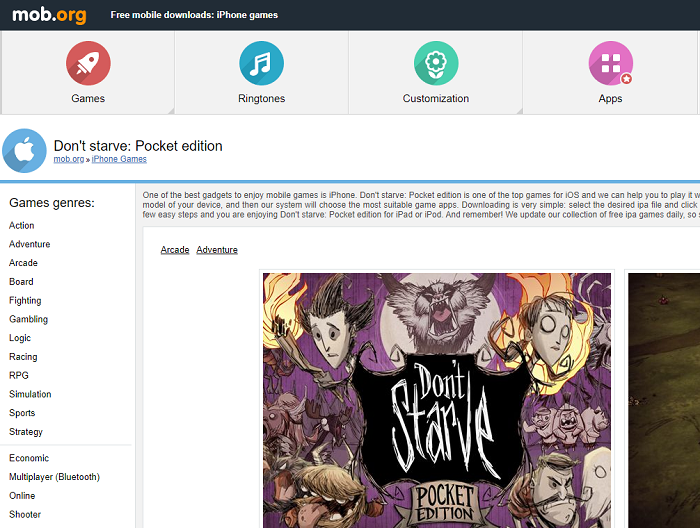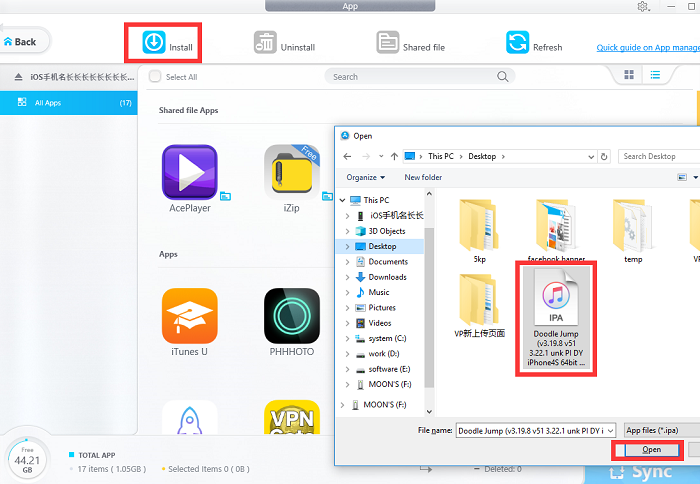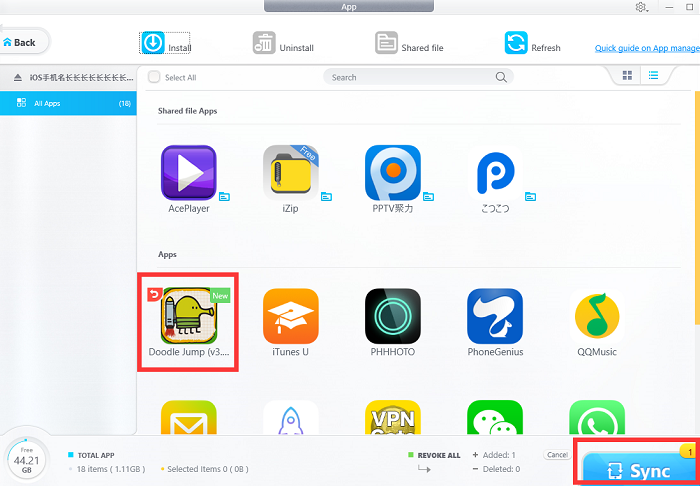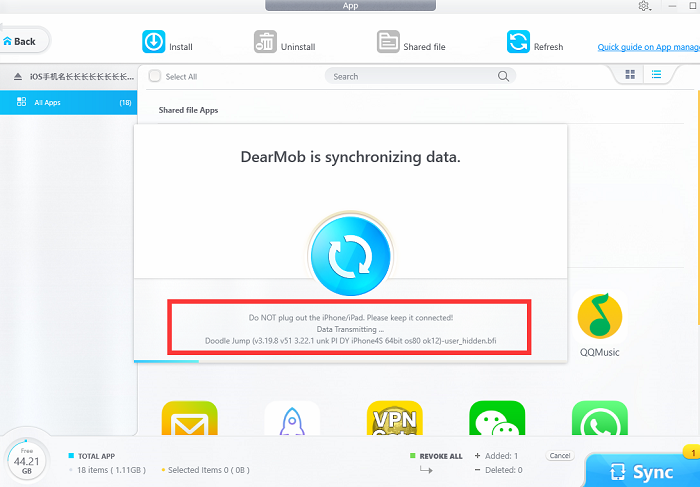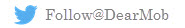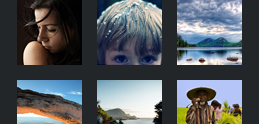DearMob iPhone Manager helps you back up your old applications, delete/uninstall applications in batch, and best still, it acts as a sideloading software to help install applications that are not in App Store. Simply click the "Install" button, choose your *.ipa file, and click the Sync button, and those Apple-removed applications will be back again.
Step 1: Click on the "App" button and click "Install"
Step 2: Choose a *.ipa file and click Open. Then Click "Sync".
Step 3: Wait for DearMob iPhone Manager to synchronize data. And do not plug your device out to prevention of data loss or installation failure. The whole process won't take long and if you have any further questions regarding application management, you can click the Quick Guide link on the top right of the panel.
The whole process is just as simple as that. But if you think that is all about DearMob iPhone Manager can do, you are wrong. DearMob iPhone Manager also retrieves your file data from Shared file apps including iZip, Clips, GarageBand, Ebooks, iMovie, Pages, Numbers, Keynote, etc. It shows your application versions and size in list view so that you can see clearly which application is taking up the most storage space or needs an update.