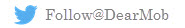If iPhone X Touch Screen not Working is Caused by Other Factors, What Can You Do?
Actually, iPhone touch screen not working issue has been a long-time headache since iPhone 4. Not only iPhone X, but also iPhone 8/7/6 etc had encountered such a problem. At this time, the iPhone X unresponsive screen and iPhone X screen ghost touch are the two main problems that annoy people most. In this iPhone X screen glitching out case, the hardware or the display module is the reason to blame. As for other iPhone models that are not part of this replacement program, they need your manual check and repair under certain circumstances. When bugs, software glitches or low temperatures cause iPhone X screen ghost touch or unresponsive to touch, you can try to fix by yourself.
Solution 1. Clean the Screen
Sometimes the iPhone X touch screen is oily, wet or dirty causing the touch delays or totally unresponsive, you can try to wipe to screen to make it clean.
Solution 2. Remove Screen Protector
iPhone screen is well-known to be vulnerable and fragile that many of you would like to use a screen protector to protect the iPhone X display from dangers. Usually, it is workable to prevent small hit and it is sensitive to any touch. After days or months, some low quality screen protectors perform badly and thus cause iPhone X screen unresponsive to touch or iPhone X screen ghost touch problem. So, try to remove the protector and see if it works.
Solution 3. Force Restart iPhone X
If the display or part of the display of iPhone X is unresponsive to touch, you can try to force restart your iPhone X: Press and quickly release the Volume Up button. Then, press and quickly release the Volume Down button. Then, press and hold the Side button until you see the Apple logo.
Solution 4. Adjust 3D Sensitivity
Sometimes when the 3D sensitivity is weak, iPhone X touch screen not working may happen. You might need to enhance the sensitivity to make the screen responsive to touch.
Navigate to Settings > General > Accessibility > 3D Touch > Scroll down and tap on the 3D Touch > Here you can either toggle 3D Touch On/Off, or scroll down to adjust the sensitivity to Light, Medium or Firm.
Solution 5. Uninstall the Problematic App
If you find that iPhone X touch screen not working occurs when you are using a specific application, you can try to uninstall the third-party app. You can reinstall the authorized version from App Store to replace the incompatible or buggy one to fix the iPhone X screen issue as well as enjoy the app.
Solution 6. Update or Downgrade Your iOS
As you know, every iOS version has some certain bugs which will bring issues to iPhone models. You can try to downgrade your iPhone X to the previous version or update it to the newest version to see if it is the software causing iPhone X screen glitching out. Worth mentioning, for the sake of your data safety, you are suggested to backup iPhone X to computer to prevent data loss during updating or downgrading process.
Solution 7. Restore iPhone X to Factory Settings
This is the last way we recommend you to do as you will lose everything on iPhone X when trying to factory reset iPhone X to be totally new. However, this may be the last chance you can save your iPhone X from touch screen not working or screen ghost touch before sending it to Apple. Go to Settings and click on General, then select Reset and choose Erase All Content and Settings to factory reset your iPhone X.