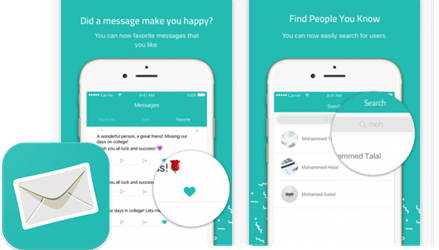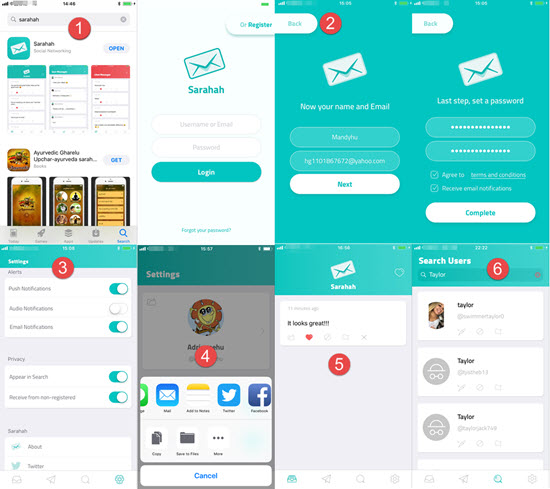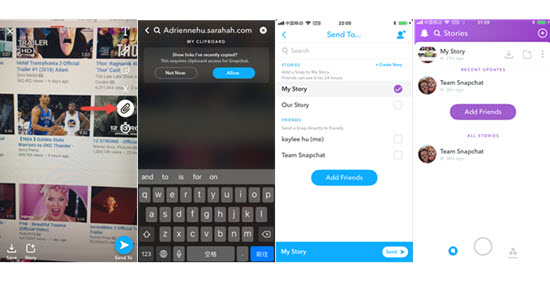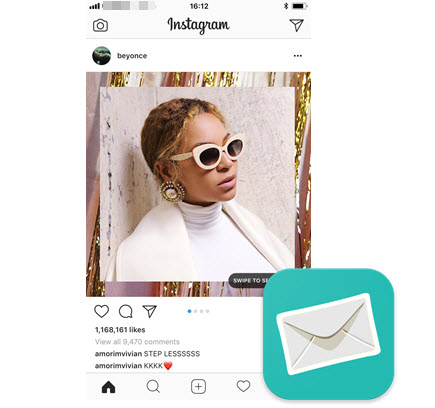What is Sarahah? How to Use Sarahah on iPhone?
Stem from the popularity in Middle Eastern countries, Sarahah is now making its way to sweep over US and Europe that even takes a place alongside Snapchat and Twitter. Though anonymous messaging is not unfamiliar to people, none have taken off in a short time like Sarahah app. What is Sarahah? How to use Sarahah on iPhone? Today, we're going to offer a detailed explanation for the controversial app Sarahah that nearly everyone is talking about and how to use Sarahah on iPhone, Facebook, Snapchat and Instagram.
 Manage Social, Music, Movie, Game & AR Apps for iPhone iPad [100% Clean]
Manage Social, Music, Movie, Game & AR Apps for iPhone iPad [100% Clean]DearMob iPhone Manager is an honest iPhone iPad app manager encouraging you to 100% green install apps for iPhone iPad or transfer apps to new iPhone without jailbreak. Also, bulk delete the unwanted apps along with data in a click.