"I would like to know whether iCloud backup text messages or not? If yes, how to backup text messages iPhone, or if not, then what is the option available within Apple to find a way to backup SMS imessages on a regular basis."
-----from Luqman Rehman at discussions.apple.com
This guide draws a period to your puzzles as of how to backup text messages iphone icloud – how to schedule iCloud to automatically back text messages for iPhone, or how to manually backup iPhone messages, contacts, calendars, etc.
Best Alternative to iCloud Backup Text Messages
Try DearMob iPhone Manager
Does iCloud Backup Text Message?
It's not just you, but also many other iPhone users with an iCloud account had been puzzled by this problem. Going into Settings > iCloud > Storage > Manage Storage takes you to the panel of iCloud backup items. By the time you tap your device under the "Backup channel", there will be icons showing which type(s) of data are included in the iCloud backup plan – but there's no text messages option. So does iCloud backup text messages after all?
How to Backup iPhone Before iOS 13 Update >>
Yes iCloud backs up text messages. The reason for your not seeing text messages option under the "Backup" icon is because that all messages, SMS, MMS are considered as default items for backup, you won't be able to exclude it from the iCloud backup plan.
Why We Don't Recommend iCloud Backup Text Messages
If you have been through the iCloud's way of backing up iPhone data, chances are that you've seen the notice "This device hasn't been backed up for 1 month, please connect it to Wi-Fi while been charged". Even though you've arranged for it when an automatic iCloud backup messages should start, chances are that this capricious cloud service stops working now and then, causing such problems as iCloud backup could not be completed and iCloud backup not enough storage.
For each user a 5GB spare block of iCloud space is associated with an Apple account, which is simply far from enough for each and every user. That been said, even iCloud does backup messages for iPhone, it's yet an option for good, especially for photos buff whose camera roll alone is already an order of magnitude larger than iCloud 5GB limit.
The opposite is true if you switch to DearMob iPhone Manager – the full-fledged iPhone backup software featuring ample muscle not only successfully alternating iCloud backup text messages, but also fully backup other iPhone data like photos and music to iPhone as long as you click the "Backup" button. If this is the very tool for you to backup iPhone text messages, take a look at how you can save text messages from iPhone to computer with DearMob iPhone Manager.
Meet DearMob iPhone Manager: Best iOS Backup Tool
Step 1: USB connect iPhone and computer/Mac, if this is your first time connecting iPhone, unlock the device, tap "trust this computer" to make your iPhone recognized.
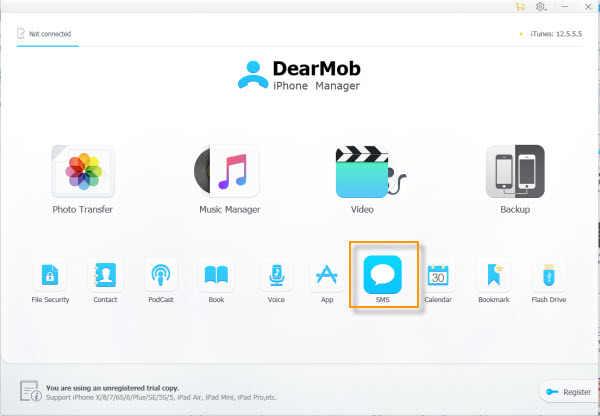
Step 2: Click on the "SMS" icon to activate DearMob iPhone Manager as and alternative to iCloud backup text messages.
Step 3: You need to confirm in this this to start backing up text messages with DearMob iPhone Manager, which enables you to backup SMS together with other iOS data.
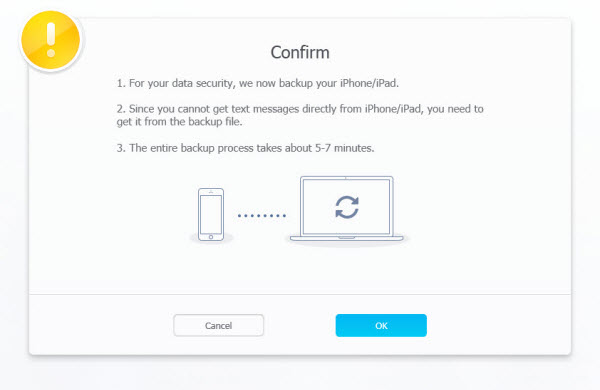
Step 4: Wait until the process bar on the UI approaches the end of the taskbar while keep the network in good conditions.
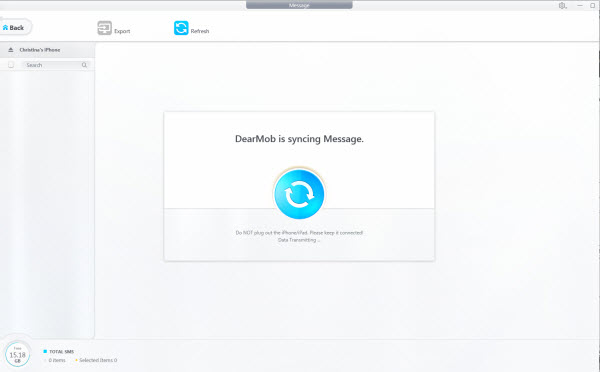
As one of the best iPhone backup software, you may also use DearMob iPhone Manager to backup iPhone 8 photos, music, videos, Ebooks, calendars, voice memos, APPs and bookmarks, contacts.
How to Backup Text Messages with iCloud?
As the native cloud storage service shipped with iPhone, iCloud can backup text messages by default over the air, facilitating users to download text messages with emoji, pictures and other forms of attachment from an old iPhone to a new iPhone.
Though DearMob's iPhone Manager remains a far easier way when compared to iCloud backup iPhone text messages, you may keep the service up and going anyhow, and here's how you can backup text messages for iPhone using iCloud.
Manually - iCloud Backup Text Messages iPhone
Step 1: On your iPhone, first visit Settings > scroll down and tap iCloud, where you can turn on iCloud Backup.
Step 2: To initiate an iCloud backup right now, you can click on "Back Up Now", then wait for text messages to be uploaded your area in the iCloud server associated with your Apple ID.
Step 3: Before trying to walk out of the Wi-Fi area, first make sure that your iCloud backup is completed. To do this, you need to go to Settings > iCloud > iCloud Storage > Manage Storage and select your device. If the date of iCloud backup is the very one you've just launched, you've successfully saved text messages from iPhone.
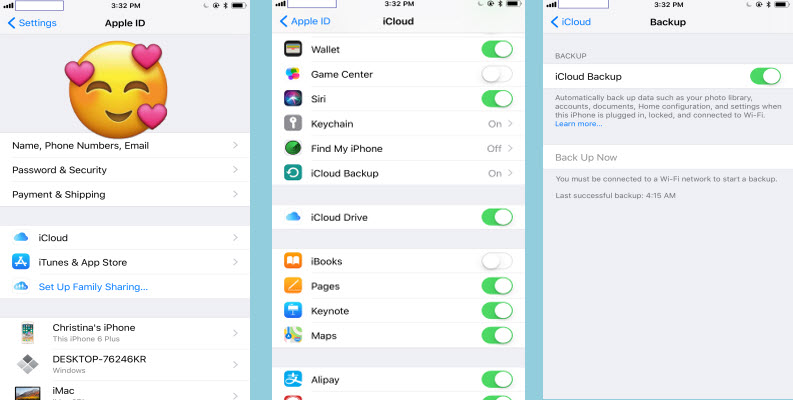
Automatic: iCloud Backup Text Messages iPhone
Step 1: Connect your device to a Wi-Fi network, charged, and screen-locked, and iCloud backs up text messages and other iPhone file data every night when they're connected to power and WiFi.
Step 2: Visit Settings, turn on iCloud to initiate iCloud backup text messages and other data.
Summary
Have you decided whether you'd like to stay with iCloud backup text messages or that you prefer the best iPhone backup software called DearMob iPhone Manager, rather resilient and helps you through anything you'd like to send for backup?
If your answer is DearMob iPhone Manager, which delivers support not only for text messages backup but also iPhone photos, music and videos backup, click to download its below!




