DearMob iPhone Manager can keep your iOS and PC files safe from prying eyes. The military-grade encryption takes place when 1) transferring photos, videos, and contacts from iPhone to computer, 2) performing full device backup, and 3) adding media files directly from PC/Mac. Then you can rest assured to upload or share sensitive files to DAS/NAS, social media, cloud drives, etc.
*by adopting unbreakable encryption algorithms, including 1024-bit RSA, 256-bit AES, Argon2, and PBKDF2, it tightly locks down exported iPhone data no matter in transit and on local storage.

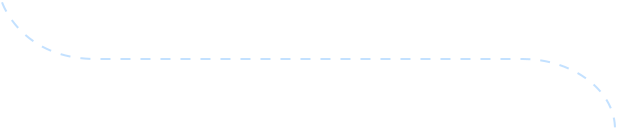

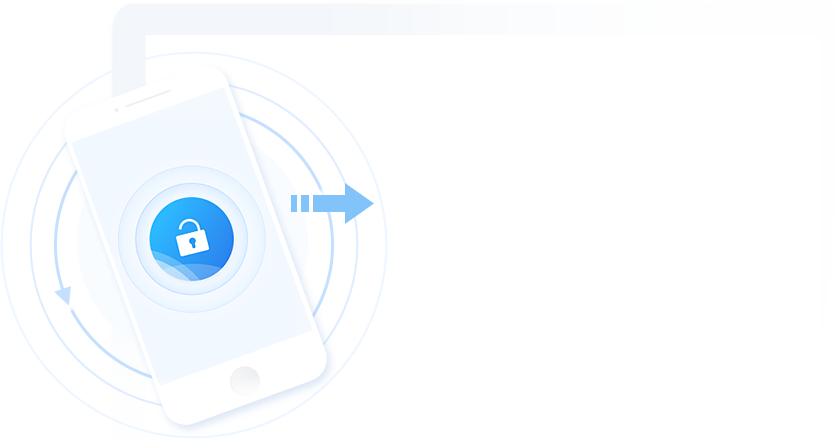

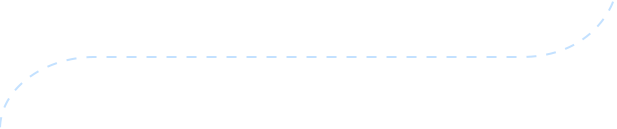




Home | About | Contact Us | News | Privacy Policy | Agreement | Site Map
Copyright © 2026 Digiarty Software, Inc. All Rights Reserved.
5KPlayer & DearMob are brands of Digiarty Software, Inc. Any third party product names and trademarks used in this website are property of their respective owners. All the related logos and images, including but not limited to Apple's AirPlay®, Apple TV®, iPhone®, iPod®, iPad®, iTunes® and Mac® are registered trademarks of their own. Digiarty is not owned by or affiliated with Apple Inc. or any of those companies.