iOS file system is made with a strict mechanism that files are limited to the directories inside each app. So it’s not that easy to access all the iPhone files with a clear overview on your Mac like browsing Android phones on Windows.
Are you curious about the internal world of your iPhone? Need to know the cryptic folder structure of iPhone files? Want to access every corner of your iPhone? Now you have the chance. Here, we list the top 5 iPhone file explorers for Mac to help you view what's in your iPhone on Mac (macOS Sonoma included) instantly and easily.
1. DearMob iPhone Manger
Aside from accessing iPhone files directly on Mac, you may also want the iPhone files explorer to view different files on your iPhone and make sure that your iPhone is not overloaded by a specific file. DearMob iPhone Manager is a top-notch and intelligent iPhone file manager that can detect every corner of your iPhone on your Mac. Being a professional iPhone file viewer for Mac, it offers backing to browse iPhone photos, music, videos, images, ebooks, ringtones, voice memos, and more.
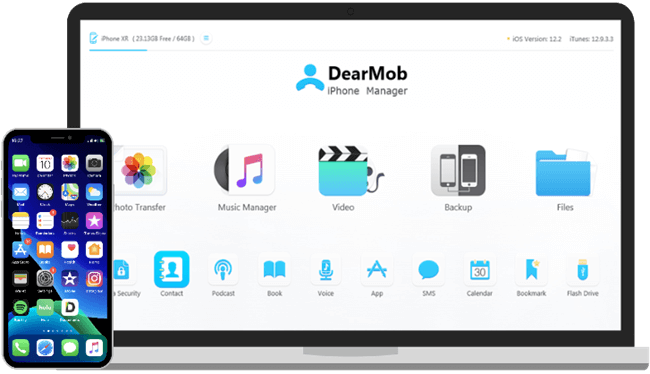
When your iPhone is messed up with 4K/HD recordings, live photos, Apple Music songs, etc, this iPhone file explorer Mac will assist you to one-click manage your iPhone files by backing up/transferring iOS data to Mac or delete iPhone songs, videos, photos that you no longer need. You can even import/export iTunes purchases with DRM such as iTunes movies, TV shows, music, Audiobooks, etc to Mac and make them accessible to non-Apple devices. Better still, you can mount your iPhone/iPad as a makeshift USB to save files and encrypt iPhone photos/videos/contacts/backups.
Supported iPhone file types to browse, transfer and manage
- Files: manage documents in Files App, including Keynote, Pages, Numbers, Procreate project, etc.; export or import documents into Files.
- Images: preview photos by type (favorite, selfies, live photos, screenshots, gifs…), year/month/day, import and export photos, also support drag-n-drop easy syncing, organize photos by albums.
- Videos: browse video records separated from the camera roll neatly, export movies, TV shows, and music videos to other devices for playback, add videos from Mac to iPhone easily, and merge with an existing library, no erasing..
- Music: view and export songs from iPhone to Mac, maintain and organize music playlists (no duplicate error like iTunes), and add your own music collections from Mac to iPhone without restriction.
- Backup: explore the existing backup file location, and create a new iPhone backup with one click.
- Others: contacts, podcasts, books, voice memos, apps, SMS, Safari bookmarks…
How to Use DearMob to Browse iPhone Files on Mac
Step 1. Download and install DearMob iPhone Manager on your Mac. Open it.
Step 2. Connect your iPhone to it via a USB cable or Wi-Fi. Trust this computer on your iPhone.
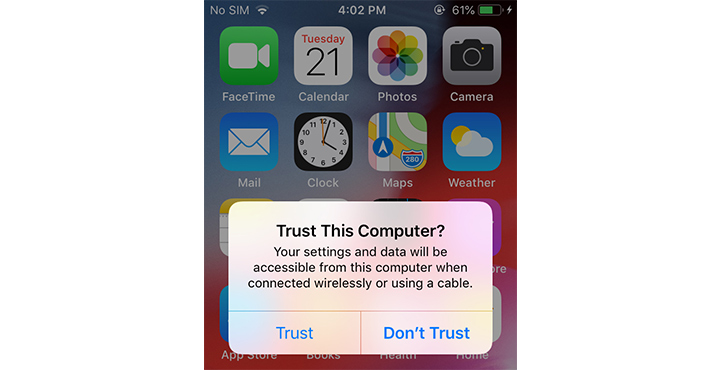
Step 3. From the main interface, you can see different modules of iPhone files, including videos, photos, music, files, apps, contacts, and many more.
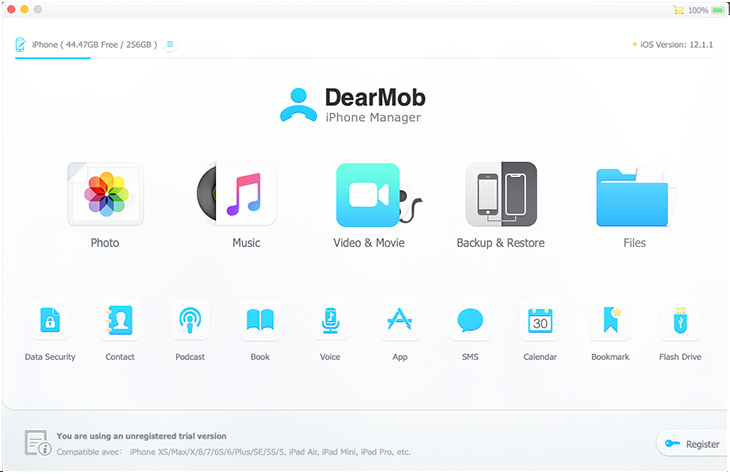
Step 4. Click the one you want to explore further. For example, "Files", in which files and documents created on the specific application will show up. And you can search and browse files, and export them to your computer easily.
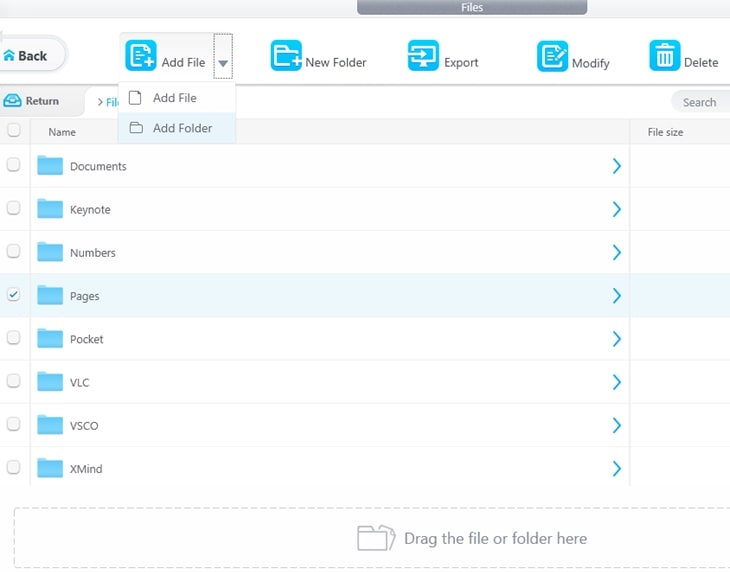
Step 5. When you finish the task, close DearMob iPhone Manager, and disconnect your iPhone.
Note: If you frequently transfer photos and videos from your iPhone to your Mac, it's important to avoid generating duplicate copies by checking for file transfers that have already been completed. We recommend using Duplicate File Finder, which can help you find and remove any duplicate files on your Mac.
2. Macgo iPhone Explorer
Macgo iPhone Explorer is a free iPhone files browser software for Mac to access, explore and manage your iOS file system. It gives you full command of the file system on iPhone, iPad, and iPod touch instantly with privacy protection. This iPhone file browser Mac is especially excellent in managing app files that you can transfer or backup app files between iOS devices and Mac. Take your important files as a priority, this iPhone file explorer will keep your iPhone files safe on Mac to prevent them from being incorrectly or incautiously deleted by you.

3. iExplorer
Like DearMob iPhone Manager, iExplorer is also an ultimate iOS file manager that transfers music, messages, photos, etc on iDevices to Mac without hassle. You can use this intelligent iPhone file explorer Mac to transfer non-purchase music to iTunes on Mac by just dragging and dropping; instantly rebuild entire playlist on iTunes; view, export and archive your messages and attachments; extract voice memos, address book, contacts, notes, and more. With iExplorer iPhone file explorer Mac, you can view what's in your iPhone, iPad, or iPod on Mac with your fingertip as easily as you can imagine.
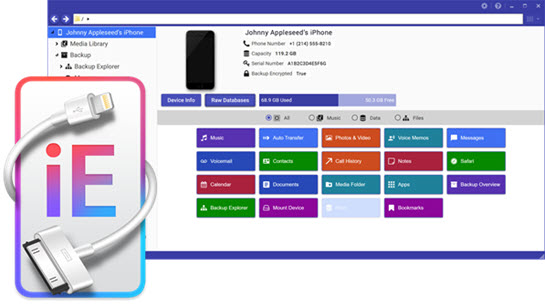
4. i-FunBox
i-FunBox is never strange to many users of iPhone file explorer as it has totally the same popularity as VLC in the media player world. No matter whether your iPhone is jailbroken or not jailbroken, you can use this iPhone file browser to touch the file system of any iOS device. It will never be such convenient to transmit files, e.g. music, videos, images, etc between iPhone and Mac. To be more detailed, this iPhone file viewer Mac also allows you to install or uninstall apps, access saved games, preview images as wallpapers, etc at will.
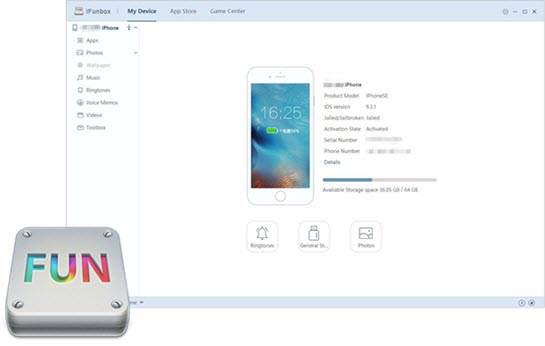
5. iMazing
Go beyond iTunes, get iMazing iPhone explorer for Mac, and you can transfer and save your music, messages, files, data, etc on iPhone/iPad/iPod touch safely as well as quickly. What makes it unique from others is its phone-to-phone transfer function, with which you can quickly transfer your files from an old iPhone to a new one. End? Definitely not. Music, video, and photo transfers between iDevices and Mac are also available without iTunes syncing. Need more awesome tricks? This iPhone file explorer also helps manage documents, contacts, books, etc on your iPhone without restrictions. With iMazing iPhone file browser Mac in hand, you have everything of iOS devices in control.

Conclusion
Among the 5 iPhone file explorers for Mac, DearMob iPhone Manager attracts more people for its affordable price tag and strong features. It helps show the internal world of your iPhone on a computer and also assists in managing iPhone files like music, videos, photos, voice memos, etc to keep your iPhone well organized. Just free download it to have a try.





