How to Free Download Justin Timberlake Man of The Woods to iPhone?
Things you will need:
Tool 1: 5KPlayer - a downloader freeware that can free download Justin Timberlake Man of the Woods all album songs to Windows/Mac
Tool 2: DearMob iPhone Music Manager - a music tranfer freeware that can batch transfer Man of the Woods all album songs to iPhone/iPod
Both the tools garantee you with a DRM-free Filthy song download joy!
A. Free Download Justin Timberlake Filthy and Man of the Woods all album songs using 5KPlayer
Step 1: Download and launch this "Filthy" song downloader on Mac or PC.
Step 2: Follow the on-panel guide to download Filthy MP4 M4A from YouTube directly:
Get music URL > Paste & analyze in box > Click on download button
Justin Timberlake Filthy Free Download YouTube URL >>
Note: You can click the gear wheel button to choose sepecific video audio formats/resolutions you want: MP4, HD MP4, WebM, HD WebM, 3GP, M4A.
Note: Taking advantage of its multi-thread download feature, 5KPlayer allows you to free download Filthy and Man of the Woods complete playlist from YouTube very quickly.
Side note: 5KPlayer provides direct Filthy audio download service in M4A format only, if you want to get the MP3 audio, you can convert the file in this downloader later.
Step 3: Click convert button to free convert Filthy songs to MP3/AAC with 100% fedility reserved.
You will see the "Convert" button when hovering your cursor over the video strip.
You can also mark it as your favorite by lighting up the Heart icone.
For those who want to get the 5KPlayer Filthy song free downloader, click here: (100% clean and safe)
B. Add Filthy to iPhone/iPod using iPhone Music Manager
Step 1: With DearMob iPhone Music Manager installed on Mac/Windows, connect your iPod/iPhone with it using the lightning cable and "Trust this Computer".
Step 2: Click on "Add Music" or "Add Folder" and select Filthy and other Man of the Woods songs for batch transfer.
Note: this music manager freeware only supports transferring audios in MP3, AAC, M4A, FLAC, APE, WAV, WMA, OGA, OGG.
Step 3: Hover the mouse over the music title when import is finished, and you'll see a functional icon - Make iPhone Ringtone.
Step 4: Click on the Sync button to apply all the changes and music transfer.
For those who want to get the Music Manager to transfer Filthy song to iPhone/iPod and make iPhone ringtone, click here: (100% clean and safe)
Set Justin Timberlake Filthy/Man of the Woods Songs as Ringtone
DearMob iPhone Music Manager combines a music transfer and a ringtone maker as a whole. You will have to Add Filthy song to this software first before you trimming out ringtone part.
Step 1: After adding Filthy to this Music Manager, click on "Make Ringtone" icon to start picking a maximal 40 seconds episode of music from Filthy/Man of the Woods Songs.
Step 2: Remember to tap on the "Sync" button at the bottom-right of this ringtone maker's interface to apply all the adjustments.
Now, you can find Filthy ringtone and other Man of the Woods ringtones listed in your iPhone ringtone choices. Tap to enable it!
For those who want to get the Music Manager to transfer Filthy song to iPhone/iPod and make iPhone ringtone, click here: (100% clean and safe)
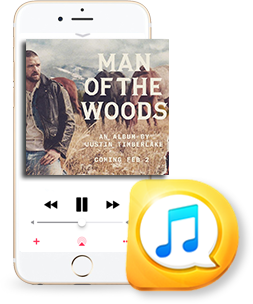
 2-way import/export Filthy in MP3, AAC, M4A, etc in batch;
2-way import/export Filthy in MP3, AAC, M4A, etc in batch; 1-click convert Filthy to ringtone, text tone 40s at most;
1-click convert Filthy to ringtone, text tone 40s at most; Add/edit Man of the Woods playlist, change JT information.
Add/edit Man of the Woods playlist, change JT information. Support music format input: FLAC M4A AAC etc.
Support music format input: FLAC M4A AAC etc.




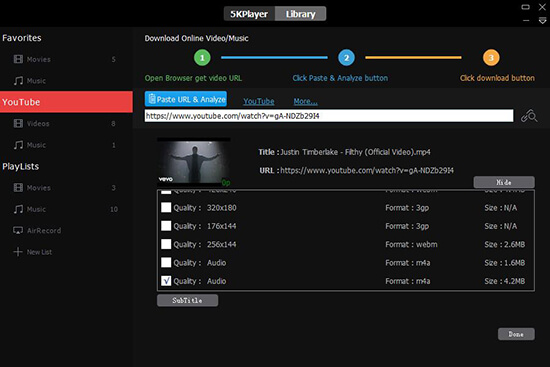
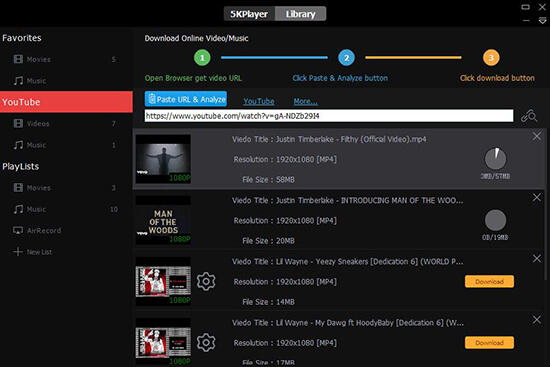
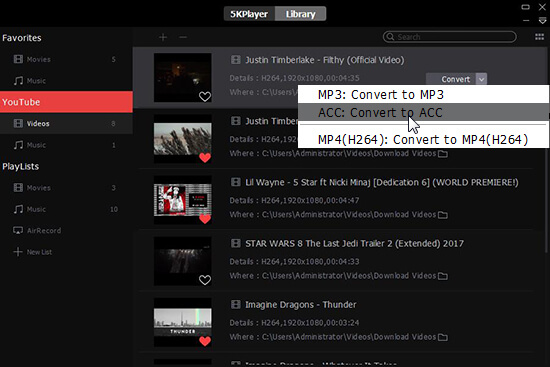
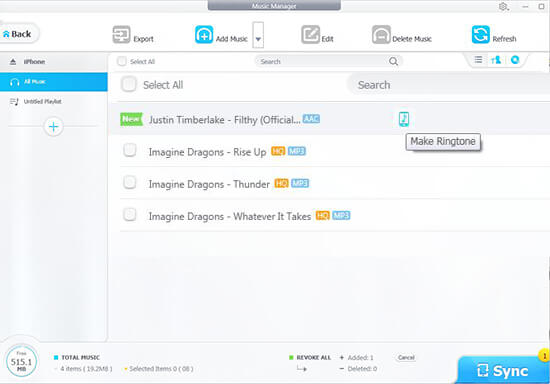
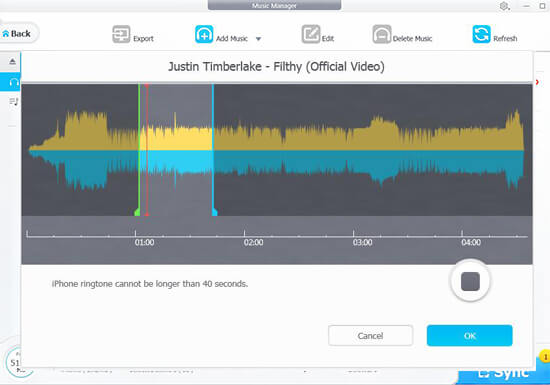
 Tips and notes
Tips and notes

