Before you copy music from iPhone to PC, first you need to free download this iPhone music downloader software for your Mac or PC. It is 100% secure and totally compatible with almost iDevices be it iPhone 8/7/6S/6/5S/5/5C or iPad, iPod. Plus copying music from iPhone to PC is not restricted by music formats, iOS version or Windows OS, one important thing is, you don't need iTunes or jailbreak your iPhone either.
1. Connect iPhone 8 to PC with USB.
2. Open DearMob iPhone Music Manager, and it will soon detect your iPhone (if not, you can pull out your iPhone USB and then insert it again).
3. Select the music you want to copy from iPhone to Pc and then click Export button on the top of the interface.
4. Click Sync, and the music you selected will be saved to your PC in the target folder, now you can choose either to delete or keep the same music playlist on your iPhone. It's all up to you.

Tips and notes
With DearMob iPhone Music Manager, you don't have to worry about your music will disappear strangely after you have made some changes (with iTunes or other third party iPhone music transfer tools) to your music collections like transferring music between iPhone and PC, iPhone and Mac, iPhone and iPhone ,etc. Plus it supports all music formats, everything on your iPhone can be moved, copied, synced to your Windows 10 PC intactly without any quality or file size compressing.

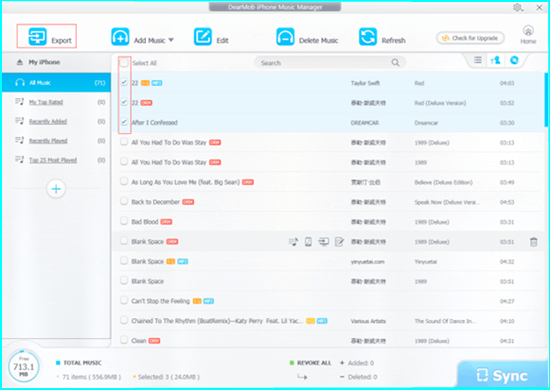
 Tips and notes
Tips and notes
