How to Backup & Restore Messages to Mac
DearMob iPhone Manager is a flexible iOS backup and transfer tool. With DearMob, you can back up text messages and iMessage or export embedded media for future reference in the long run. It's your choice to back up and restore the entire iPhone or only back up the messages to your Mac. Never worry about losing important data or running out of cloud storage space.
- Fully Backup/Restore. Backup all your messages to wherever you want
- Flexible. Transfer any or all of the content you want to save, text or media file
- Reliable. Save your whole conversation in PDF format for future reference
- Encrypt your messages with passwords and military-grade algorithm
- High Speed. Lightning fast and stable with no corruption errors
Back Up Text Messages on iPhone to Mac
1. Open DearMob iPhone Manager and connect your iPhone with a USB cable or via Wi-Fi.
2. Select SMS on the main interface, then you can view and choose the text messages that you want to back up.
3. Click Export to export text messages from iPhone to your Mac.
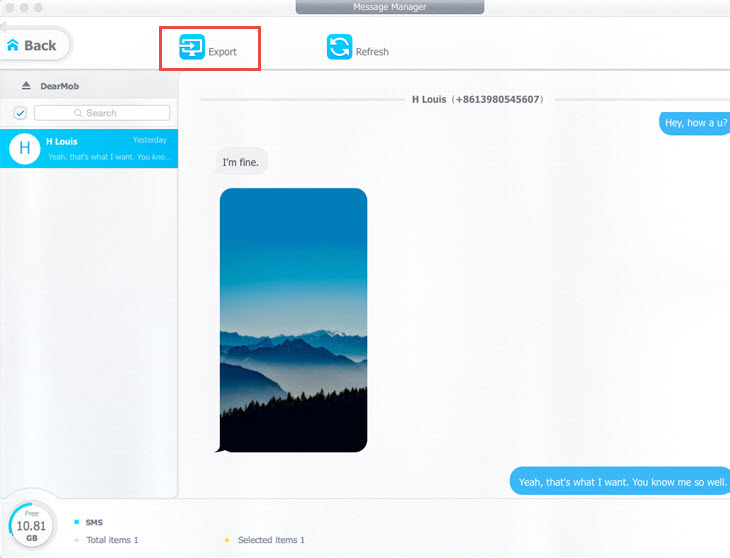
![]() Tips:
Tips:
- Selectively or fully backup the SMS of your choice.
- Use the search bar to quickly target the chat with someone.
- For information security, DearMob will only load your SMS when there is a backup file of your iPhone on the computer.
- If you have ever backed up with iTunes or other software, DearMob will automatically load your SMS messages. If there is no backup file, DearMob will make a backup first. And that is why it's slow when loading SMS for the first time.
Save the Photo or Video in Your Message to Mac
1. Open DearMob iPhone Manager and click SMS on the main interface.
2. Select the photo or video in message, and click Save to download it to PC.
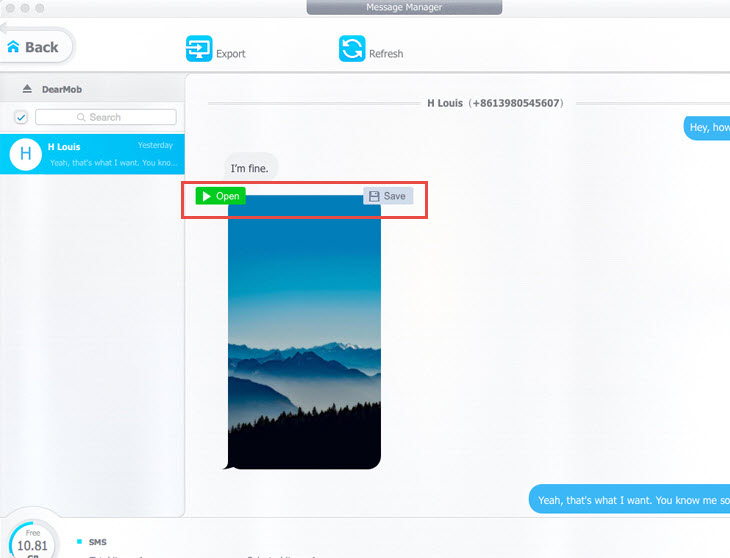
![]() Tip:
Tip:
- You can preview the video before downloading it to your Mac.
Frequently Asked Questions
Can iPhone Text Messages Be Backed Up?
Yes, you can back up text messages on your iPhone with iCloud or sync messages with your Mac. If you are running a Windows PC, third-party iPhone backup software like DearMob iPhone Manager can help save text messages from iPhone to the computer.
How Can I Backup My iPhone Text Messages without iCloud?
You can use iTunes to back up your iPhone or use third-party iPhone backup software. With iTunes, you cannot back up text messages only. You can only make a backup of all your iPhone data that contains text messages. A reliable third-party iPhone backup and transfer tool will offer an option for fully backup or only backing up the messages.

