iPhone/iPad gets overloaded? These 5 iPhone USB drives are by far the best ones to help you free up your iPhone iPad and backup your iOS devices.
We heard of USB drive for computer a lot but seldomly saw iPhone USB drive before 2014 indeed. Luckily, there are now more and more companies selling flash drives for iPhone as iPhone is commonly known for its rapidly decreasing in onboard storage and limits in cloud services. A good iPhone USB drive makes it easy to not just ease your iPhone but also backup iPhone data, manage the files and transfer iPhone videos, music, photos, etc to computer safely. So, considering the designs, prices and companion app, we make the selection for you and find 5 best iOS flash drives exclusively designed for iPhone, iPad and iPod. Choose one if you like.
New-style iPhone USB Drive to Backup, Transfer & Manage iPhone iPad
DearMob iPhone Manager is an unconventional iOS flash drive to help backup iPhone iPad iPod to prevent iOS devices from getting out of storage and transfer iPhone iPad iPod data including videos, music, photos, etc to computer for management. Also, it can mount iPhone iPad as USB drive to storage files temporarily.

No.1 iPhone USB Drive – iXpand Flash Drive
iXpand Flash Drive from SanDisk is one of the MFi-certified drives that promise to bring plug-n-play USB storage to Apple's iPhone iPad. More specifically, this iPhone USB stick allows you to plug in the Lightning connector on iPhone iPad and then you can easily rip data off your iOS device and move onto the drive to realize iPhone data backup. After doing that, the iXpand iPhone USB drive app will let you easily manage photos, music and enable you to play videos directly from the drive. As a dual-headed drive, iXpand Flash Drive can also plug in USB port on computer to allow you to transfer photos, music, videos, etc to computer in fast speed. Worth mentioning, this iPhone external storage drive includes encryption software that helps you password-protect sensitive files when sharing contents. And you can also custom this iPhone USB drive to automatically backup your iPhone iPad camerall roll anytime the drive is connected.
Mermories & Price:
16GB - $39.99; 32GB - $42.99; 64GB – $62.99; 128GB - $94.99; 256GB - $199.99
Supported Formats:
Audio: MP3, AIF, WAV, AIFF, M4A, WMA, AAC, OGG, FLAC
Video: WMV, AVI, MKV, MP4, MOV, FLV, MPG, RMVB, M4V, TS
Image: BMP, TIF, TIFF, JPG, PNG, GIF, XBM, ICO, TGA
Document: TXT, PDF, DOC, HTML, VCF, HTM, etc
Supported Devices:
iPhone 5, iPhone 5c, iPhone 5s, iPhone 6, iPhone 6 Plus, iPhone 6s, iPhone 6s Plus, iPad Air, iPad mini, iPad mini 4, iPad Pro 12.9", iPad Pro 9.7", iPad with Retina display, iPod 5th Generation and newer

No.2 iPhone USB Stick – i-Memory Flash Drive UE710
This MFi-certified flash driver for iPhone from ADATA also supports iPad/iPod and helps keep your iOS devices from storage limitation. By providing ample room for large files, you can save HD/Live photos, 4K videos, music and other types of contents as many as possible. It is so good that you can enjoy large number of media files on train, bus and airplane without having to rely on the Internet connectivity. This iOS flash drive also comes with bi-directional design supporting Lightning and USB that you can use to backup iPhone iPad iPod and transfer data between iOS mobile devices and computer. Among all the highlights, the AirPlay-supported feature shines most that differentiates this iPhone USB drive from others and makes it possible for you to stream video audio stored on this drive to Apple TV wirelessly as well.
Mermories & Price:
32GB - $38.99, 64GB - $47.99, 128GB - $99.99 ~ 139.95
Supported Formats:
Audio: MP3, WAV, M4A
Video: AVI, MP4, RMVB, MOV, MKV, MPG, WMV
Image: JPG, BMP, GIF, PNG, TIF, GIT, BMPG, DNG, CR2, RAF, NEF, RAW
Document: TXT, PDF, PPT, DOC, XLS, HTML, PAGES, XLST, DOCX, PTT, PTTX, KEY, RTF, NUMBERS, VCF, HTM
Supported Devices:
iPhone SE, iPhone 6s Plus, iPhone 6s, iPhone 6 Plus, iPhone 6, iPhone 5s, iPhone 5c, iPhone 5, iPad Pro (9.7 inch), iPad Pro (12.9 inch), iPad 4th Gen, iPad Air 2, iPad Air, iPad Mini 3, iPad Mini 2, iPad Mini , iPod touch (5th Gen)

No.3 Flash Drive for iPhone – Leef iBridge
Like iXpand and ADATA iPhone USB drive, iBridge is also MFi-certified that it is trustworthy enough to backup sensitive data on iPhone iPad and iPod without worrying about deleting memories again. The unique j-shape design makes it possible to attach to all of your iOS devices and backup photos and videos you capture anywhere anytime to help you collect every life's most memorable event. It is such an iPhone external storage drive that free up your space and let you enjoy list of movies, music and photos without having to take up a single MB of space on your iPhone and iPad. Of cource, it is like any other iPhone USB drive that can connect to computer and transfer ebooks, photos, music, videos, documents, etc to computer for secure backup and management.
Mermories & Price:
16GB – $54.50, 32GB - $74.50, 64GB - $109.50, 128GB - $174.50, 256GB - $349.00
Supported Formats:
Audio: WAV, AAC, AIF, AIFF, CAF, M4A, MP3
Video: MP4, M4V, MPV, MOV, MPG, MKV, WMV, FLV, 3GP, GIF, AVI
Image: JPG, TIFF, GIF
Document: doc and .docx (Microsoft Word); .htm and .html (web pages); .key (Keynote); .numbers (Numbers); .pages (Pages); .pdf (Preview and Adobe Acrobat); .ppt and .pptx (Microsoft PowerPoint); .txt (text); .rtf (rich text format); .vcf (contact information); .xls and .xlsx (Microsoft Excel); .ics
Supported Devices:
iOS 8/iOS 9 Devices: iPhone 6s/6s Plus, iPhone 6/6 Plus, iPhone 5/5s/5c, iPad Air/Air 2, iPad mini/2/3, iPad with Retina display, iPad (4th gen), iPod touch (5th generation)

No.4 iPhone External Storage Drive – HooToo
HooToo Jump Thum pen drive memory stick expands the external storage for iOS devices to at least 32GB, twice as much as that of the 16GB iPhone. It enables you to transfer individual files larger than 4GB to the drive at once with super fast speed up to 80MB/s reading speed and 30 MB/s writing speed, and allows you to enjoy these videos music directly from the drive. The double-end design makes it easy to backup files on iPhone iPad and iPod to computer for further management. But, it is worthwhile to note that you can't transfer iTunes music and video to this iPhone USB drive as they are DRM protected.
Mermories & Price:
32GB - $29.86, 64GB - $62.99, 128GB - $78.99
Supported Formats:
Audio: M4A, AIFF, CAF, MP3, WAV
Video: AVI, FLV, M4V, MKV, MOV, MP4, RMVB
Image: GIF, JPG, PNG, JPEG
Document: DOC, PPT, XLS, XLSX, PDF, HTML, TXT
Supported Devices:
iPhone 5/5c/5s/SE/6/6 Plus/6s/6s Plus/7/7 Plus, iPad Air/mini 4/Pro, iPad with Retina display, iPod 5th Generation and newer (iOS 8.0+)
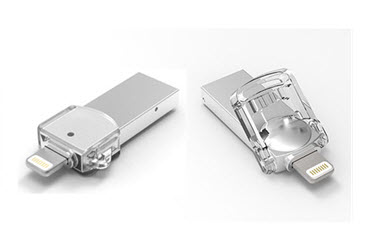
No.5 iOS Flash Drive – iDiskk
Take all the photos and videos you want at will as iDiskk iPhone USB drive delivers a fast and simple way to free up space on your iPhone so that you are allowed to capture as more mermories as possible. Designed with a durable aluminum build, this certified flash drive for iPhone comes with a free, versatile app that supports shooting photos and videos, while instantly saving your masterpieces straight to the flash drive. You can also use touch ID or a password to protect your super secret files. Of course, you are also allowed to backup all the precious data to Mac or PC.
Mermories & Price:
32GB - $20.99, 64GB - $48.00, 128GB - $79.00
Supported Formats:
Audio: FLAC, APE, AAC, AIF, M4A, MP3, WAV
Video: AVI, M4V, MKV, MOV, MP4, VOB, MPG, RM, RMVB, TS, WMV, FLV, 3GP
Image: GIF, JPG, PNG, JPEG
Document: DOC, PPT, XLS, XLSX, PDF, HTML, TXT
Supported Devices:
iPhone 5, 5c, 5s, 6, 6-plus, 6s, 6s-plus, 7, 7-plus, iPad Air, mini, mini 4, Pro, iPad with Retina Display, iPod Touch 5/6
Please keep in mind how an iPhone USB dirve could satisfy your needs, and you can have one of these best iOS flash dirves to take control of the storage of your iPhone, iPad and iPod, transfer and manage files with the needed peace of mind.
However, you should also remember that these accessories are not 100% safe, probably they will damage the Lightning connector and USB port on your devices. Besides, it is quite complicated as you have to download additional app as the bridge to connect the iOS devices to the iPhone USB drive. Anyway, it depends on your preference to choose an iPhone USB stick.
Transfer 12 Types of iPhone iPad iPod Data to Mac PC
Compatible with Photo, Music, Video, Book, Voice Memos, Calendar, App, Bookmark, SMS, Contact and DRM contents in any format, DearMob iPhone Manager is a multi-functional iPhone USB drive to connect iOS devices to computer and transfer data between the two devices in a click. Besides backup and transfer function, DearMob iPhone Manager also allows you to make ringtones for iPhone iPad, remove DRM, install apps, etc without plague. Better still, it can use iPhone iPad as a USB flash drive to store your documents, notes and more temporarily.




