DVD Ripper - Backup DVD & Convert DVD to MP4
● Rip Any DVD: 99-title DVD, encrypted, old, regional, Japanese, scratched DVD.
● Convert DVD: to MP4 (H.264/HEVC) for PC, Mac, iPhone, Android and also TV.
● Backup DVD: 1:1 clone to ISO/TS_Folder, backup main title to MPEG in 5 min.
● Edit DVD: crop, trim, subtitle, volume and customize video/audio parameters.
5KPlayer > Video Music Player > Play DVD with Best Free DVD Player Software
Posted by Kaylee Wood | Last update: April 28, 2020
Trapped in how to play DVD on computer, how to play DVD on Windows 10, or even on iPad, Windows Surface Pro 4 without DVD drive? Now problem gets solved! You can watch DVD on computer with an all-in-one free DVD player software that's works both with or without DVD drives, such as play DVD on Mac and Surface Pro 3. Play your DVD collections in a new way that wows your eyeballs!
5KPlayer is the first free to help you play DVD on a DVD drive or without one. Years of DVD collections and a first-class DVD player machine, you can work on them creatively with this DVD player software! What if you plan to play DVD on Mac, iPad or iPhone with no DVD drive at all? Here's the answer.

Both Mac and PC users can get a best free DVD player software, we choose to recommend DVD players that cover the needs of both, and the one that's up to play DVD on Windows 10 and Mac El Captain.
A top-notch DVD player with reliable utility could give your DVD disc to the fullest. But what to consider in deciding your DVD player software?
Basically speaking , a best free DVD player software should:
1. Takes in enought possibilities for various DVD format, including video_TS and DVD folder;
2. Support to play demaged DVD discs with scratches;
3. Play DVD on portable DVD player and computer DVD drive;
4. This is no must, but the qualified 5KPlayer can play 4K DVD smoothly.
[Tip 1] Get a Licensed Free DVD Player Software to Play DVD
Windows users attetion: Ever Since Windows 8 excluded the built-in support to play DVD, it'll take extra help — a licensed third-party DVD player software to play multi-region DVD.
The problem is even prominent for Mac users who want to play DVD : The native Quicktime Player just won't play DVD.

But this best free DVD player software recommended today gets the hassle easily solved, it can:
- Play DVD on Windows 10 or before and Mac El Captain.
- Initiates to read and play the DVD uninterruptedly, excellent capability with your OS.
[Tip 2] Find out where you Got the DVD to Play [This Turned Out To Be The Most Cases]
Where you bought the DVD to play really matters, because the DVD region code, both embedded in the DVD player and DVD disc itself, is the prerequisite that you can use it to play DVD.
E.G.: If your DVD player is made in the U.S.A., to play an DVD from other countries, say, France, you'd be desperately in need of this DVD player software, for it is a region-free DVD player which plays almost any DVD.
This section is extremely useful if you have an iPad/iPhone/Macbook/Surface Pro 4/Tablet in use and also have a collection DVD to play.
[Tip 3] Convert and Play DVD in MP4, ISO files, DVD_TS, Etc.
External DVD drive to play DVD is optional, but not the best choice. A DVD drive for Mac doesn't necessarily work for Surface Pro 3. Hence to conver and play DVD in ISO files or MP4 videos is much more recommended. Please read how to rip a DVD to ISO files for Mac users and for Windows users.
5KPlayer instinctively enhances the dynamic range and adjusts the equalizer in playing DVD movies. It's the very thing to play DVD and the probably the best ever.
DVD ripping will keep your DVD collections intact permanently. For families with children, it's most necessary to do so in case your naughty boys scratches them.
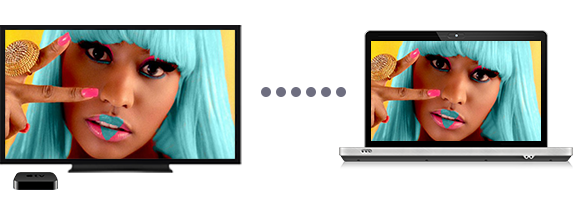
[Tip 4] How to Play Your DVD on a Bigger Screen Wirelessly
HDTV sets with resolution and vibrancy are top choices for UHD movies but when it comes to DVD drive they blunt. How to watch DVD on HDTV and other deft display without an DVD player?
Bingo, 5KPlayer can do this.
- Firstly, play the DVD disc on Mac/PC, then you can wirelessly stream the movies to a TV screen from PC. Not a single stutter throughout the streaming process.
- Note: Before you play DVD,check out its file format, AirPlay currently supports movies videos in MOV, M4V and MP4 format. Please refer to how to AirPlay DVD for reference.
Step 1: Download this robust freeware to play DVD on Windows or Mac.
Step 2: Insert DVD to play into the DVD drive. To play without DVD drives, please refer to [Tip 3] to play DVD.
Step 3: Import and play DVD source. You can click "+ DVD" in the main interface.
Tips and Note:
- You can play DVD disc/ISO image/VIDEO_TS folder from the File menu.
- This DVD player for Mac and for Windows allows for free editing of videos movies, such as, choose chapter, specify audio/subtitle track, deinterlace video, fast forward, set aspect ratio, etc. You can even add external subtitles if the language is not what you want.

This self-ontegrated best free DVD player software focus on high-quality DVD playback on computer with DVD drives, and also plays DVD iPad, Surface Pro 3 and devices alike without drives, bypassing the Mac/PC platform limits in real terms. What this best free DVD playing software features is that, it not only plays DVD movies, but also supports free video downloading from famous online video websites. Your media rig will expand by leaps and bounds in a very short period of time, 5KPlayer can download and play 4K/5K/1080P HD videos superfast and ultra clear.
Top 5 Digital Audio Players The hi-fi music audio tracks MP3 in the best DAP can be around you no matter you are doing exercises or waiting for a bus.
Best 4K DVD Player SoftwareWhich way to choose, and what's the top 3 4K DVD players. Read on to pick out free HD DVD players in best quality.
Best Three Free DVD Players Reviews This DVD player review focuses on the best 3 free DVD player software and helps pick out the DVD player that is right for you.
Home | About | Contact Us | News | Privacy Policy | Agreement | Site Map
Copyright © 2026 Digiarty Software, Inc. All Rights Reserved.
5KPlayer & DearMob are brands of Digiarty Software, Inc. All other products or name brands are trademarks of their respective holders. All logos, trademarks and images relating to other companies that may be contained wherein are applied in the Internet that are not used for commercial use. Digiarty's software is not developed by or affiliated with such companies.