5KPlayer > Video Music Player > Fast HD Player
Posted by Kaylee Wood | Last update: April 28, 2020
Requested by a reader's email, I started searching the web to sort out fast HD players that prove trusty by users. Which is the best program that's lightweight & stable, eating any HD video in H.264, H.265, MKV, M2TS that I throw at it to present crystal-clear images without lag?
So far, I've been staying with 5KPlayer for 2 complete years - definitely the fastest HD player that quickly plays 720p, 1080p HD videos on Windows (10) & Mac (OS Catalina) from my media archive. Would it work or you prefer something else? Read on to find out!
Playing all your High Definition video files, music & DVDs without delay. 5KPlayer is soon going to embrace a major Hardware Acceleration upgrade that speeds it up 5x than before. Download this fast HD player for Windows (10) and Mac (OS Catalina), and you'll get:
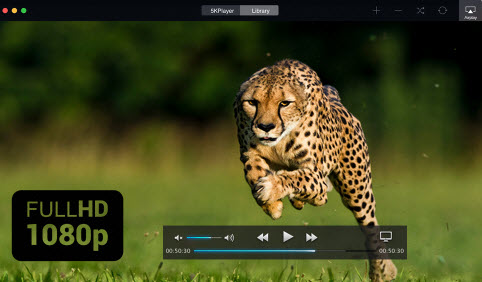
Speaking of HD support in each player's kernel, possibly 90% of programs will have no problem playing a 720p, 1080p videos. All we know that when running a movie with high frame rate and image quality on an old machine, even the fastest HD player may result in annoying stutters and chokes, but the same can happen to a brand-new Core i7 machine if you're multi-tasking it too much.
That been said, it's more recommended that you close up some CPU eating programs while using the following fast HD players to play movies. Now take a look at the review of top 5 fast HD players.
Pleasing to the eye, easy to command, quick on the draw, this free HD video player for Windows and Mac is an award-winning option on both Softonic and CNET. Together with a robust decoder, this free program comes equipped a music library, intuitive interface, a built-in online download kernel as well as an HD streaming module, helping it better able to one-stop serve users in any of their media demands.
When I first installed it back in 2015, the best part about 5KPlayer is probably its intuitive interface. The longer you stay with it, the more you'll find yourself involuntarily relying on its media library to archive music, movies. In an easy manner, it plays all my H.264 videos, H.265 videos to perfection. Though I though of looking for a second fast HD player as its alternative, the efforts never paid off as it's a perfect integration of friendly UI, smooth functions, and whatever media tricks I need.
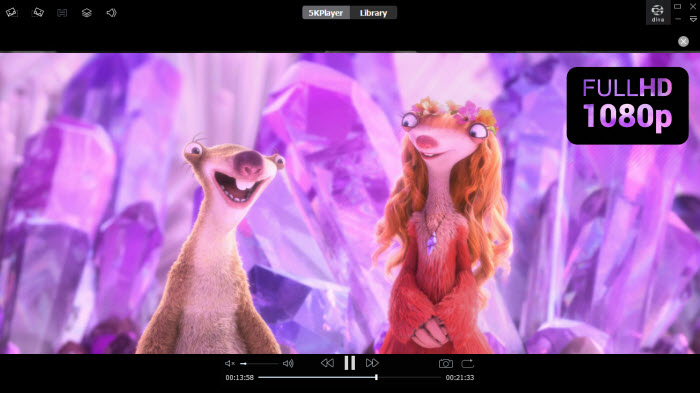
Superlative Hardware Acceleration Support is Coming for 5KPlayer >> Stay tuned to an upcoming major upgrade of this fast HD player for Windows (10) and Mac (OS Catalina), expect HD playback speed to go beyond!
If you're the tinkerer-type user, feeling good about all the functional tweaks that VLC media player is shipped with, then this should be the fast HD player you're going to download. Exercising the filters and equalizers in VLC can be a lot of fun, and you can open several HD video files at the same time & watch them playing one after another in sequence. Like you can do with 5KPlayer, this fast HD video player allows you to download & add subtitle files to the very HD video you're playing.
However, a bit of speed and glitches has to give way to its feature-rich playback menus, which means you'll have to live with VLC audio delay when playing fast-moving motion pictures, as well as VLC H265 problems now and then.
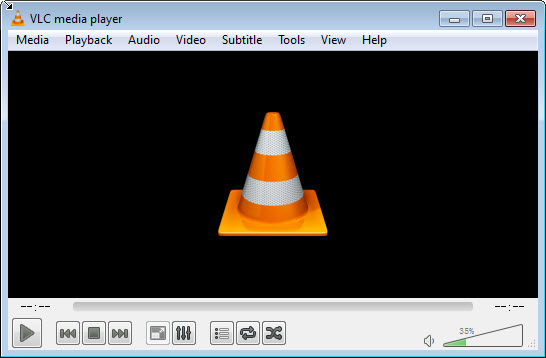
Another HD video player with salient little tricks is Ace Player HD - A useful VLC-based option to choose if you're fond of HD streaming while also hopes for a backdoor to torrent movies. We don't have a Windows 10 version of this HD video player yet, which might be a pity for the tidy-type cinephiles who hope for a salient media library. So if you'd like a Windows 10-style video player, take a look at top 5 media players for Windows 10.
Speaking of the interface and basic functions, VLC Media Player and Ace Player HD are cast in the same mould: plain-style UI, with the control bar and function area embedded into the front-end window. The biggest difference between them two lies in the tagline function of this fast HD player: Click "Media" > Open Online Streaming > "Enter the URL", and you're good to go with streaming sports games, TV shows, etc.
However, online buffering of videos above 720p with Ace Play HD takes longer than expected and there is no Ace Player Mac version at present.

With the main body taking up only less than 13MB of your hard disc, Media Player Classic - BE is well able to strip off some redundant parts, thus releasing 200% of its potential when compared to other fast HD video players.
As the revamped version of MPC-HC, this HD video allows you to optionally install a full set of video decoders including hardware acceleration decoder like H264(DXVA), VP9(DXVA), etc. this helps activate the Graphic Processing Units of your computer to take over some image decoding tasks when the CPU gets overwhelmed elsewhere, thus speeding up its image-processing efficiency.
Just like 5KPlayer, MPC-BE has a stylish interface, with black its main tone, and there's a MPC Windows 10 version available online. Still no support for a library-style window, yet this indeed is the fastest HD player in all programs of its size.
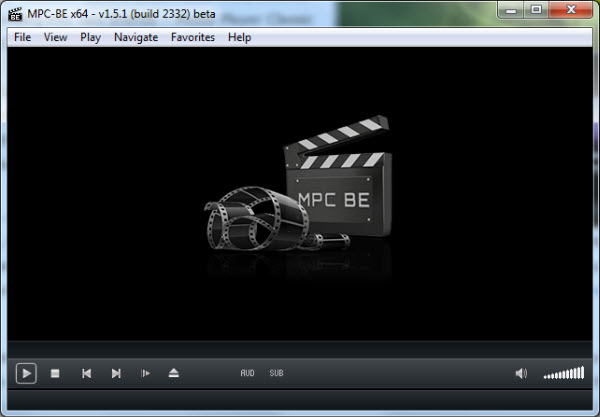
By calling itself the most deft version in its lineup, Splash Lite plays all the popular HD video files like MPEG-2, AVC/H.264 out-of-the-box. It's my hit-and-miss option when searching for a less clunky HD video player for my laptop when I discovered Splash. Though less heard-of than the above-mentioned multimedia players, Splash Lite defines itself as specially suitable for HD camcorder clips playback, thanks to some anti-shock technologies applied to smoothen some blurred images.
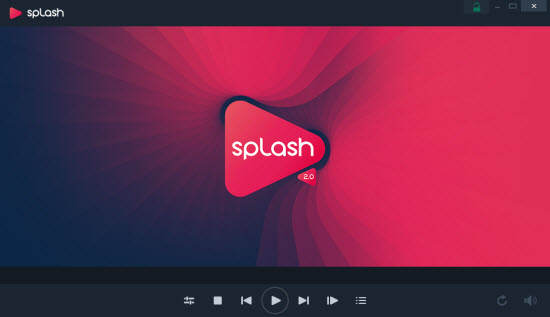
| 5KPlayer | VLC Media Player | Ace Player HD | MPC-BE | Splash Lite | |
| Hardware Acceleration | |||||
| Supported OS | Windows 10/8/8.1/7/Vista, Mac | Windows, Linux, Mac, iOS, Android, etc |
Windows 8/7/XP No Windows 10 Version |
Windows | Windows 8/7/XP No Windows 10 Version |
| 720p/1080p/4K | |||||
| Play DVD |  |
Sum up: The reason of my staying with 5KPlayer even after personal test of the other fast HD players is its cover-all format support: Against the fact that VLC not playing DVD problems and MPC crash now and then, the free 5KPlayer stands every chance to be a second-to-none choice if you need a video player with stable performance and is capable of playing 4K videos.
Play HD Video Fast Step 1. Free Download 5KPlayer
Download the fastest HD player - 5KPlayer for Windows or Mac below, follow the installation wizard to install it on your computer, which only takes 3~4 minutes.
Step 2. Play HD Videos Fast
* Click the "Video" button on the main windows of 5KPlayer, which takes you to your local media library, and then double-click the file you want to play.
* Navigate to a local HD video file in folder, then drag-n-drop the file directly to this fast HD video player to open.
* Right click the HD video you want to play and choose Open with 5KPlayer.
Note: In case there's audio and video out sync problems with your HD video file, you may learn how to solve accordingly following [solved] audio and video out of sync.
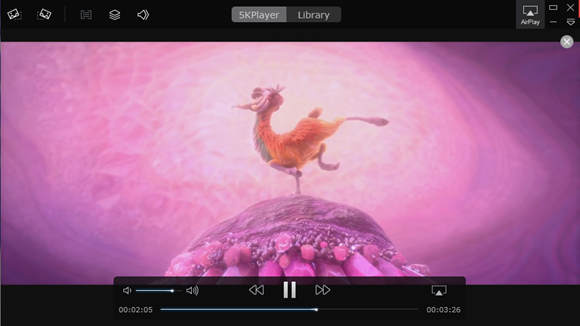
Full HD Video Player for PC (Win 10) MacFree download the best full HD video player to play 1080p, 720p full HD videos in MKV, AVI, RMVB, VOB, MP4, M4V, etc.
Top 3 Free HD Media PlayersHere gives you a list of the top 3 free full HD media players to free download, click in and get best HD media player you want.
Download Best Free Ogg Player Learn how to download the best free Ogg player to play music files in Ogg format on Mac and Windows.
Home | About | Contact Us | News | Privacy Policy | Agreement | Site Map
Copyright © 2026 Digiarty Software, Inc. All Rights Reserved.
5KPlayer & DearMob are brands of Digiarty Software, Inc. All other products or name brands are trademarks of their respective holders. All logos, trademarks and images relating to other companies that may be contained wherein are applied in the Internet that are not used for commercial use. Digiarty's software is not developed by or affiliated with such companies.