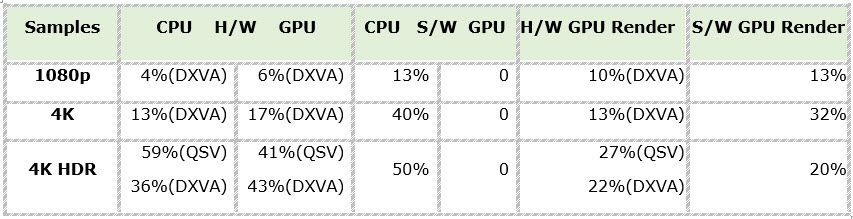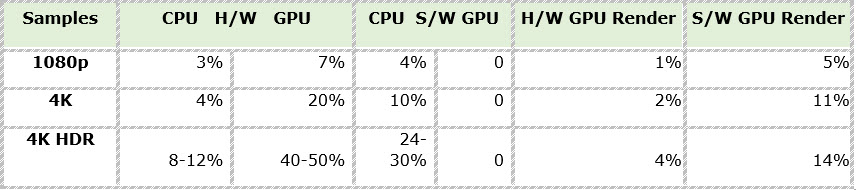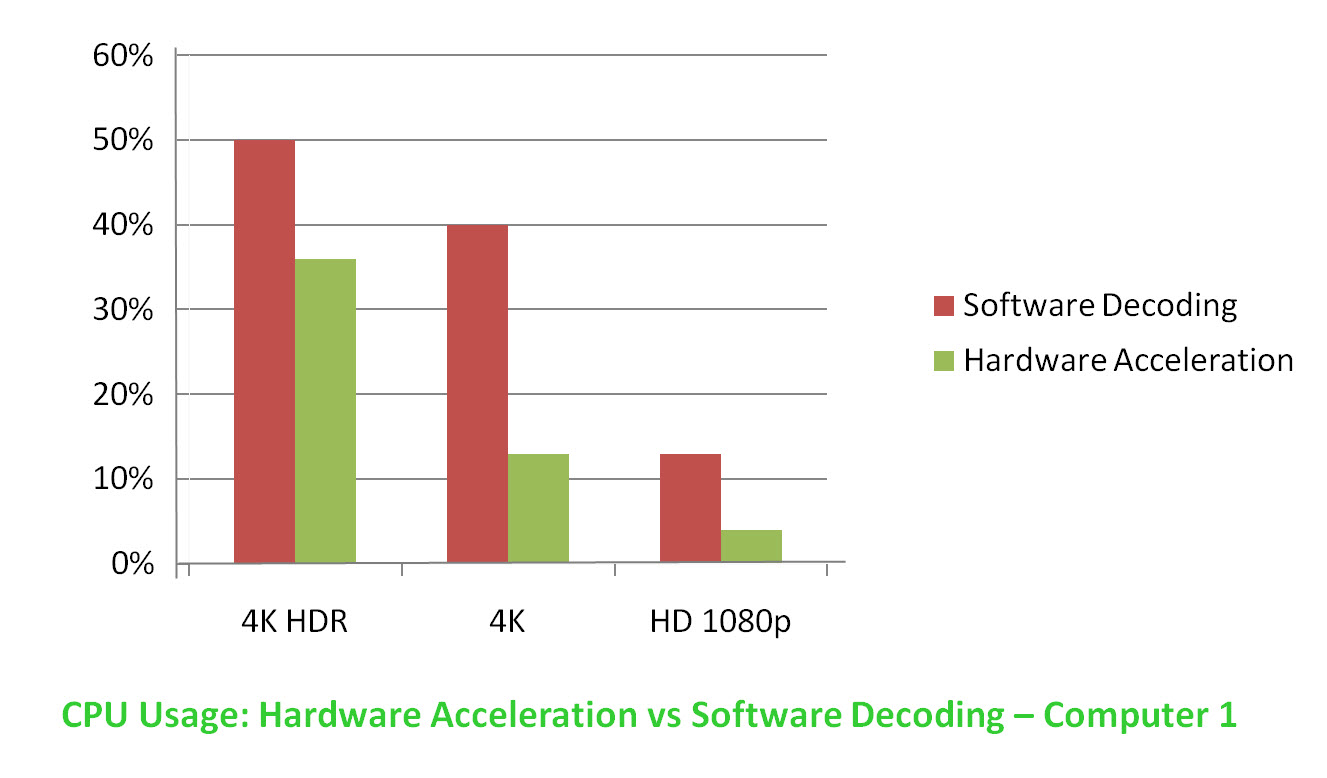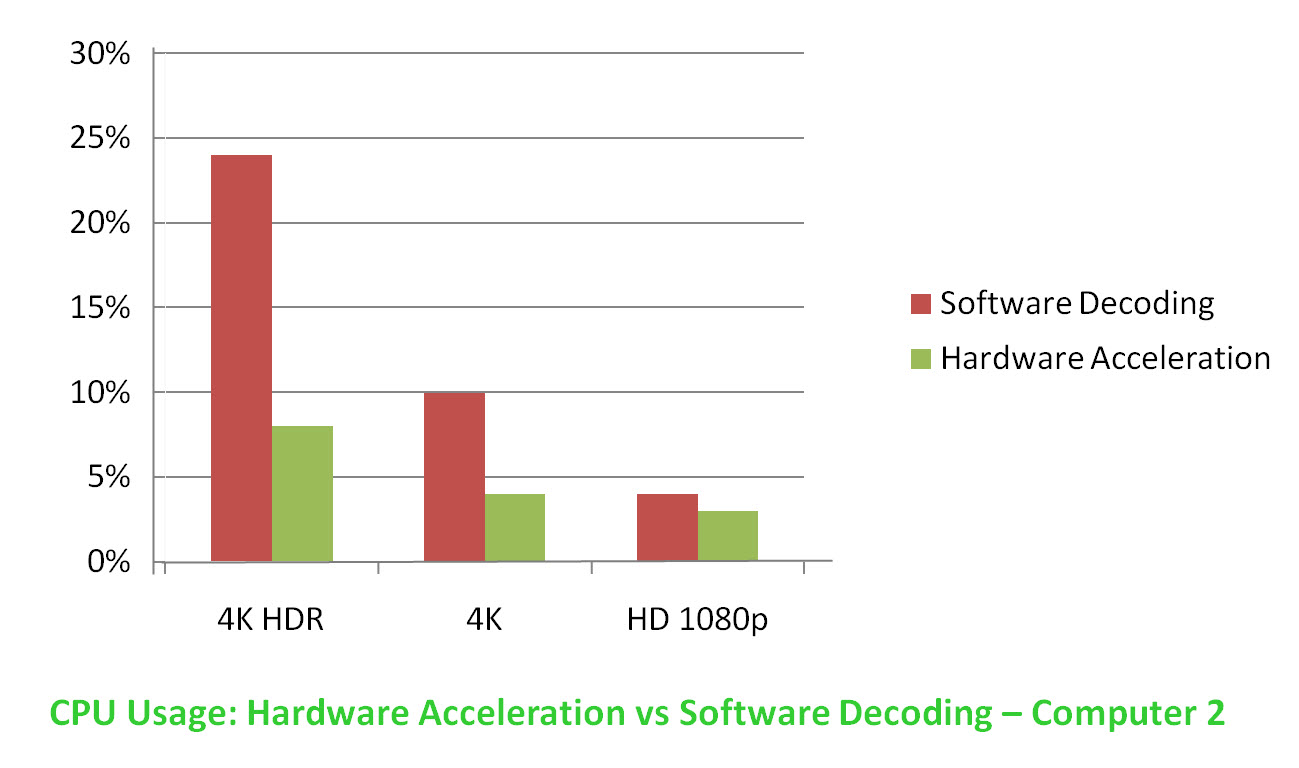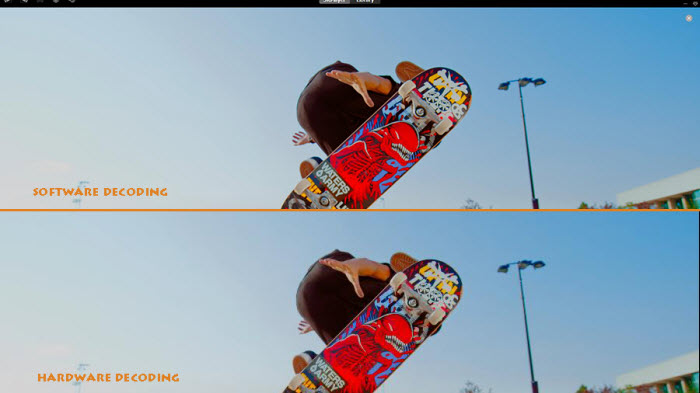HDR 4K Player: Hardware Decoding vs Software Decoding
– A Case Study of 5KPlayer
Abstract: This report of a control experiment intends to examine high quality video playback performance in a software decoding environment and a hardware decoding environment with DearMob's hardware accelerated 5KPlayer as the subject. The result suggests a sharp reduction of CPU workload with the introduction of hardware acceleration shipped 5KPlayer to boost high resolution video playback.
Keywords: Hardware acceleration; software decoding; hardware accelerated video player; 5KPlayer.
The debate over whether hardware acceleration or software decoding suits graphic processing tasks better has been on for a while. This page attempts to accurate the comparison to data with experimental figures.
Hardware acceleration technology refers to the use of computer hardware units to share the workload of CPU in such highly-demanding tasks as video decoding and rendering. Amongst the massive applications of hardware acceleration technology in the field of graphic processing, the decoding of high resolution video files relies on hardware accelerated video players such as 5KPlayer for more effective rendition of 4K videos, HDR videos, etc.
This article is an experiment-based report to illustrate 1080p, 4K, and 4K HDR video decoding and rendering performance under pure software decoding environment and hardware acceleration enabled environment - using 5KPlayer – the free video player for Windows and Mac as the subject.
This experiment stays with 5KPlayer's hardware acceleration technology to switch between the software decoding mode and hardware accelerated decoding mode. For personal computers shipped with qualified graphic processing units (GPU), 3 optional modes are accessible to speed up the processing of graphics: Intel Quick Sync Video mode, NVIDIA CUDA mode, and DXVA 2.0 mode – to enable smooth decoding and rendering of H.264 videos.
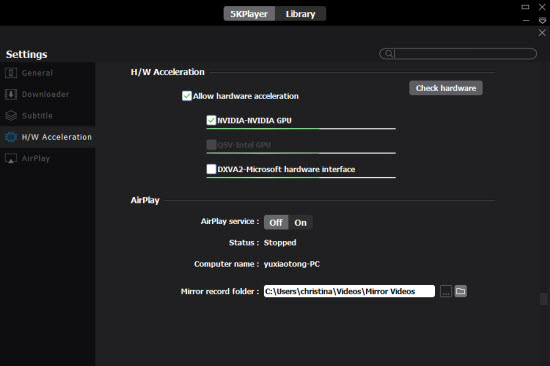
1. Solid software kernel framework of 5KPlayer makes the experiment possible. This hardware acceleration video player for Windows and Mac sporting native compatibility for 1080p, 4K UHD, and 4K HDR videos enables relative data to be generated at first hand: When the results could only be arrived at through the comparison of CPU occupation under pure software decoding environment and under the hardware acceleration enabled environment, reaching a conclusion is out of the question should a software that crashes upon 4320p H.264 video files was adopted.
2. Relatively wide hardware acceleration mode compatibility – to decode and render high resolution videos – makes 5KPlayer an ideal subject as a free HD video player: modes available to be enabled include Intel Quick Sync Video Generation 1,2,3,4 (Sandy Bridge, Ivy Bridge, Haswell and Broadwell), NVIDIA CUDA (part of NVIDIA CUVID decoding technology), and Microsoft DXVA 2.0.


 Support
Support Company
Company