5KPlayer > Video Music Player > Hardware Accelerated Video Player
Posted by Kaylee Wood | Last update: April 28, 2020
With the best hardware accelerated video player listed here, you're able to play high-res videos and large files without crashes and accomplish other tasks in the background at the same time. The hardware acceleration technique in these kinds of media players will automatically switch choking CPU-only video rendering to high-efficient GPU-accelerated decoding for smooth AVC (H.264), HEVC (H.265), HD, HDR, 4K, 8K, etc. videos playback, which helps your processor go a little bit easier as well as ensures happy digital entertainment. So, just have a glimpse and choose the GPU-accelerated video player you prefer most.
Hardware-accelerated video player 5KPlayer has improved its characteristic DXVA2, NVIDIA, QSV H/W, AMD acceleration performance in v4.9 regarding H.264, HD, 4K, HDR, etc video decoding. By moving decoding tasks from CPU to GPU, 5KPlayer helps your computer works lightly and makes easy high-res videos playback available to go.

Speaking of hardware acceleration, the difference of software decoding and hardware decoding is the priority to talk about:
Software decoding – the first technique to play a video, software decodes the video and reads the information using CPU only.
Hardware decoding – decodes videos faster by transferring the heavy decoding job to GPU that CPU is capable of doing so.
More specifically, high-res video decoding is an extremely CPU-occupying task that a computer with low-power CPU can't handle other tasks normally if the CPU is used to decode high definition videos. That is to say, your computer needs a helper – GPU that is able to do such heavy decoding jobs to allow CPU to concentrate on other duties to make computer work as smooth as usual during a smooth high-res video playback.
However, GPU won't work automatically as for HD/UHD videos playback unless you utilize a video player with hardware acceleration ability that can start up the GPU decoding process on your computer. And luckily, here is the place where GPU accelerated video player is provided.
No.1 5KPlayer - DXVA2, Nvidia, QSV Hardware Acceleration Available
Deserving of the name 'best hardware accelerated video player', 5KPlayer assembles an enjoyable interface and enough horsepower to render crystal-clear UHD/4K/8K/HDR etc playback on PC/Mac and even on a low-powered computer. By enabling hardware acceleration of 5KPlayer, the graphic chip of your computer will be automatically used to accelerate decoding of H.264/AVC, HD, 4K, 8K, HDR, etc. high-res videos and at the same time free the main processor (CPU) from involving such heavy tasks. Coming with user-friendly design, this free hardware acceleration video player grasps the common three hardware acceleration technologies, say DXVA2, NVIDIA, QSV and AMD hardware acceleration, to allow you to have much freedom to play high-res videos and large files according to your computer's configuration. Trust me, 5KPlayer will assure you fluent performance and joyful entertainment.
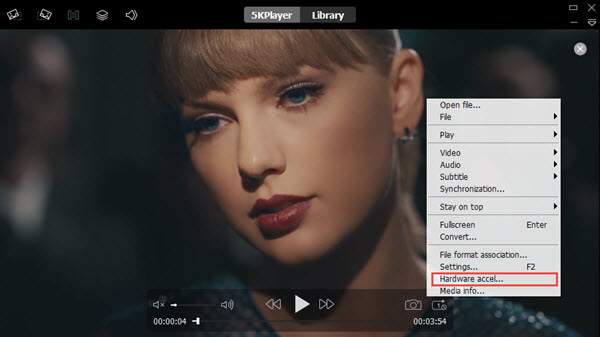
No.2 VLC Media Player - DXVA2 D3D11 Hardware Decoding for 4K/8K
Always considered to be the leader in the media player market, VLC 3.0 Vetinari had improved hardware decoding technology recently to get GPU accelerated so as to expedite the hardware decoding from MPEG-1, MPEG-2, WMV3, VC-1 and H.264 (MPEG-4 AVC) to H.265/HEVC, VP9, 4K, 8K and HDR in a much easier manner. By using DxVA2 and D3D11 hardware decoding tech including GPU-zerocopy mode and hardware filtering for deinterlace and adjust, VLC video player with hardware acceleration plays 8K 60fps on Windows 10 using i7 GPU/Mac smoothly and renders perfect HEVC 10bit performance and HDR 360 3D audio playback as well.
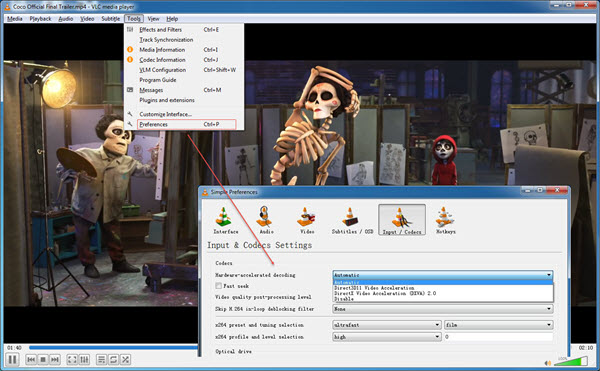
No.3 GOM Player – DXVA2, Nvidia CUVID, Intel Quick Sync, Intel HEVC Software Pack Available
By right-clicking the large video, you are allowed to enable GOM Player hardware acceleration to activate GPU to decode videos so as to avoid the heavy usage of CPU. GOM hardware-accelerated video player prepares 4 types of hardware acceleration technologies for you to choose from, including DXVA2, Nvidia CUVID, Intel Quick Sync and Intel HEVC Software Pack. What's still better, this GPU-accelerated video player has paired up the best H/W acceleration technique with certain video codec in advance to gain the best high-res video playback performance. For example, when playing video encoded with HEVC, it suggests you to choose 'Intel HEVC Software Pack', while choose 'Nvidia CUVID decoder' when facing VC-1 codec. That is really time-saving and user-friendly to set a preferential media play environment.
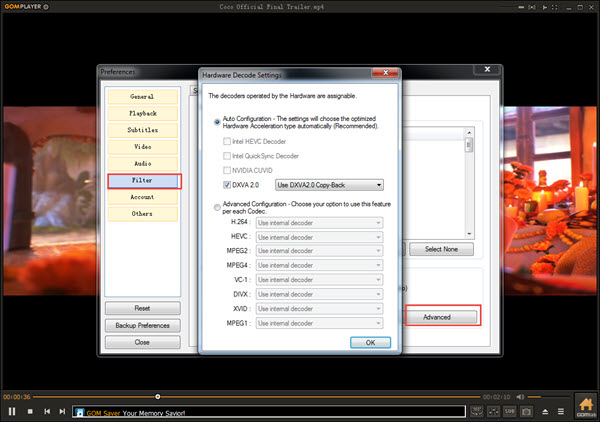
No.4 PotPlayer – Enhanced Hardware Acceleration Video Player that Calls Various Decoders
Early in 2014, PotPlayer had added the ability to set whether to show built-in hardware decoder/encoder selections to allow you to manually activate hardware acceleration to help play high-res videos movies. Benefit from Intel Quick Sync, Nvidia CUDA and DXVA GPU, this GPU-accelerated video player serves the maximum performance with the minimum usage of CPU when playing high definition videos, and you can also choose different video decoders to expedite the playing process based on your computer's configuration at will. But, to activate the hardware decoding, you may be a little patient as the setting process is quite time-consuming: Right click the playing window of this hardware acceleration player -> Preferences -> choose Filter Control on the left bar -> choose Video Decoder in the right -> click Built-in Video Codec/DXVA Settings -> check Use DXVA and click OK.
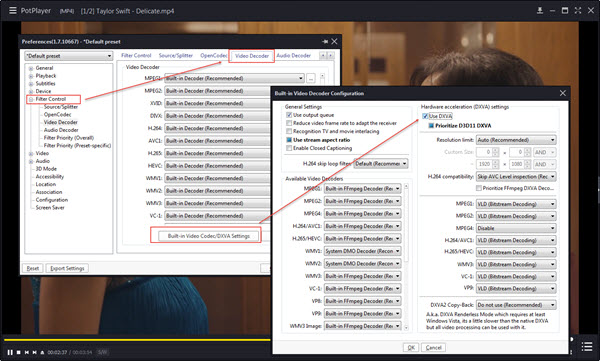
No.5 MPC-HC – Simple but Classical GPU Accelerated Video Player
Since we have mentioned PotPlayer, another hardware acceleration video player we have to recommend is MPC-HC as reputedly some of the basic features are designed based on MPC-HC. For many media player users, MPC-HC is their first choice because of the simple settings and excellent image quality. When DVXA became available, MPC-HC added GPU acceleration to help HD video playback in an easy manner. As one of the basic media players that most people will choose, MPC-HC outshines many other video players with hardware acceleration for its great support for SD, HD, UHD (4K) videos encodec with H.264, HEVC, VC-1, MPEG-2 and VP9.
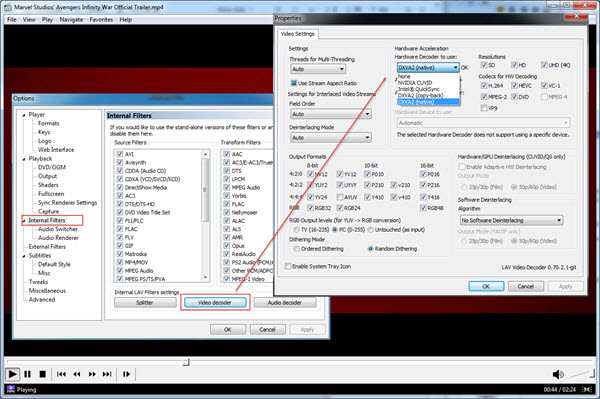
No.6 Windows Media Player – First Batch of Hardware Acceleration Player from Big Name Microsoft
From the big name Microsoft, Windows Media Player becomes one of most popular video player even its performance can't 100% match with its big reputation. Nevertheless, it is the first batch of hardware-accelerated video player with no surprise considering that Microsoft DXVA is one of the standard to GPU acceleration of HD videos. When playing a WMV and high definition video encoded with H.264, VC-1 or MPEG-2, you are able to right-click the video to choose More options to access Performance and Turn on DXVA (Direct Video Acceleration) for smooth WMV files playback. Obviously, this GPU-accelerated video player in older type has been out of date when facing HDR 4K 8K UHD videos with no wonder that Windows Media Player not working on Windows 10 problem happens.
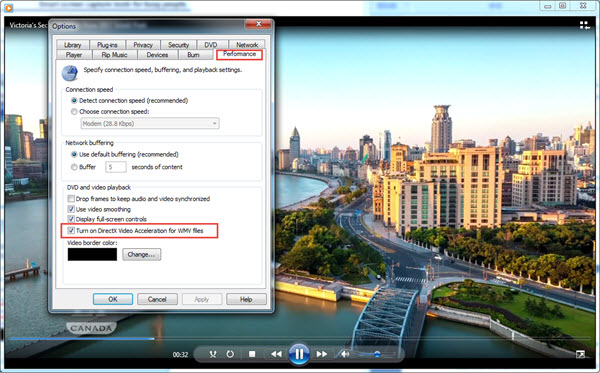
Take 5KPlayer as an example:
Step 1: Free download 5KPlayer newest version, install and launch it on your computer.
Step 2: Right-click the main UI of 5KPlayer or the large video to access Hareware Acceleration option.
Step 3: Click Allow hardware acceleration and check hardware. This hardware accelerated video player will automatically detect what types of harware decoding your computer supports.
Notice: 5KPlayer supports QSV, NVIDIA CUDA, DXVA GPU and AMD GPU acceleration, check whichever one your computer supports to enable hardware decoding for fluent high-res videos playback.
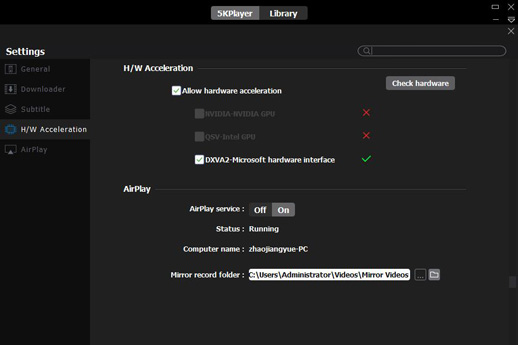
Video Accelerator for Windows 7/10Video accelerator used to activate hardware acceleration can help decode and render 8K, 4K, HDR, UHD, HEVC, H.264, etc. videos fast and smoothly.
Top 5 Fast Music Players Free DownloadFind the best free audio player with Hardware Acceleration tech here to enjoy your 1080p HD soundtracks music at will.
Top 10 4K Video Players for Windows 10 Top 10 4K video players for Windows 10 review is provided here for you to play 4K UHD videos movies on Windows 10/8/7.
Home | About | Contact Us | News | Privacy Policy | Agreement | Site Map
Copyright © 2026 Digiarty Software, Inc. All Rights Reserved.
5KPlayer & DearMob are brands of Digiarty Software, Inc. All other products or name brands are trademarks of their respective holders. All logos, trademarks and images relating to other companies that may be contained wherein are applied in the Internet that are not used for commercial use. Digiarty's software is not developed by or affiliated with such companies.