5KPlayer > Video Music Player > How to Play MKV/WMV in QuickTime
Posted by Kaylee Wood | Last update: April 28, 2020
"How do I open up a MKV/WMV in QuickTime?" this is an old problem might not be solved for every one of you, so here we provide new and more efficient solutions.
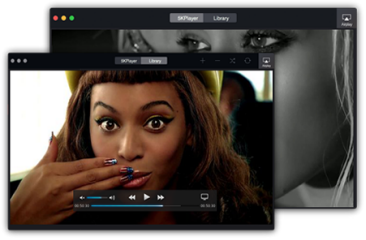
Free 5KPlayer unleashes its power to help QuickTime open and play WMV/MKV files on Mac. This QuickTime alternative works with its own unique features while handling WMV/MKV videos smoothly. Free download 5KPlayer right now!
Since Quicktime does not natively support WMV/MKV files, and the handy swiss-army knife of Quicktime -Perian is abadonded by the developers, we need to find new ways to tackle WMV/MKV not playing in Quicktime, and they shall be able to catch up with new-emerging MKV codecs.
Common Solutions to WMV/MKV not Playing in QuickTime:
If you're QuickTime obsessed, you may want to
1. Try Perian anyways, or other plug-ins like Windows Media Component –Flip4Mac or Xiph QuickTime components to enable your QuickTime to play WMV/MKV files.
Since Perian was shut down in 2012 and hasn't been updated for more than a year, you can grab your chances and make an attempt there. Flip4Mac is a fee-based software plug-in for QuickTime.
2. Get a professional converter software to convert MKV to MP4 or other QuickTime natively supported formats;
Here we recommend you MacX DVD player as it is fast in video conversion with add-on utilities like YouTube video downloading.
For more info, you can visit:
Top 3 Online Video Converters
Top Free Video Converters for Mac
But, if you are open minded and do not specifically need that MKV in QuickTime, you can try playing MKV/WMV in QuickTime alternatives .
VLC is one of the usual choices to play MKV/WMV replacing QuickTime. Well-known for its powerful ability to play almost all file formats including MKV, WMV, FLV, AVI etc and those damaged, incompelete videos. The only problem of this approach is that VLC has got many playback issues and falls short in HD video rendering. But, you are lucky here since we provide solutions to tackle VLC HD playback issues. Other recommendations are presented in the top 7 list of great MKV players for Mac replacing QuickTime.
New Solution to QuickTime not playing WMV/MKV –5KPlayer
This "new" solution here refers to offering more than what you are expecting. Not just playing WMV/MKV, 5KPlayer makes all the wishes below come true:
*Playing 4K/8K videos in MKV/WMV;
*Free download MKV/WMV videos movies;
*Converting MKV to MP3;
*Stream WMV/MKV to HDTV for watching in the living room.
Downloaded and installed this free WMV/MKV video player - 5KPlayer on your computer, and run it before you free play WMV/MKV on Mac.
Step 1. Double click on 5KPlayer icon to run it.
You'll see the main UI of this WMV/MKV player -sleek, elegant with buttons showcasing functions respectively and directly.
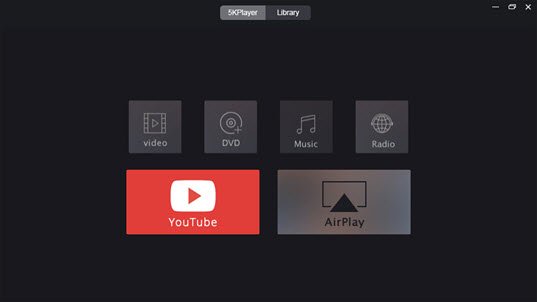
Step 2. Open WMV/MKV files for playing in QuickTime alternative -5KPlayer.
You can open WMV/MKV videos via three approaches:
a. Drag'n drop a WMV/MKV file onto the main UI of this QuickTime alternative;
b. Click "Video" button to browse and select a WMV/MKV file;
c. Right click on the WMV/MKV file and navigate to "Open with" and choose 5KPlayer.
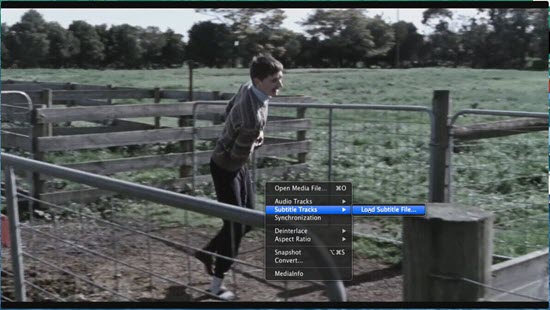
This free MKV video player will start playing WMV/MKV videos in a matter of second.
To elevate your joy, 5KPlayer has also listed out a almost complete table of free online video music sources where you can easily get bunches of popular music videos in all the popular formats you like, not limited to MKV/WMV.
Other than playing WMV/MKV files in replacement of QuickTime, 5KPlayer enables you to adjust and edict those videos -adding subtitles to MKV/WMV files, synchronizing video audio tracks, deinterlacing MKV/WMV videos and looping/flipping MKV/WMV videos. Gradually, you'll end up realising that you just can't get enough of 5KPlayer in your media empire.
[Solved] QuickTime Won't Play WMV Files QuickTime won't play problem has been solved on this page where 3 feasible ways are provided to help you solve QuickTime can't play WMV on Mac and Windows.
Top 3 Ways to Play WMV on Mac OSThis guide will offer you top 3 ways to play WMV on Mac easily.
QuickTime for Windows 10 Download Get specific guide here on how to download QuickTime for Windows 10 to make QuickTime player work on Windows 10.
Home | About | Contact Us | News | Privacy Policy | Agreement | Site Map
Copyright © 2026 Digiarty Software, Inc. All Rights Reserved.
5KPlayer & DearMob are brands of Digiarty Software, Inc. All other products or name brands are trademarks of their respective holders. All logos, trademarks and images relating to other companies that may be contained wherein are applied in the Internet that are not used for commercial use. Digiarty's software is not developed by or affiliated with such companies.