5KPlayer > Video Music Player > Fix Netflix Won't Play
Posted by Kaylee Wood | Last update: April 28, 2020
Netflix won't play and not streaming issues happen today again! Freaking us users all out! Is Netflix really down this time? It's really dreadful to see an error code pop up when you are about to dive into your favorite movies, TV shows and so on. Today the best solution to sorts of Netflix errors on Windows 10/8/7 and Mac OS is brought to you. Just follow us and fix your Netflix not working troubles right now!
You need 5KPlayer, the best Netflix error solution focusing on fixing a variety of Netflix wont play issues on Windows 10/8/7 and Mac OS. It not only plays Netflix movies/TV shows from 300+ online video sharing sites, but also excels at streaming Netflix videos from iPhone, iPad to Mac/PC/Apple TV, or Mac/PC to Apple TV! To keep yourself from annoying Netflix errors and fully enjoy your favorite movies/TV Shows, just download 5KPlayer.
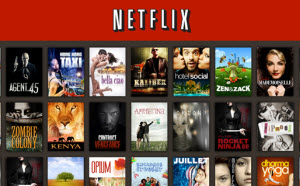
See Netflix vs. Apple TV+ vs. Disney+: Best Streaming Services Reviews
Solve Netflix Won't Play Issue - List of Contents
1. Solve Netflix Connection Problem
2. Solve DRM Error
3. Remove Black Screen
4. Find Missing Component
Frequent rebuffering or loading, problems starting the Netflix app, or trouble playing a movie or TV show are the most common Netflix connection problems. If you encounter above Netflix errors, you may suffer a slow or interrupted internet connection that is keeping you from smooth streaming. To resolve this Netflix wont play error, try the steps below:
*Restart your home network
*Connect your Mac/PC directly to your modem
*Restore your ISP's default settings
Alternatively, you can choose a better Netflix wont play solution 5KPlayer for smooth playback, be it in lesser stable network or not. 5KPlayer plays and streams movies/TV shows on Netflix from 300+ online sites smoothly and seamlessly. No more buffering awaits, no more crumble images disturbs, and your can enjoy binge-worthy content in a selected Netflix movie list with a swing. Besides, you can download almost any movies/TV shows from 300+ Netflix alternative sites for offline playback, and you have to admit that it's a smart way to avoid network traffic rush hour.
Getting a "Digital Rights Management (DRM) Error" with code like N8156-6003, N8156-6013, N8156-6023? The tried-and-true Netflix DRM troubleshooting approaches are:
*Right click on your web browser icon and select "Run as Administrator"
*Search for "mspr.hds" on you Mac/PC and rename it to "mspr.old" or directly delete it
Tips: Deleting "mspr.hds" file will reset any media that has been purchased and assigned to your computer. You may even lose the right to play your purchased music. So we strongly suggest to rename it instead of deleting it.
*Uninstall and re-install Silverlight plug-in.
If none of these solve your Netflix wont play problems, turn to 5KPlayer. 5KPlayer plays videos on Netflix from 300+ video sharing sites without the need of "running as administrator", "renaming or deleting mspr.hds", or "reinstalling Silverlight". It is plug-in free, ads-free and 100% clean. Once you downloaded it, there's nothing more to worry about Netflix not working errors.

When you try to stream Netflix on your Mac/PC and see a black screen, there are several steps to take. Hopefully, you can fix the Netflix black screen error within a few minutes.
*Clear the cookies of Netflix
*Try using Chrome or Firefox instead of Safari or Internet Explorer
*Uninstall the Silverlight plug-in from your computer
*Try 5KPlayer to download the video
If you get the Netflix error M7357-1003 indicating missing component on your Chrome, it typically points to a browser component that needs to be updated or that is being blocked by a security setting or program. Follow the troubleshooting steps below to resolve this kind of Netflix wont play issue.
*Update WidevineCdm Component
Tips: Anti-virus/firewall software can prevent the WidevineCdm from updating successfully. We suggest disabling your anti-virus/firewall temporarily before checking for an update. Once the component has been updated, re-enable your security software.
*Delete the Widevine CDM folder
*Create a new browser user profile
*Disable the anti-virus software and play your movies or TV shows again
*Try other browsers
If you continue to see the error, there may be additional configuration settings within your browser settings preventing you from watching a movie or TV show. While watching movies and TV shows with 5KPlayer, a professional Netflix player alternative, you will definitely not see this kind of Netflix wont play issue anymore.
Step 1: Download, install and run this Netflix player alternative for Mac/PC as a workaround
Step 2: Find and copy the URL of Netflix movies or TV shows from 5KPlayer supported 300+ online websites.
Step 3: Click "Youtube" button on the main interface, and paste & analyze the URL.
Step 4: Click "Download" button to initiate the download of the Movies or TV shows.
Step 5: After all done, double click the downloaded movies/TV shows to get it played.
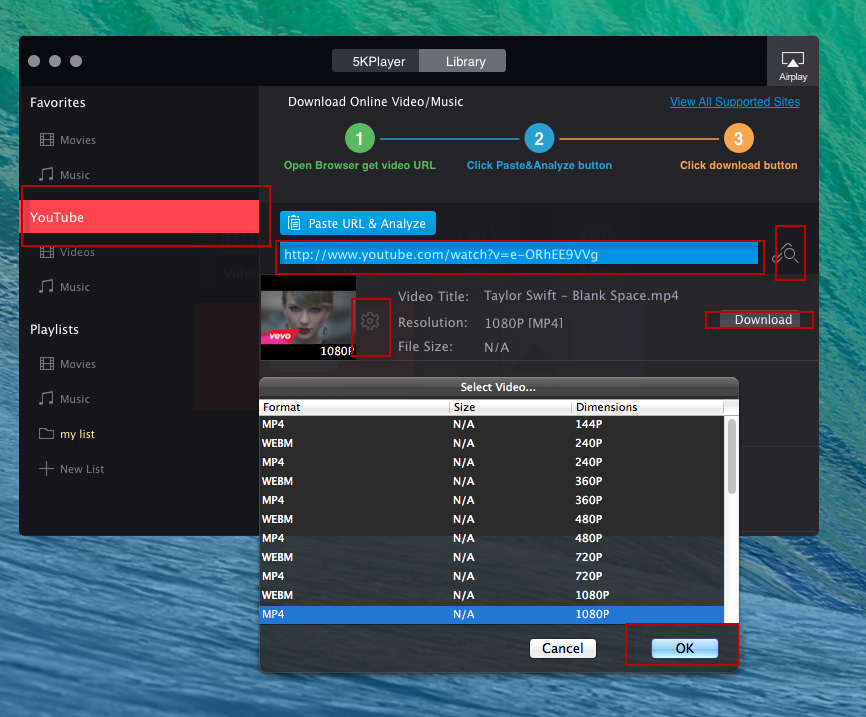
Note: When your Netflix down/wont play, you can watch the movies or TV shows on Netflix from 300+ Netflix alternative services supported by 5KPlayer! Just switch to a much more direct and easier way!
5KPlayer can do much more than Netflix troubleshooting and video music downloading. It also supports streaming Netflix movies and TV serials with built-in Airplay sender/receiver. What's more, born as a prominent free media player, 5KPlayer shows great talent in 4k 5k UHD video playback as well.
Netflix APP for Macbook Air/Pro/iMac Searching for Netflix APP for Macbook Air/Pro OS X? Click here to see how to download Netflix for Mac computer.
Netflix App for PC Free Download How to download Netflix app for PC on Windows 10 or Windows 8 and make sure the Netflix app works perfectly on your PC without faltering? Simply read this article.
[Solved] Netflix App not Working This article shares some experience in solving Netflix not working on Windows 10/8 problems and let you watch Netflix movies.
Home | About | Contact Us | News | Privacy Policy | Agreement | Site Map
Copyright © 2026 Digiarty Software, Inc. All Rights Reserved.
5KPlayer & DearMob are brands of Digiarty Software, Inc. All other products or name brands are trademarks of their respective holders. All logos, trademarks and images relating to other companies that may be contained wherein are applied in the Internet that are not used for commercial use. Digiarty's software is not developed by or affiliated with such companies.