Written by Kaylee Wood | Last update: June 01, 2020
Streaming Netflix 1080p, HD 4K Movies/TV Shows to enjoy would be a great option to kill time or for your whole family gathering together. Netflix has a treasure trove of awesome movies and TV shows that can be streamed right to your TV via streaming media, game consoles, set-top boxes, Blu-ray players, smartphones & tablets, and PC & Laptops. But today, Netflix goes down and won't stream, which freaks us all out! Read on to get the Netflix streaming tips to have Netflix back up on your own.
5KPlayer is an ace player alternative to free stream Netflix Movies and TV shows in a speedy manner from over 300 online websites that provides enormous sources for a splendid movie feast. You'll never regret downloading it on both your Mac and Windows computer to solve Netflix not streaming problem in an emergency.
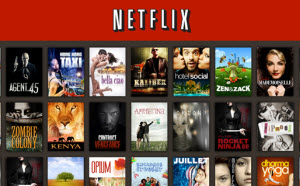
To begin streaming Netflix movies and TV shows to your PC or Mac for enjoyment:
*Open an Internet browser and go to www.netflix.com.
*Sign in to your Netflix account.
*Select a title for Netflix streaming.
To begin streaming Netflix movies and TV shows to your iPad/iPhone/iPod for on-the-go enjoyment:
*Go to the App store and find the Netflix App;
*Download the App on your iPad/iPhone;
*Sign in to your Netflix account;
*Search & select TV shows/movies from Netflix streaming list and click play.
To begin streaming Netflix movies and TV shows to your PC or Mac for enjoyment at home, here a selected Netflix movie list may suit fine:
*With a Netflix streaming APP downloaded on your iPad/iPhone/iPod, you can resort to its built-in AirPlay function for streaming Netflix to TV.
*Or, you can buy a streaming player like Roku/Slingbox/Apple TV to assist you in streaming Netflix movies and TV shows.
*Or at least you can buy a HDTV with built in Netflix source that will directly accomplish streaming Netflix movies and TV shows.
Regional Limitation:
Netflix mainly serves for North & South America, European countries and Australia. Therefore, for those who go abroad to Africa, Russia, China, India for studying or traveling won't have the access to Netflix.
However, the cost-free Netflix streaming player, 5KPlayer has no limitations in this regard. It is region free, stable and safe to use worldwide.
Web Browser Plug-in Requirement:
If you do not already have the Microsoft Silverlight plug-in, you may have to promptly download and install the free plug-in for your web browser since Netflix requires this web browser plug-in.
On the contrary, 5KPlayer is plug-in free, adds-free and totally clean. Once you downloaded it, there's nothing more you need to worry about.
Playback Quality Problems:
Many users complains Netflix not streaming in HD oftentimes and the Netflix streaming quality is horrid after upgrading, resulting in pixelated images and awful playback quality. The repeated disconnects during online streaming also make hosts nerve-wracking when having guests watching Netflix streaming 4K movies slowly.
5KPlayer plays and streams 4K videos smoothly and seamlessly with 100% quality reserved. No more buffering awaits; no more crumble images disturbs, and your movie feast will go with a wing.
Fee-Based:
Netflix is a fee-based service that will cost you at least $7.99 a month. Still unwilling to spend that money just on watching TV shows and movies? The cost-free 5KPlayer will give you a hand by providing over 300 online websites for free download and streaming to your big HDTV.
5KPlayer combines online video download and AirPlay function to provide its unique and free Netflix streaming service. With those fully tested 300+ online websites, you can download and stream anything you want on Netflix, download House of Cards, download Fast & Furious, Parasite, 1917… and then stream them to your PC/Mac and TV.
Step 1: Download and run 5KPlayer for streaming Netflix to TV;
Step 2: Find and copy the URL of those 1080p, HD 4K Movies/TV Shows of Netflix streams from 5KPlayer supported 300+ online websites;
Step 3: Click the YouTube icon on the main interface and paste the link into the analysis box.
Note: If the video is successfully analyzed, a videostrip with video info and a download button will show up beneath the box.
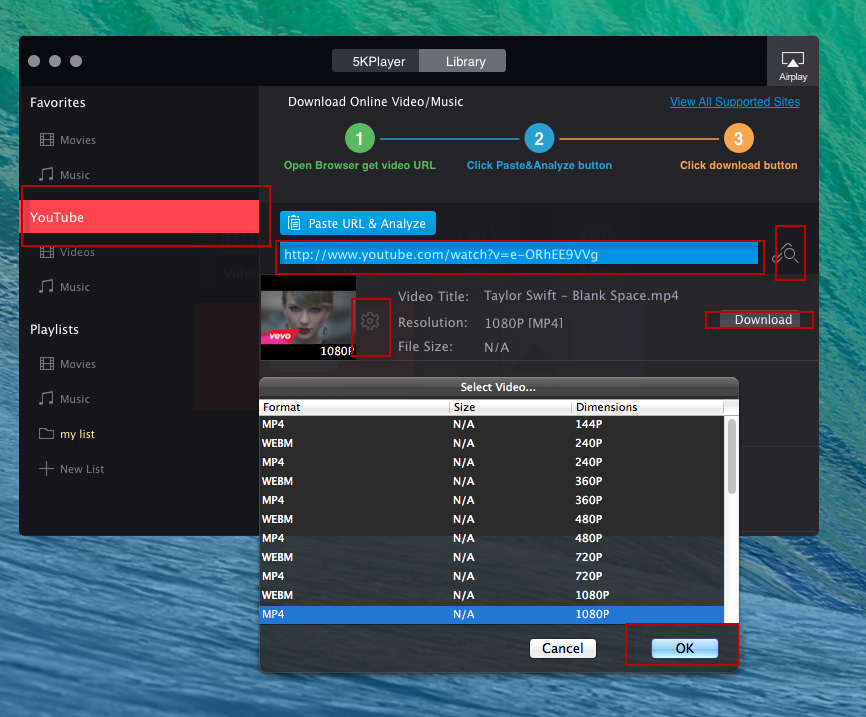
Step 4: Click the Download button to download the movies and TV shows;
Note:you can choose the output format like MOV, MP4, M4V (AirPlay supported) by clicking the setting button beside the video thumbnail.
Step 5: Click the AirPlay button on the up-right corner of the main interface and select Apple TV as the AirPlay receiver in the popup menu for streaming Netflix to TV.
Note: The AirPlay button will turn red if successfully enabled.
Step 6: Find the downloaded movies and TV series in the YouTube playlist and click play;
The Netflix content will be streamed directly to your big HDTV nicely and delicately.
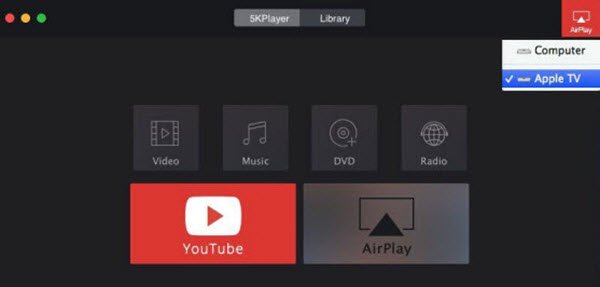
Note: Make sure that the formats of Netflix streaming videos are AirPlay supported. 5KPlayer supported video audio formats for AirPlay include MP4, M4V, MOV, MP3, M4A and AAC. If your file formats are not accepted by AirPlay, you should get help from DVD video converter software for Mac OS or for Windows PC firstly.
As an A-one online video downloader with built-in AirPlay function, 5KPlayer can surely impress you with its almighty power in streaming Netflix movies and TV series. It is a thoughtful free media player that also features in 4K/5K UHD playback ability. And you can expect everything from this player to play videos of all the popular file formats and radio, DVDs.
Streaming Netflix TV Shows
Lovesick: Season 3
Chef & My Fridge: 2017
Comedians in Cars Getting Coffee
One Day at a Time: Season 2
Rita: Season 4
Grace and Frankie: Season 4
Bates Motel: Season 5
Trolls: The Beat Goes On!: Season 1
Altered Carbon: Season 1
Queer Eye: Season 1
Streaming Netflix Movies
The Truman Show
Batman series
AlphaGo
The Exorcism of Emily Rose
Breakfast at Tiffany’s
The Godfather series
King Kong
The Shawshank Redemption
Captain Underpants: The First Epic Movie
The Conjuring
4K HDR Streaming on PC Windows 10Quickly get 4K HDR streaming services on your Windows 10 PC, TV by following our setup guide here.
[Solved] Netflix not Working on Windows Netflix App not working? This article shares some experience in solving Netflix not working on Windows 10/8 problems.
How to Watch Netflix on TV?How to Watch Netflix on TV, from Mac OS/PC to Apple TV? Here this tutorial explains how to play Netflix on TV.
Home | About | Contact Us | News | Privacy Policy | Agreement | Site Map
Copyright © 2026 Digiarty Software, Inc. All Rights Reserved.
5KPlayer & DearMob are brands of Digiarty Software, Inc. Any third party product names and trademarks used in this website are property of their respective owners. All the related logos and images, including but not limited to Apple's AirPlay®, Apple TV®, iPhone®, iPod®, iPad®, iTunes® and Mac® are registered trademarks of their own. Digiarty is not owned by or affiliated with Apple Inc. and any of those companies.