Posted by Kaylee Wood | Last update: April 28, 2020
Trying to stream from PC to Samsung smart TV so that you can watch whatever stored on computer on the bigger-screen TV? Is it necessary to use a cable to connect PC to Samsung smart TV to build up a stable connection? Here below we introduce 2 of the most convenient ways that can help you stream from PC to Samsung smart TV without quality loss, be it HD 1080p 4K videos, DVD movies, or video files in H.264, H.265, MP4 and more.
The dual-engined free 5KPlayer sports 2 of the most trending wireless streaming protocol: DLNA and AirPlay to help you stream from PC to Samsung smart TV with the help of DLNA. It's so far the only free media server software for Windows 10 that has integrated DLNA controller, DLNA renderer and DLNA sever 3-in-1. Now download the best free tool to stream from PC to Samsung smart TV.

Before you decide to use 5KPlayer to stream from PC to Samsung smart TV. Take a look at this short introduction to know why 5KPlayer is worthy of your choice to help stream from Windows to Samsung smart TV.
2 wireless streaming protocol optional: now you may not only stream from PC to Samsung smart TV, but also enjoy the advantage of AirPlay mirroring.
Category-Wide Format Support: 5KPlayer can stream pretty much any format of media files from PC to Samsung smart TV as long as they can be recognized by the receiver.
Virtually the best DLNA controller, DLNA renderer and DLNA media server 3-in-1 for Windows computer.
Step 1: Connect your Windows computer and Samsung smart TV to the same Wi-Fi network to make them recognizable to each other.
Step 2: Click on the "DLNA" icon on the top-right corner of 5KPlayer, and in the drop-down list you'll find connectable TV names including your Samsung smart TV, tap to set up the connection. By doing this you've managed to turn computer into a DLNA controller.
Step 3: Start to play a video clip with 5KPlayer, be it downloaded from online video websites to local DVD discs. Kindly be noted that you can use 5KPlayer's DLNA streaming function to stream from PC to Samsung smart TV any format videos files including MOV H.264 H.265 MP4 etc as long as they're supported at the receiver's end – aka the Samsung smart TV.

The best DLNA server Windows 10 can not only stream PC to Samsung Smart TV, but also stream PC to Xbox or stream PC to PS4, Android TV and other DLNA-compatible devices. Now click to free download 5KPlayer below.
Table of Samsung Smart TV Models That 5KPlayer Support:
*Free 5KPlayer can help Windows 10/9/7 computers connect to Samsung smart TV.
2011 LED D7000 and above, PDP D8000 and above.
2012 LED ES7500 and above, PDP E8000 and above.
2013 LED F4500 and above (except F9000 and above), PDP F5500 and above.
2014 H4500, H5500 and above (except H6003/H6103/H6153/H6201/H6203).
2015 J4500, J5500 and above (except J6203).
2016 K4300, K5300 and above.
To use Samsung's native cross-platform APP – Samsung Smart View to connect PC to Samsung smart TV, first you'll need to visit Samsung's official website to download the software for Windows (https://www.samsung.com/us/apps/smart-view-2/). * Make sure that you get Samsung view version 2.0 to connect PC to Samsung TVs of the latest models.
Step 1: Install and launch Samsung Smart View version 2.0 to connect PC to TV wireless.
Step 2:First connect your computer and smart TV to the same Wi-Fi network, after that choose you TV name in Smart View's drop-down list to establish the successfully connection.
Step 3: Choose Add File or Add Folder as you please to start stream PC to Samsung Smart TV.
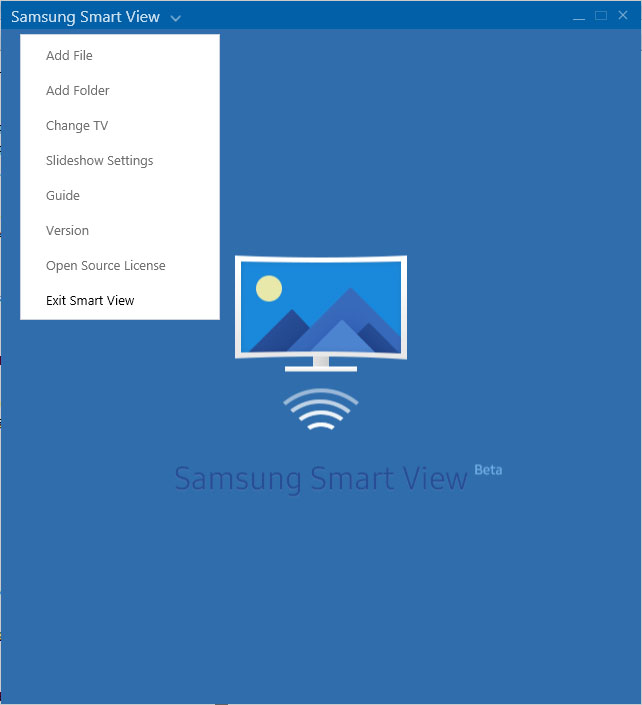
If you need to stream a video file ending with *.mkv extensions from PC to Samsung smart TV, the results may differ as per different video and audio encodings warped up into the MKV container. That is to say, whether you can successfully connect PC to smart TV depends on the video encodings can be recognized by your Samsung smart TV. In which cases will you run into MKV files won't stream from PC to Samsung smart TV? Well, if the MKV container contains videos + DTS audio, you're quite likely to fail when trying to connect PC to Samsung smart TV. To make things clear, here below we provide a table of media file formats that can be streamed from PC to Samsung smart TV without hassle, now read on to find out.
| File Format: | Container: | Video Codecs: |
|---|---|---|
| .avi *.mkv *.asf *.wmv *.mp4 *.mov *.3gp *.vro *.mpg *.mpeg *.ts *.tp *.trp *.mov *.flv *.vob *.svi *.m2ts *.mts *.divx | AVI MKV ASF MP4 3GP MOV FLV VRO VOB PS TS SVAF | H.264 BP/ MP/ HP |
Now that you already know the 2 feasible ways to help you stream from PC to Samsung smart TV, you may give each method a go to figure out which you prefer, or directly download this Windows 10 DLNA client that will directly send you to connect PC to Samsung smart TV,capable of DLNA streaming to Apple TV . Now click to download below:
How to Connect Samsung Phone to PC?Learn how to connect Samsung phone to PC via DLNA protocol to DLNA stream video music from Samsung smart phone to PC.
Stream Android Video Music to PCFree DLNA streaming service is what you should choose to stream Android video music to PC and other 4 billion DLNA-compliant devices.
Best DLNA App for AndroidBest DLNA app for Android is prepared here for DLNA streaming Android phone to PC and DLNA-certified smart TV at will.
Home | About | Contact Us | News | Privacy Policy | Agreement | Site Map
Copyright © 2026 Digiarty Software, Inc. All Rights Reserved.
5KPlayer & DearMob are brands of Digiarty Software, Inc. All other products or name brands are trademarks of their respective holders. All logos, trademarks and images relating to other companies that may be contained wherein are applied in the Internet that are not used for commercial use. Digiarty's software is not developed by or affiliated with such companies.