Posted by Kaylee Wood | Last update: April 28, 2020
USB-connect Samsung phone to PC to transfer files? This isn't worth of your time to know how-to. To connect Samsung phone to computer via USB is very easy, but have you wonder how to connect Samsung to computer wirelessly to stream video music on Samsung mobile handset to have a multi-screen entertainment? Today, we are going to talk about how to DLNA Samsung phone to PC to stream media wirelessly to big screen TV for a better viewing experience.
Featuring DLNA streaming ability, DLNA renderer 5KPlayer can help connect Samsung phone to PC wirelessly, and receive what's sent from Samsung phone and play it instantly without hiccup. No quality loss, it will 100% show the video or music details on the bigger screen.

To connect Samsung phone to PC for media streaming, DLNA streaming is as of now the most convenient way as all the Samsung devices including mobile phones has been DLNA-compatible. As long as your Samsung phone and other DLNA-compatible devices are under the same WiFi network, they can communicate with each other freely and share media files.
Connecting Samsung phone to TV or other DLNA-certified devices can be realizable directly without the third-party help, but the fact is that there must be a DLNA-compatible player to receive and display the information sent from Samsung phone especially on PC. So, 5KPlayer is introduced here.
Step 1. Get your Samsung phone well-prepared
Connect your Samsung phone to the WiFi network first, of course. Make sure the app to open videos music on your Samsung phone is DLNA-enabled, if not, download one in the app store. BubbleUPnP, MediaHouse or MediaMonkey DLNA app for Android is a good choice.
Step 2. Make your PC a DLNA renderer
Just free download 5KPlayer, install and launch it on your PC. Click on the DLNA/AirPlay icon on the main UI of 5KPlayer to enter DLNA settings. Turn on all services to make sure that your Samsung phone can detect your DLNA-compliant computer thereafter.
Step 3. Stream Samsung phone to PC
Once the above two steps are finished, you can use the DLNA-enabled app on Samsung phone to find your computer. Once connected, play your video or music and 5KPlayer will instantly receive and play what streamed from your Samsung phone.
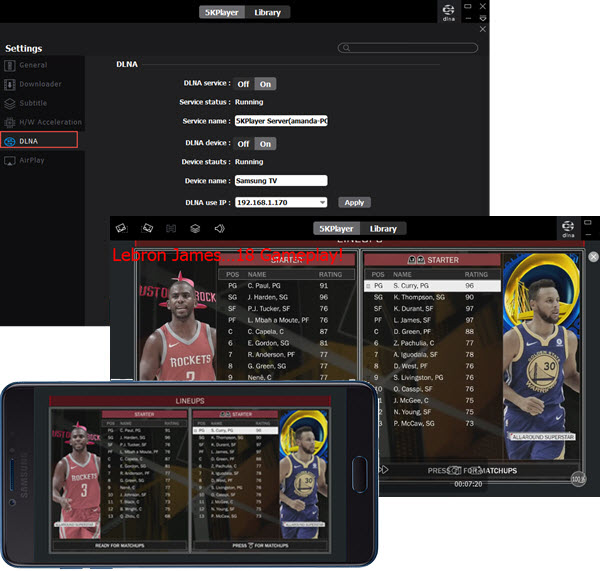
Besides helping connect Samsung phone to PC for DLNA media share, 5KPlayer also acts as a DLNA controller to stream media from PC to smart TV, PlayStation 3/4, Xbox 360/One, etc, and as a DLNA media server to provide endless media resources for multiple DLNA-certified devices to access.
DLNA iPhone to Smart TV and PCDLNA iPhone to TV or connect iPhone to PC using the free iPhone DLNA server to stream videos music for multi-screen media sharing.
Free DLNA Media ShareThis guide will teach you how to DLNA file sharing from Android to Windows PC and PC to TV wirelessly.
How to Stream Android to PC? Free DLNA streaming service is what you should choose to stream Android video music to PC and other DLNA devices.
Home | About | Contact Us | News | Privacy Policy | Agreement | Site Map
Copyright © 2026 Digiarty Software, Inc. All Rights Reserved.
5KPlayer & DearMob are brands of Digiarty Software, Inc. All other products or name brands are trademarks of their respective holders. All logos, trademarks and images relating to other companies that may be contained wherein are applied in the Internet that are not used for commercial use. Digiarty's software is not developed by or affiliated with such companies.