Written by Kaylee Wood | Last update: June 05, 2020
Have you ever encountered situations like this: lie on the sofa and surf the internet with your iPad and come across a nice piece of music or a short video that you want to record down a lot? I bet you surely have. As is known to all, iPad is not armed with this very function to record the screen, while there are many Mac apps have this feature. So we can download an app on iPad to record the screen or with the help of third-party software, we can turn Mac screen recorder to screen recorder for iPad.
5KPlayer is the best program to Turn Mac Screen Recorder to Screen Recorder for iPad (iOS 13/iPadOS). Via mirroring the playing audio or video of iPad to Mac, with the aid of Mac screen recorder, iOS 13/iPadOS iPad Pro 2 screen can be recorded indirectly.
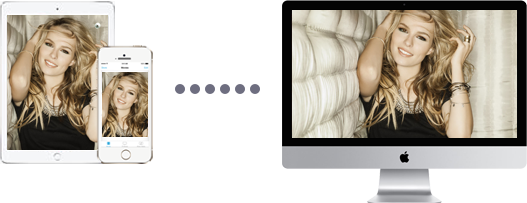
A number of Mac Screen Recorder softwares thrive on the Internet. Among them, many are free and easy to use, which make recording Mac screen feasible and pleasant. How about recording iPad screen? If the iPad screen can be mirrored to Mac, then Mac Screen Recorder may be turned into screen recorder for iPad. With built-in AirPlay engine, 5KPlayer is the most professional AirPlay server for Mac and Windows PC, which allows users to wirelessly stream contents or screen mirroring iPad to Mac/Windows PC (including 12.9in, 10.5in, 9.7in, 7.9in iPad Pro 2) within seconds and with no quality loss. 5KPlayer is the best free choice to turn Mac screen recorder to iPad screen recorder with several simple clicks. With 5KPlayer, recording iOS 10 iPad screen is a piece of cake.
Step 1: Download and launch 5KPlayer accordingly on Mac.
Note: Connect the iPad Pro 2 and Mac to the same Wi-Fi network.
Step 2: Set the setting of AirPlay on Mac, specify a name and if you wish, password in Preferences. And swipe up the shortcut of iPad Pro 2 to activate AirPlay.

Step 3: Click the AirPlay button beside the progress bar or the right top of the window on Mac to activate AirPlay and then you're good to go.
Note: 5KPlayer supported video audio formats for AirPlay include MP4, M4V, MOV, MP3, M4A and AAC. If your file formats are not accepted by AirPlay, you should get help from video converter software for Mac OS or for Windows PC firstly.
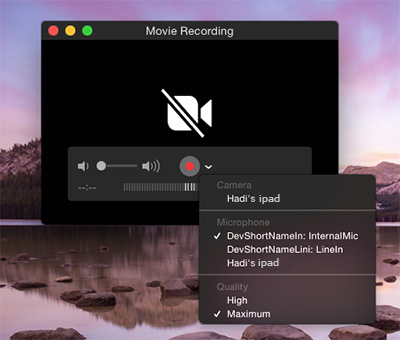
5KPlayer, the best freeware to turn Mac recorders to screen recorder for iPad/iPad Pro 2, can do much more than just mirror the screen of iPad/iPad Pro 2 to Mac, it can also mirror audio and video files from iPhone to Mac, thus can record iPhone screen likewise. What's more, 5KPlayer can mirror audio and video files of all the formats supported by AirPlay from Mac to Apple TV and AirPlay supported speakers. If you are brilliant enough, you will find that you can even record YouTube live streams. In a word, 5KPlayer is an all-in-one free AirPlay server for users to turn Mac screen recorder to screen recorder for iPad/iPad Pro 2 and iPhone 7/7 Plus/6S/6S Plus/6 etc.
4 Ways to Screen Record iPadHow to record iPad screen to save something interesting or important? Here provides four ways to help you easily access iPhone/iPad screen recording.
Top 3 Screen Recorder iOS 10 Review Top 3 screen recorder iOS 10 2019 hands-on review. Take a look and find out which one suits you most!
[Solved] iOS 11 Screen Recording ErrorsThe much-debated iOS 11 screen recording function runs into problems. How to solve the errors in iOS 11 screen recording?
Home | About | Contact Us | News | Privacy Policy | Agreement | Site Map
Copyright © 2026 Digiarty Software, Inc. All Rights Reserved.
5KPlayer & DearMob are brands of Digiarty Software, Inc. Any third party product names and trademarks used in this website are property of their respective owners. All the related logos and images, including but not limited to Apple's AirPlay®, Apple TV®, iPhone®, iPod®, iPad®, iTunes® and Mac® are registered trademarks of their own. Digiarty is not owned by or affiliated with Apple Inc. and any of those companies.