5KPlayer > Video Music Player > GOM Player Codec Pack
Posted by Kaylee Wood | Last update: April 28, 2020
As a free media player, GOM Player is originally famous for its searching and built-in extension features like searching video and auidio codecs and searching movie subtitles from its database. However, there are still dozens of video codec out there and instructions are driving you nuts. How to download and install codec pack for GOM Player? You get the easiest way here.

Compared to GOM Player, the free 5KPlayer simply covers a much wider range of codec support. It plays MKV, MP4, MOV, AVI and more video formats without the help of any external Codec Pack. Topping the list of universal media players, 5KPlayer is a second-to-none choice to tackle any codecs without choke.
Method 1: When a media file fails to open in GOM Player, the Codec Finder will automatically show up. Hit the "Find Codec" button to download the corresponding codec and you will get a file with ".download" extension. Do make sure that you change the extension to ".exe" for installation.
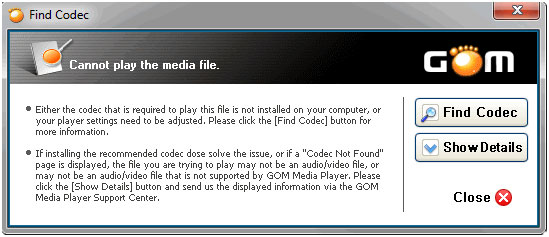
Method 2: Go to visit the GOM official site to the Resource Center, and you will find there are "Subtitle" and "Codec" options, click on Codec and enter the codec name that you want to download and then click on search. The website will show the searching result and then you can click to download and install it.
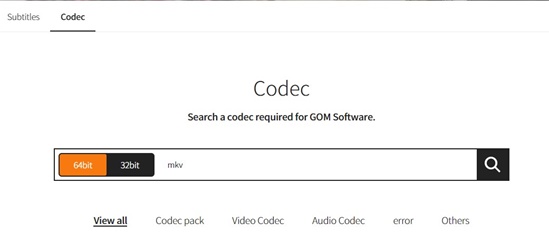
Three plans are here in suggested:
1. Download GOM Player codec pack from third party sources.
2. Convert the incompatible codec file to GOM supported ones.
3. Turn to another media player if you don't particularly have to stick with GOM.
Searching for specific GOM Player codec ac3, GOM Player codec MKV one by one is quite frustrating, why can't we get GOM Player with full codec download and solve the problem at once to avoid "Find Codec" dialog? Yes you can. But GOM official site provides limited codec for download like XVD videos in .xvd or vg2. To get other codecs, you can download and install complete 3rd party codec pack for GOM Player like CCCP, K-lite etc from their official sites.
Note: We and GOM & Company do not officially endorse or recommend the installation of any additional codecs/codec pack, and cannot be held responsible for any problems or damages that arise from installing 3rd-party codecs. No matter for codec installation or codec pack download, there is always some unpredictable risks for which you shall be held responsible.
We suggest using WinX Video Converter Deluxe. Through our test, this converter is by far the most stable and fast solution on the market. With built-in 4K QGC QSV encode, MultiCore processing and a reasonable price, this converter for GOM Player codec issue is a great one to turn to and is free for a 5min conversion to any codec format.

The media player we suggest here is 5KPlayer. Indeed file codecs overlap can somehow trouble the playback of certain files, but it won't be a big trouble if you use only one player – 5KPlayer. This great multi media player includes almost all popular and less popular codecs for almost all media files so that you do not need to search for additional codec installation, perfectly standalone and one-stop on its own.
5KPlayer is a media player for Windows (10) and Mac that is renowned for its three major utilities – 4K 8K FUHD playback, YouTube video download and AirPlay streaming, with side features like hardware-acceleration, YouTube to mp3 conversion, and iPhone screen recording. It focuses on enhancing all media playback including 3D HDR content.
GOM Player Mac Free Download Free and safe download GOM Player for Mac plus an alternative in case that GOM Player Mac stops working.
H.265/HEVC Codec Mac DownloadH.265/HEVC codec Mac download is one way to play H.265/HEVC 4K MP4 on Mac successfully and smoothly.
Best Media Players for Windows 7Best media players for Windows 7 roundups: best free HEVC media player for Windows 7, DVD player for Windows 7, MKV player for Windows 7 etc.
Home | About | Contact Us | News | Privacy Policy | Agreement | Site Map
Copyright © 2026 Digiarty Software, Inc. All Rights Reserved.
5KPlayer & DearMob are brands of Digiarty Software, Inc. All other products or name brands are trademarks of their respective holders. All logos, trademarks and images relating to other companies that may be contained wherein are applied in the Internet that are not used for commercial use. Digiarty's software is not developed by or affiliated with such companies.