5KPlayer > Video Music Player > Play 4320p 8K Video
Posted by Kaylee Wood | Last update: April 28, 2020
4320p/8k video has made its way on the famous online video website-Youtube earlier this year, and Sharp's 4320p/8k display is reportedly ready to roll at the end of October! Although both 4320p video source and display are available for us, a real professional 4320p video player has not reached a wide range of Mac/PC users. Here we sincerely introduces a decent media player to help play 4320p video on Mac/PC flawlessly!
To be able to play videos in 4320p/8k resolution and 22.2-multichannel sound, you will need the help of 5KPlayer with DXVA2, QSV, NVIDIA Hardware Acceleration technology that can easily decode 8K videos for smooth playback, an excellent 4320p video player for Windows 10,8,7 and Mac Catalina, Mojave, High Sierra, free but not cheap in quality!
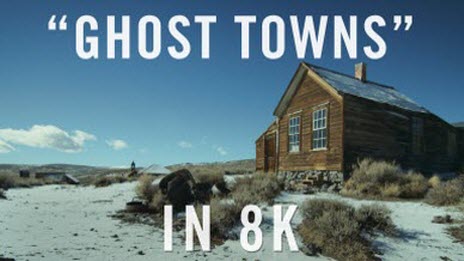
4320p or 8k full ultra HD resolution comes out to a minimum dimension of 7680x4320, 16 times that of mainstream 1080p resolution, and can go as high as 8192x8192. Such high definition video always adopts H.265/HEVC codec which is able to handle the sheer number of pixels (33.2 million)! That is to say only media players support H.265/HEVC format are capable of playing 4320p UHD videos successfully.
However, video players that give strong backing to H.265/HEVC playback are very few. Meanwhile, user feedback shows that playing 4320p video on computer with 4320p players can be choppy. For example, the robust VLC player boasting of supporting H.265/HEVC has problems with Windows 8 occasionally, as well as the common-used Media Player Classic (MPC) and Windows Media Player (WMP) actually do not have 4320p/8K video playback capability unless you install specific codec pack.
If you can't play 4320p/8k video with VLC, Media Player Classic and Windows Media Player, simply download 5KPlayer! 5KPlayer is an award winning 4320p video player with the salient feature of playing H.265/HEVC ultra HD videos in a smooth and pauseless way. It is particularly designed to play 8k,5k, 4k UHD videos in MKV, AVCHD, MTS, and M2TS format for Mac OS and Windows 10/8/7/Vista users. Better yet, there is no image distorting, sound damaging, playback stuttering, and computer crashing when playing 4320p videos. With this No.1 professional 4320p video player freeware on your Mac/PC, you've simply clear all the obstacles in the way of 4320p video playback.
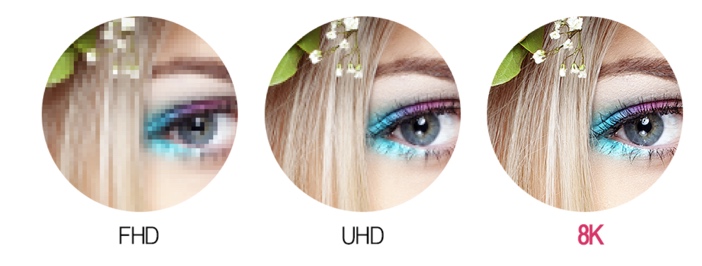
5KPlayer has both Mac version and Windows version. Let's see how 8K video displays on Mac now.
Step 1: Free download 5KPlayer for Windows and launch it by double clicking the icon.
Step 2:Click "Video" button on the main interface to import and play the 4320p video preferred.
Tips:
1. You're recommended to download 4320p/8k videos with 5KPlayer in advance, for directly playing 4320p/8K videos online requires very good network condition.
2. Playing 4320p UHD videos does require your Mac/PC with high performance hardware, so as to run 4320p/8K video playback just as smooth as cream.

Beyond being a No.1 4320p video player, 5KPlayer is also a top-notch 4320p/8k video downloader which allows free downloading videos in 4320p/8k from 300+ online video sites. More amazingly, it can help you airplay 8k movies from your Mac/PC to 8k TV if you've got a super cool 8k TV!
Best iMac 8K Player to Play YouTube 8KWith this iMac 8K player, there's nothing you cannot watch and enjoy on planet. Get yourself an 8K iMac player here.
Free Download Top 3 Best 8K Video PlayersHere are 3 top free 8K video players for both Mac and PC (Windows 10) for you to play 4K/5K/8K ultra HD videos and movies!
How to Play 8K Movies on iMac and PCIf you want to play movies in 8k or 8k videos with your computer or on 8K TV, there are factors need to be considered.
Home | About | Contact Us | News | Privacy Policy | Agreement | Site Map
Copyright © 2026 Digiarty Software, Inc. All Rights Reserved.
5KPlayer & DearMob are brands of Digiarty Software, Inc. All other products or name brands are trademarks of their respective holders. All logos, trademarks and images relating to other companies that may be contained wherein are applied in the Internet that are not used for commercial use. Digiarty's software is not developed by or affiliated with such companies.