5KPlayer > Video Music Player > Cannot Load M3U8 Fixed
Posted by Kaylee Wood | Last update: July 24, 2020 | 5 Min Read
If you see the error message "Cannot load M3U8: crossdomain access denied", "Cannot load M3U8: 404 not found" or "Cannot load M3U8: No levels to play" when trying to play a video stream in browser with a web player, the reason may boil down to the fault of web player itself, the ad-block plugin, extension, cache or the cookies of the browser. Whatever, once you got "Cannot load M3U8" problem from a streaming TV site or web player on Windows and Mac, you can find possible solutions from this place to help solve cannot load M3U8 problem easily.
5KPlayer is versatile M3U8 streaming player software for M3U8 playback when M3U8 cannot load on browser. You can directly play the M3U8/IPTV streaming links with it, as well as free download M3U8/MP4/MKV etc videos to play offline.
After ransacking the internet, I have found that the overall and simple solution to fix Cannot load M3U8: crossdomain access denied, 404 not found and no levels to play can be found here: https://www.thewindowsclub.com/cannot-load-m3u8-cross-domain-access-denied, including enable flash for the website, clear browser cache, allow third-party cookies and disable ad-blocker. But if you need the specific how-to guide for each specific problem, here we would offer detailed guides step by step to help solve "M3U8 cannot load" error respectively.
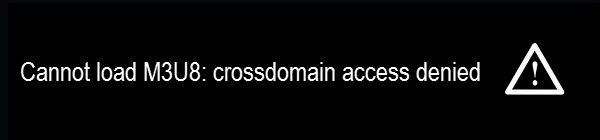
- "Anytime I try to watch a video on the site it gives me an error saying 'Cannot load M3U8 crossdomain access denied.' Does anyone know what I can do to fix this?"
Usually it is a problem caused by a proxy server or school/corporate firewall blocking your access. According to your browser, you can disable ad-block, extension or just change the browser settings:
On IE: Go to "Internet Options" > "Security" > "Internet" > choose "Custom Level" and scroll down to "Miscellaneous" > find "Access data sources across domain" > set this to "Enable" > restart your browser.
As Chrome and Firefox internally refer to IE backed settings, the "Cannot load M3U8" problem on Chrome and Firefox would be solved as well after reset your IE. If this doesn't work for your Chrome or Firefox browser, you can go on reading.
On Chrome:
Method 1. Go to Settings > Advanced > Content Settings > Flash > Allow.
Method 2. Reset Chrome to factory default settings.
Method 3. Create a new user and sign in using your Google account.
Method 4. Toggle Use hardware acceleration: Go to Chrome Menu > click Settings > click Show Advanced Settings > scroll down to "System" and "uncheck/check Use hardware when available" > restart Chrome.
Method 5. If you have any antivirus or firewall, ensure that it is trusted by Chrome or just disable them to see if it works.
On Firefox:
From Mozilla Support Forum, we found the most useful solution is trying to update the extensions and flash player M3U8 video streaming.
Also, the "Cannot load M3U8: crossdomain access denied" error occurs if the online M3U8 player is not that powerful when you directly watch a video on a site.
Cannot Load M3U8 Occurs on Plex and Twitch? You Can:
Go to "Internet Options" of IE > "Security" > "Internet" > choose "Custom Level" and scroll down to "Miscellaneous" > find "Access data sources across domain" and set this to "Enable".
Or if you have installed and enabled a browser extension like "HTTPS Everywhere" during M3U8 video streaming, please disable that extension to solve the problem.
JWPlayer Cannot Load M3U8: Crossdomain Access Denied? You Can:
Often the case, when M3U8 cannot load on JWPlayer, there often comes with and error code 2048. And JWPlayer officially suggests you to upgrade the player to solve the problem.
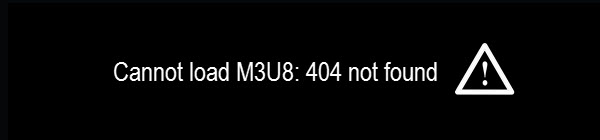
- "I got this strange message today when trying to play an MP4 movie with AC3 Audio in Plex/Web. Direct Stream and Direct Play enabled, but Flash Player starts in Chrome on OS X. After trying a second time the movie starts without problems. Any clue?"
It is a typical HTTP-standard respond code indicating that the client was able to communicate with a given server, but the server could not find what was requested. You will get this issue not strictly with MP4 or MKV formatted files, but the most possible reason is that the file has been removed from the website.
Solutions to Cannot Load M3U8: 404 not Found:
1. Retry the web page by pressing F5, clicking the refresh/reload button or trying the URL from the address bar again.
2. Check if your URL is typed wrong.
3. Clear browser's cache and cookies.
4. If an entire website is giving you a 404 error or if the website is working on other networks, change the DNS servers used by your computer.
5. Contact the website directly to make sure if the site owner removes the page, if it is true, they would like to redirect you to a new page with the same contents.
Some people said that they solve the 404 not found error successfully by playing M3U8 file with VLC, and so you are also suggested to try it if the above solutions are not workable for you.
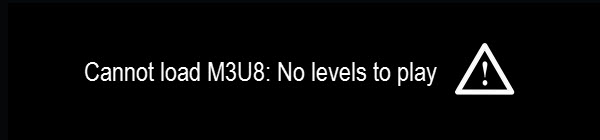
This kind of M3U8 error normally occurs when content privacy settings of browser are set to block third-party data and cookies. To fix this, please follow the below instructions.
On Google Chrome:
Go to Settings > Advanced > scroll down to find Content Settings or Site Settings > find Cookies and click on it > find "Block Third Party Cookies and Site Data" and make sure this is un-selected > close and reopen your browser to see if it works.
On Safari:
Go to Preferences > select Privacy tab > change "Cookies and Website Data" to "Always Allow" > completely close down the browser and reopen it.
Alternatively, you can try to disable the extension or ad-blocker on your browser to solve the problem.
Hope these workarounds we gather could do some help for you to solve cannot load M3U8 errors. But if they are not that useful to your case, maybe you can try a more direct way to play M3U8 videos and streams.
5KPlayer is a HLS -based M3U8 player software as of now for you to HLS streaming M3U/M3U8 playlists URL from IPTV, sports channels, TV show channels or online sites smoothly with a minimum delay. It is a desktop application for M3U8 streaming without browsers' or web players' M3U8 errors, say "Cannot load M3U8: crossdomain access denied", "Cannot load M3U8: 404 not found" and "Cannot load M3U8: No levels to play". It has a strong in-built URL analyzer that could fast and accurately parse the M3U8 media URL and play it without errors.
How to Play M3U8 with 5KPlayer?
Step 1. Get the M3U8 playlists URL you need to stream from online channels.
Step 2. Free download 5KPlayer on Mac or Windows, install and launch it.
Step 3. Click on the Live icon on the main user interface of 5KPlayer, input the .m3u8 playlist URL to the box and then click on Play. 5KPlayer will automatically start the M3U8 streaming after seconds of preloading.
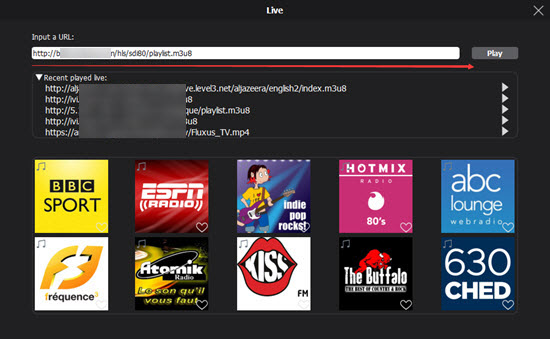
Top 3 M3U Players for Mac/Windows to Play M3U/M3U8 IPTVHow to play M3U files on Mac or Windows (10)? Here provides a list of M3U players for you to choose from to play M3U playlist files of IPTV channels at ease.
Stream M3U8 (HLS): 3 Easy and Free methods to HelpWant to stream M3U8 file content but meet errors? Here 3 free methods to help you to test and play M3U8 videos or even downloaded and save.m3u8 files.
Home | About | Contact Us | News | Privacy Policy | Agreement | Site Map
Copyright © 2026 Digiarty Software, Inc. All Rights Reserved.
5KPlayer & DearMob are brands of Digiarty Software, Inc. All other products or name brands are trademarks of their respective holders. All logos, trademarks and images relating to other companies that may be contained wherein are applied in the Internet that are not used for commercial use. Digiarty's software is not developed by or affiliated with such companies.