Posted by Kaylee Wood | Last update: April 28, 2020
Watching video streams on PC is the past, increasingly more people are watching video streams directly from TV set for more comfortable and theater level enjoyment. Then how about those DVDs and PC downloaded videos? How about iTunes purchased movies? Can they be streamed to TV from PC and how?
5KPlayer provides two streaming methods for you to beam movies from PC to TV set - AirPlay and DLNA, to stream as many movies, videos, clips as possible, be it iTunes purchases, digitalized DVDs, recordings, etc.
If you are an Apple user using Apple TV, then choose AirPlay to stream content from PC to TV. If you do not have an Apple TV but a samsung smart TV, then choose DLNA.
Note: Check and make sure that your video format is supported by TV set before streaming from PC. If not, use converter software to convert the video into TV compatible formats.
Also make sure that your smart TV and your PC are connected the same Wi-Fi networkso as to turn your computer into a DLNA media server.
Step 1: Click "DLNA" under this UPnP player to find the DLNA enabled TV set, click to connect.
Step 2: Select a video or movie you want to stream from PC to TV and play it using 5KPlayer. The video will be pushed to TV display instantly.
Tips: Check how to stream PC to Samsung Smart TV guide if you are running a Samsung smart TV.
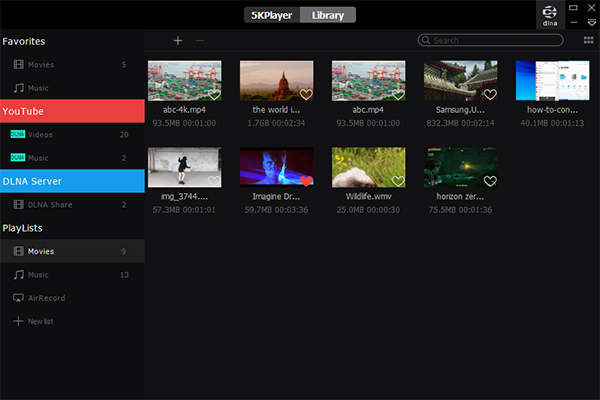
Note: Though 5KPlayer turns your Windows 10/7 PC into an AirPlay sender, the receiver should also support AirPlay. Which narrows down your TV choices to Apple TV 2.
Also note to make sure that the format of the video you want to stream from PC to TV is AirPlay compatible - videos in MP4, M4V, MOV and audios in MP3, M4A and AAC. Otherwise, you will need to convert the movie videos first.
Step 1: Free download this PC to TV streamer on your computer and run it.
Make sure that your PC and TV are connected the same WIFI network.
Step 2: To b>stream from PC to TV, you need to click the "AirPlay" icon on the top right corner first. And then choose "Apple TV" from the drop-down menu.
The icon would turn red if successfully enabled.
Now, Select a video or audio you want to stream from PC to TV in local folder and play it in 5KPlayer. The videos will be shown on your Apple TV.

Not only can you DLNA stream music videos from mobile to PC and PC to TV, but your TV/mobile will even have access to your 5KPlayer DLNA shared library, even including DLNA streaming to Apple TV. You can watch videos saved on computer from TV screen or from your mobile device wherever you like - in the kitchen, bathroom, or in bed, without occupying any mobile storage.
Windows 10 DLNA Client Download FreeThe Windows 10 DLNA client that can help you turn Windows 10 computer into a DLNA server for Android phone, Samsung phone.
Stream Android Video Music to PCFree DLNA streaming service is what you should choose to stream Android video music to PC and other 4 billion DLNA-compliant devices.
Best DLNA App for AndroidBest DLNA app for Android is prepared here for DLNA streaming Android phone to PC and DLNA-certified smart TV at will.
Home | About | Contact Us | News | Privacy Policy | Agreement | Site Map
Copyright © 2026 Digiarty Software, Inc. All Rights Reserved.
5KPlayer & DearMob are brands of Digiarty Software, Inc. All other products or name brands are trademarks of their respective holders. All logos, trademarks and images relating to other companies that may be contained wherein are applied in the Internet that are not used for commercial use. Digiarty's software is not developed by or affiliated with such companies.