Written by Kaylee Wood | Last update: June 01, 2020
Want to show the whole screen of our iPhone 11/XS Max/XS/XR etc. or iPad/iPad Pro on bigger screens or play certain audio files on a better or louder speaker for example, on Mac or PC? AirPlay is born to fix problems of this kind. It is a protocol to share files among certain Apple products. With AirPlay, the mirroring function can be easily achieved. A free AirPlay server to mirror iPhone to Mac/PC at one go is introduced thereby.
DearMob 5KPlayer is the best yet free AirPlay mirroring software that can directly AirPlay mirror iPhone to Mac (macOS Big Sur or earlier)/Windows PC in seconds and does no negative influence to the file quality.
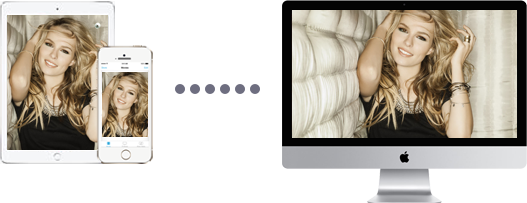
5KPlayer is the latest media player released by DearMob, Inc., which can run on Mac OS X, macOS High Sierra, macOS Mojave, macOS Catalina, macOS Big Sur and Windows PC. One of the highlights of this very software is that it supports AirPlay, which means 5KPlayer can turn Mac and Windows PC into an AirPlay server to mirror iPhone screen on Mac and Windows. Hence, users can enjoy the audio and video files of iPhone on the bigger screen of their Mac or Windows computers. This wireless files sharing is achieved by streaming the files to Mac/PC. 5KPlayer is compatible with a wide variety of AirPlay enabled third-party applications, so there's no complicated set up or need for adapters and wires. 5KPlayer can be set always on top to keep your device on top of all other apps for your convenience as well.
5KPlayer from DearMob can be simply launched with minimal configuration to ensure the best quality for your specific iOS devices (including iPhone 11/X/XS Max/XS/XR, iPad and iPad Pro), and you can then connect your iOS devices via AirPlay from the Control Center panel. Via AirPlay protocol, though 5KPlayer is the mirroring file Mac receiver, the files received will not occupy the memory of the streamed devices. So the mirroring will not affect the performance of the streamed devices at all. There are no plugins and bundled software in 5KPlayer, and all the functions are realized solely by 5KPlayer, which keeps 5KPlayer a clean and green software to mirror iPhone to Mac and Windows PC.
In spite of the seemed complex functions, the procedures to download and operate 5KPlayer are quite simple, which users can effortlessly grasp.
Step 1: Set the setting of AirPlay on Mac, specify a name and if you wish, password in Preferences. And swipe up the shortcut panel of iPhone to activate AirPlay. Password protection limits access and keeps unwanted presenters out.
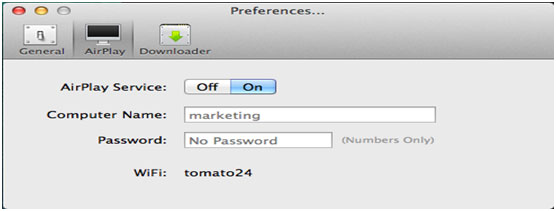
Step 2: Free download, install and launch 5KPlayer accordingly on your Mac.
Step 3: Click the "DLNA AirPlay" button on the main UI of 5KPlayer to access the Settings windows, and turn on 5KPlayer's AirPlay function.
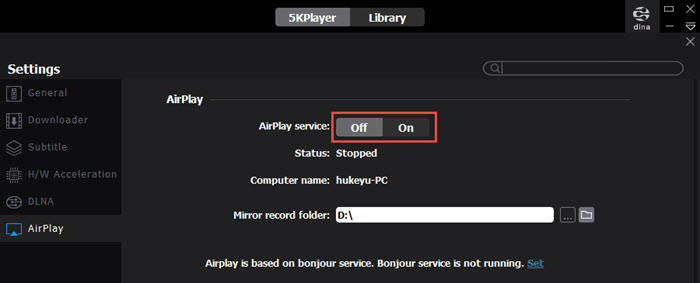
Step 4: Swipe up from the bottom of any screen if you have an iOS 11 iPhone, or swipe down from the upper-right corner of the screen if you have an iPhone with iOS 13 or later. Tap Screen Mirroring and then choose 5KPlayer to connect from the list.
Step 5: Now, do operations on your iPhone screen, and 5KPlayer will instantly receive the movements and display them.
Please note that only on the condition that the iPhone and Mac are under the same WiFi network can the mirroring be exercised.

Note: DearMob 5KPlayer, designed as the best free AirPlay server for Apple products, can do much more than just mirror audio and video files from iPhone to Mac/PC, it can also mirror audio and video files from iPad/iPad Pro/iPod to Mac/PC. What's more, 5KPlayer can mirror audio and video files of all the formats supported by AirPlay from Mac to Apple TV and AirPlay supported speakers.
How to Mirror iPhone to PC Windows 10?With AirPlay server 5KPlayer, you are able to screen mirroring what's on iPhone to PC with clearer and more vivid displays.
Mirror iPhone to MacBook (Pro/Air) in Wired/Wireless WayHow to screen mirror iPhone to MacBook (Pro/Air) to magnify everything? Wired and wireless ways are recommended here to help you out.
How to Screen Mirroring iPadOS?iPadOS is brand-new. If you want to know how to AirPlay mirroring iPadOS, this guide will give you detailed steps.
Home | About | Contact Us | News | Privacy Policy | Agreement | Site Map
Copyright © 2026 Digiarty Software, Inc. All Rights Reserved.
5KPlayer & DearMob are brands of Digiarty Software, Inc. Any third party product names and trademarks used in this website are property of their respective owners. All the related logos and images, including but not limited to Apple's AirPlay®, Apple TV®, iPhone®, iPod®, iPad®, iTunes® and Mac® are registered trademarks of their own. Digiarty is not owned by or affiliated with Apple Inc. and any of those companies.