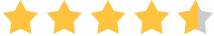Posted by Kaylee Wood -
Contact Author
VLC is Unable to Open the MRL File on Windows 10/Mac? [Solved]
 If you are looking for a quite easy solution, here it is: The solution most recommended by us [85%]
If you are looking for a quite easy solution, here it is: The solution most recommended by us [85%]
How to Solve VLC MRL Error: Cannot Open RTSP, M3U8, DVD or YouTube Files?
Often the case, the "Your input can't be opened. VLC is unable to open the MRL" error message occurs when trying to open a file or a stream that is not physically located on the local computer, but comes from external storage drive, online site or another server. Typically, we may encounter different VLC MRL errors based on the file types like "VLC is unable to open the MRL 'dvd:///…'", "VLC is unable to open the MRL 'rtsp://…'" and "VLC is unable to open the MRL 'https://…'". If you are annoyed by these kinds of problems, look no further, here is the best place to offer workarounds.
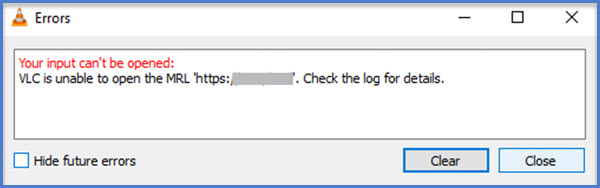
How to solve "Your input can't be opened. VLC is unable to open the MRL." error on Windows 10 or Mac? Firstly, find out the reasons, and then get the solutions. The VLC cannot open MRL error could be the fault of inaccessible sources, overprotective firewalls or the VLC media player itself, and we will explain them one by one in the following parts.
VLC is Unable to Open the MRL File? Try Best Free VLC Alternative 5KPlayer is a multimedia player that plays DVD, YouTube videos, M3U8/RTSP live streams, etc.Easier & Faster Solution
5KPlayer is a multimedia player that plays DVD, YouTube videos, M3U8/RTSP live streams, etc.Easier & Faster Solution
5KPlayer - Best Free VLC Alternative to Play MRL File
- Play DVD discs, ISO images files, 4K HEVC/H.265, MP4/AVI/FLV, etc files, no choke;
- Live stream .rtsp and .m3u8 IPTV video files and links, no stutter;
- Free download vides from YouTube, Dailymotion, Vimeo, etc 300+ sites;
- DLNA stream video music from Android/iPhone to Mac/PC and computer to smart TV.
 Free Download 5KPlayer on Windows
Free Download 5KPlayer on Windows  to solve VLC MRL error on Windows 10
to solve VLC MRL error on Windows 10
 Free Download 5KPlayer on Mac
Free Download 5KPlayer on Mac  to solve VLC MRL error on Mac
to solve VLC MRL error on Mac
How to Solve VLC is Unable to Open the MRL File Problem?
Now that we have known the most three reasons that causes VLC cannot open MRL error, let's come straight to the point, just get the direct solutions here.
Possible Solution 1. Make Sure the Source Video is Working
If the source video is not workable, you are also incapable of doing anything. From VLC Network Stream window, we can see that VLC supports kinds of file streams like http://www.example.com/stream.avi, rtsp://server.example.org:8080/test.sdp, and http://www.yourtube.com/watch?v=gg64x. So, to make sure that your source video is workable, you can paste the video URL into a browser or another video player to see if the source video works fine or not.
Possible Solution 2. Turn off the Firewall & Third-party Antivirus Software
The Firewall or antivirus program may block the path of VLC media player to access the internet source to stream files. Therefore, visit your Firewall options and set all tools to be able to access the internet. Also, you should turn off the firewall of third-party antivirus software or just uninstall the third-party antivirus software to completely solve VLC is unable to open the MRL file error.
Possible Solution 3. Your VLC Media Player Needs to be Upgraded
Often the case, VLC MRL error can be resolved by closing and reopening the VLC media player. But more advisably, you should update VLC media player to the latest version that has fixed several errors and bugs.
Possible Solution 4. Try Best Free VLC Alternative
If you have tried the above solutions but find they don't work for your VLC cannot open MRL problem, you can try the best free VLC alternative – 5KPlayer. 5KPlayer is born to be a 4K UHD video player that combines YouTube download, AirPlay mirroring, DLNA streaming and video cutting into one unit to allow anyone to have an in-depth multimedia experience. To solve VLC MRL error like cannot open DVD, rtsp stream, YouTube videos, etc, 5KPlayer stands out as the best solution.
One-click Solution to VLC is Unable to Open the MRL Error - 5KPlayer Best VLC alternative 5KPlayer can play DVD, YouTube videos, M3U8/RTSP live streams, etc easily and fast.
Best VLC alternative 5KPlayer can play DVD, YouTube videos, M3U8/RTSP live streams, etc easily and fast.
5KPlayer - Best Free VLC Alternative to Solve VLC Cannot Open MRL
- Play DVD discs, ISO images files, 4K HEVC/H.265, MP4/AVI/FLV, etc files, no choke;
- Live stream .rtsp and .m3u8 IPTV video files and links, no stutter;
- Free download vides from YouTube, Dailymotion, Vimeo, etc 300+ sites;
- DLNA stream video music from Android/iPhone to Mac/PC and computer to smart TV.
 Free Download 5KPlayer on Windows
Free Download 5KPlayer on Windows  to solve VLC MRL error on Windows 10
to solve VLC MRL error on Windows 10
 Free Download 5KPlayer on Mac
Free Download 5KPlayer on Mac  to solve VLC MRL error on Mac
to solve VLC MRL error on Mac
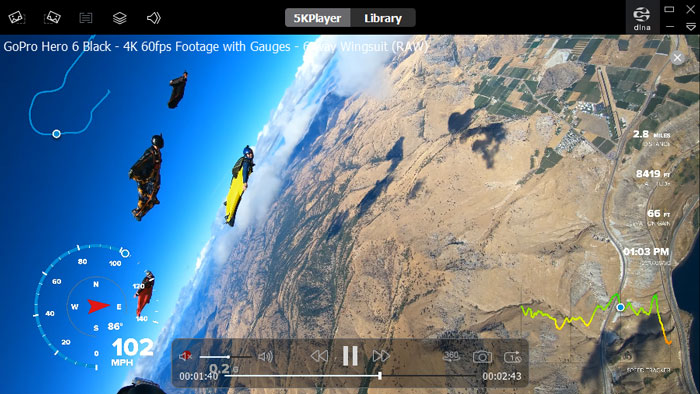
Final Words:
Besides solving the MRL errors like VLC YouTube not working by downloading the YouTube videos to offline, 5KPlayer also a perfect VLC alternative to play MP3/MKV/MP4 4K HD 1080p etc videos, and help you get out from worries when VLC 360 degree video playback is not working, VLC HDR is not working, VLC washed out colors when playing 4K HDR, or VLC can't play GoPro 4K HEVC videos. So, try this 4K video player, online media downloader, AirPlay and DLNA server, and you won't regret.