Written by Kaylee Wood | Last updated: April 30, 2020
Inevitably, more and more videos are encoded with HEVC/H.265 codec as this compressing method will halve the video size while keep the same quality. However, this type of media file also requires highly-equipped HEVC/H.265 player to play it successfully. Here, we will introduce VLC HEVC player and its best alternative for you to play HEVC/H.265 videos up to 4K smoothly.
VLC HEVC washed out colors? VLC H.265 4K crashing? VLC not playing 4K HEVC from GoPro or DJI? Try the one-stop solution 5KPlayer to play HEVC/H.254 4K videos smoothly without stutter, choppy and mosaic. As the best VLC HEVC player alternative, 5KPlayer also allows for HD/MKV/VP9/MP4 etc playback, YouTube download and media streaming.

VLC media player has HEVC/H.265 support for a very long time, that could be proved by its change log.
VLC version 2.1.1: Added HEVC/H.265 decoding support in MKV, MP4 and raw files.
VLC version 2.1.2: Fixed the playback problem of some HEVC samples.
VLC version 2.2.0:
Added support for HEVC/H.265 encoding using x265.
Added HEVC raw packetizer and demuxer.
Added HEVC muxing in MP4 and TS.
VLC version 3.0.0:
Added Hardware Decoder to support HEVC hardware decoding on Windows, using DxVA2 and D3D11, support HEVC hardware decoding using OMX and MediaCodec (Android), improve VAAPI for 10bits, HEVC, direct-rendering support, and support OS X and iOS based on Video Toolbox for H.263, H.264/MPEG-4 AVC, H.265/HEVC, MPEG-4 Part 2, and DV.
Fixed HEVC packetization mostly.
Improved the HEVC support and support raw H265/HEVC files in Demuxers.
VLC version 3.0.1:
Improved Hardware Decoder HEVC 10bit performance with Videotoolbox on macOS.
Fixed HEVC decoding with some files on Android/macOS/iOS.
VLC version 3.0.2: Fixed snapshot and filters with HEVC hardware decoding.
VLC version 3.0.3: Fixed VideoToolbox with some invalid HEVC streams.
VLC version 3.0.4:
Blacklist some intel GPU when decoding HEVC.
Improved support for broken HEVC inside MKV.
VLC version 3.0.5: Fixed decoding of some HEVC streams with macOS hardware decoding.
From the VLC update log, we can see that VLC media player developer has done a lot of changes, improvements and fixes to make H.265/HEVC player VLC much better.
Step 1. Free download H.265 HEVC player VLC, install and launch it on your computer.
Step 2. Play your HEVC/H.265 video by dragging and dropping the file to VLC, clicking on Media on the menu bar to choose Open File to open a file, or just right clicking on the H.265/HEVC video to open with VLC HEVC player.
Step 3. Now, VLC media player will automatically play the HEVC/H.265 video.
However, if the HEVC/H.265 video bit rate or resolution is too high, VLC won't play it smoothly but with some lag or mosaic. I have tested MKV videos encoded with HEVC from 3mbps to 400mbps, but only find that HEVC/H.265 player VLC plays 30mbps and lower smoothly.
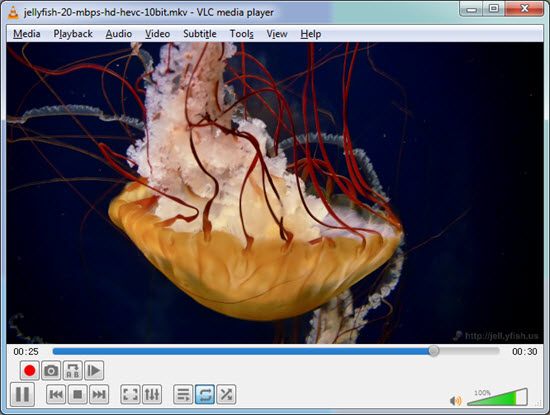
Despite the fact that VLC developer has done a lot of work to improve VLC HEVC feature, it doesn't mean that VLC handles any HEVC/H.265 files very successfully. VLC not playing HEVC/H.265 4K video is a big headache from the very beginning, but there are seldom ways to solve it completely. If you are annoyed by VLC HEVC drop frames, choppy playback, 4K crashing or HEVC black screen, 5KPlayer is here to offer help.
VLC HEVC/H.265 playback error will ends here by using VLC alternative 5KPlayer. 5KPlayer is the best free VLC media player alternative as of now to play HEVC/H.265 videos up to 4K without any trouble. Besides the best HEVC player, 5KPlayer also powers itself with YouTube video download, AirPlay mirroring, M3U8 streaming and Android/smart TV DLNA to offer every user an unprecedented media experience.
How to Convert Videos Files with VLC Media Player?Enter here to quick learn how to convert videos and other audio files to MP3 using VLC.
VLC MP4 Tips | How to Use VLC to Play, Stream, Download & Convert MP4? VLC MP4 guide here will tell everything about VLC media player MP4 that you are interested in, plus answers on how to play, stream, download and convert MP4 on VLC as well as solutions to VLC player MP4 problems.
How to Watch 3D Movies on VLC & How to Solve VLC 3D Error?Here is the detailed information about VLC 3D feature. You will know how to watch 3D movies with VLC 3D player, as well as how to solve VLC anaglyph 3D not working.
Home | About | Contact Us | News | Privacy Policy | Agreement | Site Map
Copyright © 2026 Digiarty Software, Inc. All Rights Reserved.
5KPlayer & DearMob are brands of Digiarty Software, Inc. All other products or name brands are trademarks of their respective holders. All logos, trademarks and images relating to other companies that may be contained wherein are applied in the Internet that are not used for commercial use. Digiarty's software is not developed by or affiliated with such companies.