5KPlayer > Video Music Player > Can't Play MOV on Mac Windows
Posted by Kaylee Wood | Last update: April 28, 2020
"My new Acer laptop Windows 10 won't play MOV files, neither would my Asus computer. How to solve MOV won't play problem? And how to play MOV files on Mac/Windows?" If you encounter similar issues concerning MOV, continue your reading to get the specific solution.
The direct way to solve MOV won't play problem is to allocate the real cause. And the possible reasons are no other than the listed 3 points no matter for macOS or Windows users.
With various built-in video audio codecs, 5KPlayer is capable of playback almost all codecs contained in MOV format, including MPEG-4, MPEG-HD, Xvid, DivX, Cinepak, Indeo, DV, etc. On top of that, enjoy MOV file free download and stream to Apple TV seamless for better visual effect.

You are also suggested to convert MOV to MP4 to play MOV files on Mac and Windows 11/10 >>
Common MOV File Won't Play on Mac Problems List.
"I was sent a file called IMG_1263.MOV that should be a video clip that's a couple minutes long. But when I try to open it, it says that Quicktime Player can't open it. I clicked "tell me more" to see if there was any software to help me open it but the website wasn't very helpful. I tried opening it with VLC which it opens, but nothing actually shows up or plays. I thought that maybe my system was just out of date so I updated to Yosemite but it's made no difference. I tried renaming the file to a .Mp4 but no luck. This is a project I'm trying to do for work with a deadline and I don't know what to try next. Help!"
.mov extensions won't play in Window's 8.1: It won't play in media player, real player or TOSHIBA Media Player. Toshiba MP say 'Error occurred during playback'
Windows Media Player won't play a .MOV file: "I have a new Dell laptop loaded with Windows 7 Professional and the Windows Media Player won't play an '.MOV' video file fully (the video appears but no audio). I am told by Microsoft that Windows Media Player won't play a MOV file and I need VLC Codec add on or alternate player that will play the MOV file. Whats the best solution and if its to download a VLC Codec, then what is the best source?"
Against all the MOV file won't play problems out there, a compact and free MOV video player for Windows (10) and Mac (macOS Mojave) to get rid of all problems once and for all.
• Player software not supporting codecs contained in MOV: some players like QuickTime only supports MOV file encoded with MPEG-4 or H.264 video and AAC audio. If a H265 codec is contained, the player won't open MOV as a result. Therefore, QuickTime won't play MOV can be easily understood. In this case, one can simply convert the video codec into general supported h.264 ACC or install additional codec packs or just change a media player instead. Usually problems like .mov won't play in VLC, won't play on PC Windows, won't play on Mac iPhone Android can be categorized under this major reason.
How to solve MOV won't play in this case?
For those who want to change to another powerful media player, here we recommend you professional free MOV player – 5KPlayer. This AirPlay media player supports almost all codecs including h265 h264 VP8 VP9, *. mov file in its raw form and even corrupted MOV videos, etc.
For those who want to stick with the current media player, you can install codec packs like cccp, K-Lite, CoreAAC Directshow etc to help with the decoding. For specific guide on codec pack for each player you can refer to MPC codec pack guide, VLC codec pack download guide and windows media player codec guide respectively.
Codec conversion is another way to solve the problem directly but also requiring extra assistant from converters like WinX video converter or MacX converter. What 5KPlayer can do here is limited to you convert file to MP3 instantly if that is your aim.
Also Read:
Solve MP4 not playing in QT;
MKV WMV won't play in QT;
Solve VLC wont play MKV;
• Low Computer Specs or Bad Sectors on Hard Disk: If you are attempting to play 4K 8K 10bit MOV videos or even 12bit, check whether your PC Mac supports high-res high-bitrate files. Also, certain MOV files cannot play on your computers if there are bad sectors on your hard disk.
• MOV File Damage: MOV files can also get corrupted and unplayable if there is any interruption while download or transfer, or even severely speaking virus infection which can damage the whole MOV structure. Header corruption is a typical among those common file corruptions.
How to solve MOV won't play in above cases?
In the above two cases, you can use Mediainfo to check MOV file status and check your computer specs and its well-being status. If it is the problem of your computer, you can change to another one with higher specs, however, if it is the problem of the file itself, then you can either ditch it or fix it. To fix the corrupted MOV files, a slew of file repair software can be applied according to the level of corruption, popular ones like faasoft and yodot can do some help.
5KPlayer is one of the best free MOV Players that can help you solve MOV file won't play on Mac Windows in general without the need for additional codec packs. Its flagmentship feature of 4K 8K HDR video playback can free you from any worries over the latest codec formats support, 3D 360 degreee VR videos are included. With great rendering ability, this MOV video player presants the best ever visual quality and audio effect up to the max limit. Pocketing 5KPlayer equals gaining the below benefits:
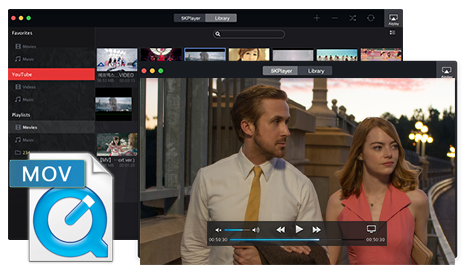
* Free play MOV files encoded with any codec on Mac/Windows.
* Download MOV video movie from 300+ sites without a penny.
* Convert MOV to MP3 free if you need the audio track.
* Stream MOV to big HDTV screen.
* Record iPhone screen on Windows Mac.
Step 1. Locate the MOV file in 5KPlayer Library
Step 2. Click the "convert" button to see a drop-down menu.
There are three options for you to choose from - "Convert to MP3", "Convert to AAC", and "Convert to MP4".
Step 3. Choose Convert to MP3 and the file will automatically convert your MOV video in seconds.
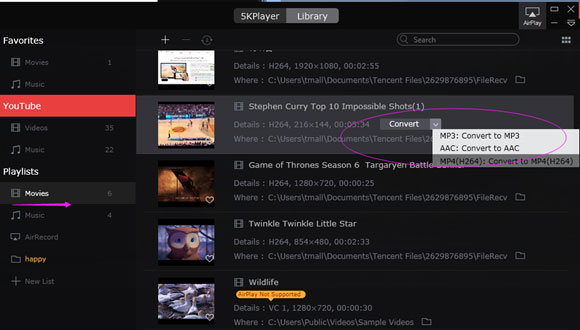
This MOV file player is a real dealer as to MOV playback ability and the compatibility of various codecs on both Mac and PC. In addition to that, it supports tons of online sites for MOV movie video free download and stream. Feel free to contact our support if you have any trouble using 5KPlayer to open MOV files.
Top Free MOV Player to Play MOV FilesA powerful free MOV player for Windows and Mac OS is recommended to play any MOV movies videos conveniently.
Top 3 Ways to Play MKV on Mac OS3 best ways to play MKV on Mac OS X/macOS Sierra are provided here to help you play MKV files on Mac without hassle.
Top 3 Ways to Play WMV on MacThis guide will offer you top 3 ways to play WMV on Mac OS X/macOS Sierra, including iMac, MacBook, MacBook Air, MacBook Pro.
Home | About | Contact Us | News | Privacy Policy | Agreement | Site Map
Copyright © 2026 Digiarty Software, Inc. All Rights Reserved.
5KPlayer & DearMob are brands of Digiarty Software, Inc. All other products or name brands are trademarks of their respective holders. All logos, trademarks and images relating to other companies that may be contained wherein are applied in the Internet that are not used for commercial use. Digiarty's software is not developed by or affiliated with such companies.