Written by Kaylee Wood | Last update: April 28, 2020
You don't have to purchase Reflector Mac/Windows or pay for Reflector 2 Mac upgrade to emulate Apple TV since you can do that free already with our brand new media player 5KPlayer that has built-in AirPlay support. It enables you to get whatever Reflector Mac 2nd version can do - mirroring, recording, streaming - for Free!
5KPlayer is your best choice to avoid Reflector Mac crack issues and purchasing Reflectors 2 for Mac and all the other devices. With this free Reflector Mac Alternative installed, you can wirelessly record screens and receive streams in 4K from your iPhone (11 and the earlier)/iPad. Free download and try it now!

1. Reflector Mac Upgrade Fee
Though it officially sounds reasonable to pay for reflector Mac upgrade since they've put a lot of effort into this new version, however, being a regular, we can't stop asking why should we pay as the Reflector new users to get Reflector 2 upgrade? Why is the discount a time limit offer? And now Reflector 2 Mac upgrade discount is over, leaving the not upgraded users reluctant to march further.
2. Reflector Mac Not Working Problems
Reflector Mac not working with iOS 13? Yes, exactly. Only Reflector 2 Mac/Windows includes support for iOS13 AirPlay mirroring and Reflector 1 Mac users shall upgrade to reflector 2 to obtain this new feature.
Reflector Mac cracks oftentimes? Can't see your AirPlay icon? If these problems still are popping up frequently and not proper attended by reflector support team, you may want to try free Reflector Mac alternatives that are less troublesome.
3. Reflector Mac Not Supporting UHD 4K Streaming
1080P would be the maximum video quality that reflector can handle. >> Learn more about Reflector AirPlay to see its hurdles. However, our iPhone now can shoot videos in 4K, how to stream amd AirPlay those high-res videos with Reflector? That seems quite unnecessary to get a Reflector Mac for this.
5. Reflector Mac Promo Code Still Not Appealing
Similar to Airparrot promo codes, we can get discount for purchasing higher volume of Reflectors - say buying five computer license, we get $64.99; but we might not need that much and we still have to pay for the reflector Mac license key for each extra device.
Don't be upset, becuase Reflector Mac might not be the ideal choice for AirPlay/Mirroring/recording.
Here, we recommend you 5KPlayer, a piece of FREE multimedia software coming with built-in AirPlay support and includes iOS 13 support out of the box. It can wirelessly mirror and record screens and receive streams up to 4K from your iPhone/iPad (iOS 13 compatible). Working perfectly with OS X 10.11.4, it also support YouTube Live stream and can play back and download music videos in 4K/8K from online.
This Reflector Mac Alternative 5KPlayer serves as an AirPlay receiver which enables users to free stream any video audio files from iPhone iPad PC Chromecast in a simple way. (If you are insterested in streaming video audio from Mac/PC and other devices to Apple TV, refer to Apple TV AirPlay Ultimate Guide.)
Refector Mac Alternative Set Up:
1. Download this Refector Mac free alternative on your Mac (OS X 10.11.4 compatible).
2. Launch this free Reflector Mac alternative and visit the main UI.
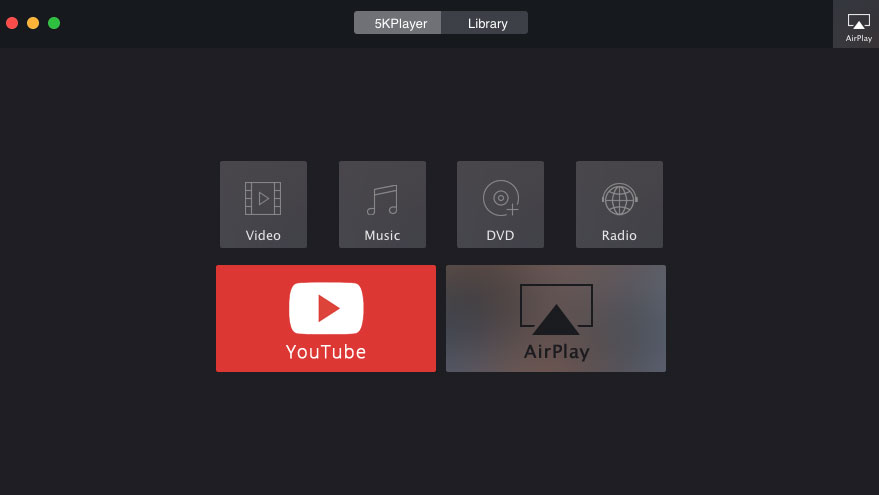
Mirroring & Recording iPhone/iPad to Refector Mac Free Alternative:
Step 1: Connect your iPhone or iPad and iMac/Macbook/Mac Air the same WIFI network;
Step 2: Swipe up from the bottom of the iPhone/iPad screen to visit the control center and click AirPlay. Select your target receiver;
Step 3: Enable Mirroring, and your iPhone/iPad screen will show up on the Mac screen.
Note: You can record you iPhone/iPad screen by clicking the recording button below.
*Click the button again to stop recording and the recorded video file will be saved on your computer and categorized in the playlist for a tidy video-management.
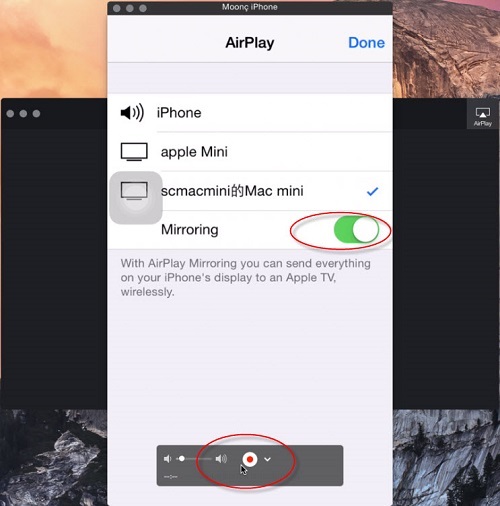
Note: Serving as the best reflector Mac alternative, 5KPlayer can certainly deliver excellent performance in connecting iOS devices and Windows tablets like Surface Pro. Moreover, 5KPlayer combines the features of Airparrot so that you can stream content to HDTV.
Top 4 Google Chromecast Alternatives Top 4 new Chromecast alternatives let you stream media from iPhone Android to TV, PC wirelessly.
Free HBO Go App on Apple TV ProblemsA cover-all guide on HBO GO App not working on Apple TV: HBO go activate Apple TV, HBO GO App problems in video playback, and other HBO GO to Apple TV errors.
Streaming Netflix 1080p HD 4K MoviesFor free streaming Netflix contents, this How-to-Guide will lead you to realize streaming Netflix 1080p, HD 4K Movies/TV Shows effectively all at once.
Home | About | Contact Us | News | Privacy Policy | Agreement | Site Map
Copyright © 2026 Digiarty Software, Inc. All Rights Reserved.
5KPlayer & DearMob are brands of Digiarty Software, Inc. Any third party product names and trademarks used in this website are property of their respective owners. All the related logos and images, including but not limited to Apple's AirPlay®, Apple TV®, iPhone®, iPod®, iPad®, iTunes® and Mac® are registered trademarks of their own. Digiarty is not owned by or affiliated with Apple Inc. and any of those companies.