AirPlay vs AirPlay 2: What’s the Difference?
Outlines:
- AirPlay and AirPlay 2 are both Apple’s device-to-device streaming protocols, but AirPlay 2 is the enhanced version of AirPlay.
- AirPlay and AirPlay 2 let you stream from Apple device to speakers or Apple TV.
- AirPlay doesn’t support multi-room audio streaming, but AirPlay 2 does.
With Apple’s AirPlay or AirPlay 2, you can listen to your favorite songs or watch the hot blockbusters from one Apple device to another device. However, you may wonder when to use AirPlay or AirPlay 2, or how to use AirPlay or AirPlay 2? To help you know better about the two Apple’s streaming protocols, this AirPlay vs AirPlay 2 comparison review will break everything down.
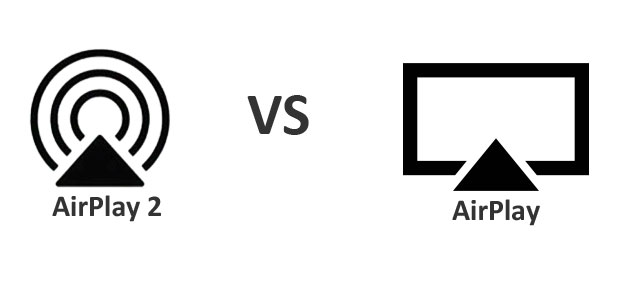
AirPlay vs AirPlay 2: The Definition
AirPlay is Apple’s proprietary streaming protocol for wireless streaming between its own devices. It can be used to natively stream audio, video, screens and photos together with related metadata from iOS, HomePod or Mac computer to another device like Apple TV over a WiFi network. If a third-party AirPlay-supported device is available, it can also receive AirPlayed contents from iPhone or iPad.
AirPlay 2 can be recognized as the second version of AirPlay and is the enhanced version of AirPlay that includes and expands the abilities of AirPlay. The biggest difference of AirPlay 2 compared to AirPlay is the capability of multiroom streaming.
Apple AirPlay 1 vs AirPlay 2: The History
Date back to 2010, AirPlay was once called AirTunes and used for audio streaming only. With the evolution, AirTunes was named as AirPlay by Apple and could be used for wireless video, audio and screen streaming between Apple devices over WiFi. Some manufactures are also allowed by Apple to add AirPlay to their products so as to make connections between Apple devices and third-party devices. The companies include Bose, Yamaha, Philips, Marantz, Onkyo, Bowers & Wilkins, Pioneer, Sony, Sonos, McIntosh, Denon, and Bang & Olufsen.
Apple firstly announced AirPlay 2 at WWDC conference on June 5, 2017, and released the public version in June 2018. Compared to AirPlay, AirPlay 2 improves buffering, uniquely adds support for multi-room audio to bring stereo sound effect, and can be controlled by Control Center, the Home app or Siri. At CES 2019, Apple announced that it was partnering with more TV manufacturers including Samsung, LG and Sony to bring AirPlay 2 support beyond just the Apple TV.
AirPlay vs AirPlay 2: The Functions
AirPlay is a one-to-one streaming protocol, which means you can only stream videos or music from one device to another one compatible device, like AirPlay speaker, Apple TV or other piece of gadget. You can also screen mirroring iPhone iPad to Mac and record the mobile device’s screen with the help of QuickTime. Also, with the help of AirPlay-compatible software 5KPlayer, you can have the same benefits on Windows PC.
Compared to AirPlay 2, AirPlay indeed has limitations. AirPlay 2 marks the end of Apple’s absence of wireless multi-room audio party wherein Sonos, Squeezebox and Roku started that 15 years ago, and Google and Amazon started that in 2017. The most shining part of AirPlay 2 is that it allows for music streaming to multiple speakers in different rooms at the same time without desynchronization, so you can use separate HomePods as left and right speakers, making stereo sound system at home available. You can also pick up a song and control the volume of your speakers from Control Center, Music app, Home app, the Lock screen, or in-app controls on your Apple devices. If you like to use Siri, you can ask Siri to play a certain song in a specific room. Better still, you can create “shared up next” or multiuser playlist in Apple Music app to allow your friends to add their own music to the playlist. You can even take an incoming call or play a game on your device without worrying about the interruption of the music.
AirPlay vs AirPlay 2: System Requirements
| AirPlay | AirPlay 2 |
|---|---|
Devices you can stream from: Devices you can stream to: |
Devices you can stream audio from: Devices you can stream video from: Devices you can stream to: |
Notice:
- You can stream only audio from Apple TV 4K and Apple TV HD using AirPlay.
- To use Siri to play and control video on a smart TV, you need an AirPlay 2-compatible smart TV that supports HomeKit. HomeKit isn't supported on Samsung smart TVs.
- Some third-party speakers might require a firmware update to support AirPlay 2 streaming. Go to the manufacturer's website to learn more.
Apple AirPlay vs AirPlay 2: Supported Devices
As mentioned above, AirPlay 1 works on all older iPhones, iPads, Macs, Apple TVs, the new HomePod and Apple iPod Touch 2015, and AirPlay 2 can be turned on on recent iPhones, iPads and Mac computers. To make things simpler, here we will list all the AirPlay- and AirPlay 2-supported devices including Apple’s own devices, third-party senders, receivers and speakers.
Apple AirPlay-supported devices: all iPhones, all iPads, all Macs, all Apple TVs, Macs and PCs with iTunes, Apple TV 4K, Apple TV HD, Apple TV (2nd, 3rd and 4th generation), HomePod, iPod Touch 2015, AirPort Express, most home printers, speakers connected to the Audio Out port on AirPort Express, and speakers with "Work with Apple AirPlay" on the speaker packaging.
Apple AirPlay 2-supported devices: iPhone 5S and newer, iPad (2017), any iPad Air, any iPad Pro, iPad Mini 2 and newer, iPod Touch 2015 (6th generation), Apple TV (2015), Apple TV 4K running TVOS 11.4 or higher, and Apple HomePod. Simply put, AirPlay 2 won’t work on any devices made before 2011.
AirPlay 2-supported third-party devices:
A/V receivers:
• Arcam (rPlay, AV40, AVR10, AVR20, AVR30, SA30, Solo Uno)
• Bang & Olufsen Beosound Core
• Bluesound (NODE 2i, POWERNODE 2i, VAULT 2i)
• Bose SoundTouch SA-5 amplifier
• Bowers & Wilkins Formation Audio
• Cambridge Audio CXN
• Denon (AVC-X6500H, AVC-X8500H, AVR-S640H, AVR-S730H, AVR-S740H, AVR-S930H, AVR-S940H, AVR-X1400H, AVR-X1500H, AVR-X2400H, AVR-X2500H, AVR-X3400H, AVR-X3500H, AVR-X4300H, AVR-X4400H, AVR-X4500H, AVR-X6300H, AVR-X6400H, AVR-X6500H, AVR-X8500H, DNP-800NE)
• GENEVA® DeCon
• Harman Kardon Citation Adapt
• IMS-4 Music Streamer
• Integra (DRX-2.3, DSX-3, DTM-7)
• JBL Synthesis (SDP-55, SDR-35)
• Libratone CAN
• Lyngdorf TDAI-1120
• Marantz (AV7703, AV7704, AV7705, AV8805, NA6006, ND8006, NR1508, NR1509, NR1608, NR1609, SR5012, SR5013, SR6012, SR6013, SR7011, SR7012, SR7013, SR8012)
• NAD (C658 BluOS Streaming DAC, CI720 Network Stereo Zone Amplifier, Masters M10 BluOS Streaming Amplifier, MDC BluOS 2i Module, T758v3i, VM130i 4K Video Module, VM310 4K Video Module)
• Naim (ND5 XS 2, NDX 2, Uniti Atom, Uniti Nova, Uniti Star)
• Network/Super Audio CD Player SL-G700, Technics
• Onkyo (LS5200, PR-RZ5100, R-N855, TX-8250, TX-8260, TX-8270, TX-L20D, TX-L50, TX-NR585, TX-NR686, TX-NR787, TX-RZ1100, TX-RZ3100, TX-RZ630, TX-RZ730, TX-RZ830, TX-RZ920)
• Pioneer (SC-LX701, SC-LX801, SC-LX901, SX-S30, SX-S30DAB, VSX-933, VSX-LX103, VSX-LX303, VSX-LX503, VSX-S520, VSX-S520D)
• Platin Streaming Amplifier SM450
• Primare NP5 Prisma – network player
• Sonos (Amp, Port)
• VSSL (A.1 Home, A.3 Pro, A.6 Pro)
• Yamaha (AV Receiver, AVENTAGE CX-A5200, AVENTAGE RX-A series, MusicCast VINYL 500, RX-V Series, XDA-QS5400RK MusicCast Multi-Room Streaming Amplifier)
Speakers::
• Audio Pro G10
• Bang & Olufsen (Beoplay A6/A9 (2nd gen.)/A9 (3rd gen.)/A9 (4th gen.)/M3/M5, Beosound 1 (1st gen./2nd gen.), Beosound 2 (1st gen./2nd gen.), Beosound 35, Beosound Balance, Beosound Edge, Beosound Essence (2nd gen.), Beosound Stage, Beovision Eclipse, Beovision Harmony)
• BL Bar 9.1 True Wireless Surround
• Bluesound PULSE (2i, FLEX 2i, MINI 2i, SOUNDBAR 2i)
• Bose (Home Speaker 300/500, Lifestyle 650, Portable Home Speaker, Soundbar 500/700, SoundTouch 300/Wireless Link adapter, Wave SoundTouch music system IV)
• Bowers & Wilkins Formation (Bar, Duo, Wedge)
• COTODAMA Lyric Speaker Canvas
• Cyrus ONE Cast
• Denon (DHT-S516H, Home 150/250/350)
• Devialet Phantom
• Harman Kardon Citation (100 MKII, 200, 300, 500, Bar, Oasis, One MKII, Tower), Harman Kardon Multi-Beam 700
• IKEA SYMFONISK (table lamp with WiFi speaker, WiFi bookshelf speaker)
• JAYS s-Living One/Three
• JBL Bar 5.1 Surround, JBL Link Music/Portable
• KEF (LS50 Wireless II, KEF LSX)
• Libratone (ZIPP, ZIPP 2, ZIPP Mini, ZIPP Mini 2)
• Marshall Uxbridge
• Mcintosh RS200 Wireless loudspeaker system
• Mu-so, Mu-so Qb
• Naim (Mu-so Qb 2nd Generation, Naim Mu-so 2nd Generation, ND 555)
• Nuvo (NV-P5050-xx, NV-P5100-xx, NV-P5200-xx)
• Onn (2.1 Soundbar with Wireless Subwoofer, 42” 5.1. 2. Dolby Atmos Soundbar with Wireless Subwoofer)
• PORSCHE DESIGN Soundbar Speaker With Built-in Subwoofer
• Pure DiscovR
• RIVA Concert
• simplehuman sensor mirror hi-fi
• Sonos (Arc, Beam, Five, Move, One, One SL, Play:5, Playbase)
• TCL TS9030 RAY•DANZ
• Technics SC-C30/SC-C50
• Yamaha MusicCast 20/50/BAR 400
Smart TVs:
• LG: (OLED 2019/2020, NanoCell NANO 9/8 series (2020), UHD UN 8 series (2020), UHD UN 71 series or above (2020), NanoCell SM 9/8 series (2019), UHD UM 7/6 series (2019)
• Samsung: FHD/HD 4/5 Series (2018), QLED 4K Q6/Q7/Q8/Q9 Series (2018, 2019), QLED 8K Q9 Series (2019), The Frame Series (2018, 2019), Serif Series (2019), UHD 6/7/8 Series (2018, 2019)
• Sony Z8H Series (2020), A9S Series (2020), A8H Series (2020), X95H Series (2020), X90H Series (2020), X85H Series (2020), X80H Series (2020), Z9G Series (2019), A9G Series (2019), X950G Series (2019), X850G Series (2019 55”, 65”, 75”, and 85” models), Z9F Series (2018), A9F Series (2018)
• VIZIO: OLED (2020), P-Series Quantum X (2019, 2020), P-Series Quantum (2018, 2019, 2020), P-Series (2016, 2017, 2018), M-Series Quantum (2019, 2020), M-Series (2016, 2017, 2018), E-Series (2016, 2017, and 2018 UHD models), V-Series (2019, 2020), VIZIO D-Series (2018, 2019)
Apple AirPlay vs AirPlay 2: The Audio Video Quality
If the wireless network is quite stable, dropouts won’t happen as AirPlay will buffer the stream for 2 seconds for smooth performance and AirPlay 2 has even higher buffering. As for the video quality, however, the 4K video will be scaled down to 1080p HD when AirPlay streaming from iPhone to Apple TV. People guessed that AirPlay 2 would raise the video quality, but Apple has made no mention of it when AirPlay 2 was out. So, whether AirPlay 2 video quality is better than that of AirPlay or not needs more tests to prove, and we will update here on that day.
AirPlay vs AirPlay 2: Table of Comparison
This is the comparison table of AirPlay vs AirPlay 2, which will help you quickly get access to which one is better. After comprehensive comparison, the AirPlay 2 is obviously better.
Main Features |
AirPlay |
AirPlay 2 |
| • High bandwidth WiFi-based audio better than Bluetooth streaming. | Yes | Yes |
| • Receiving a phone call on iPhone when AirPlay without interrupting the music. | No | Yes |
| • Play audio to AirPlay devices from iOS, MacOS or iTunes desktop (Windows & MacOS). | Yes | Yes |
| • Support Apple Music subscription content, iTunes, apps like Spotify/Pandora, YouTube, Netflix, Vevo, etc. | Yes | Yes |
| • Group multiple AirPlay devices to play in sync using iTunes desktop (Windows & MacOS). | Yes | Yes |
| • Group multiple Airplay 2 devices (including HomePod, Apple TV) to play in sync using iOS, Siri, Homekit, iTunes desktop (Windows & MacOS). | No | Yes |
| • Control AirPlay content using the Siri voice assistant. | No | Yes |
| • Restream content from an AirPlay 2 device to non-Airplay 2 device(s) to create a synced playback group. | No | Yes |
| • Shared 'up next' notification on apple devices on the network, let friends add music to the mix. | No | Yes |
| • Can be used with other HomeKit devices to create scenes. | No | Yes |
How to Use Apple AirPlay and AirPlay 2?
How to Use AirPlay?
You can access to this AirPlay iPhone page to get detailed steps on how to use Apple AirPlay to AirPlay iPhone to PC, Mac and Apple TV. Kindly remind, non-Apple devices or some devices didn’t become Apple-certified won’t support AirPlay. For example, to AirPlay Windows PC, you need third-party software like 5KPlayer. You can free download 5KPlayer to turn your PC into an AirPlay receiver to display contents streamed from iPhone iPad.
How to Use AirPlay 2?
AirPlay 2 works the same way as the AirPlay – just bring up the AirPlay icon from the Control Center, Home app and in-app controls on iPhone iPad (the video icon -, the audio icon - ) to play video music on AirPlay 2 speakers and TVs. AirPlay 2 feature can also found on Apple TV and macOS 10.13/10.14/10.15/11.
• Pick a song and control the volume of your AirPlay 2-enabled speaker from Control Center, Apple Music app, Home app, the Lock screen or in-app controls on your Apple devices.
• Ask Siri to play a song like "Hey, Siri, play Taylor Swift folklore in my living room." Siri can control any devices that HomeKit recognize, so you should firstly use Apple’s Home app to label the AirPlay 2 devices. BTW, only Apple Music subscribers as of now can use this function.
• If you own two of Apple’s HomePods, you can use AirPlay 2 to create a stereo pair. You can also send audio from Apple TV to speakers around your home so as to have theater surround sound effects especially when you are watching blockbusters.
• If your Mac or PC has installed iTunes 12.8 or later, you can control multiple speakers/devices via your computer.
External links:
1. Differences between AirPlay vs. AirPlay 2
2. AirPlay 2-supported devices

 Support
Support Company
Company

