Written by Kaylee Wood | Last update: April 28, 2020
Pandora, a website employed by millions of people every day to appreciate music they love. Musicological "DNA" is adopted to craft personalized stations with constant listener feedback from a growing collection of more than one million tracks. Pandora is my app of choice for on-demand music. What if to AirPlay Pandora music from iPhone/iPad/iPod to Mac with better amplifiers even professional stereos? As an AirPlay enabled app, it is feasible. AirPlay is primarily intended for streaming media, and it does that quite well. Even so, some programs offer a better experience to AirPlay Pandora than others.
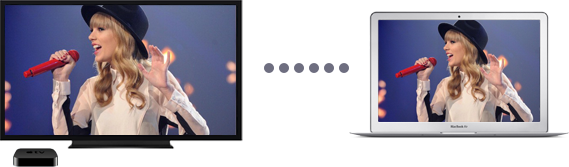
5KPlayer is one of the most reliable freeware available to AirPlay Pandora as of now. And it is well worth exploring wireless streaming Pandora from iPhone se/6s/6/iPad Air/iPad Pro/iPod to Mac.
As a big fan of music, Pandora users have an extra incentive to upgrade their auditory input quality. AirPlay Mirroring from Pandora to Mac takes advantage of the hardware capabilities of Macs to deliver high-quality audios while maintaining optimal overall performance of iDevices. When you're navigating the iDevices' home screen, launching Pandora or trying to use Pandora that have audio files, there's no noticeable lag while playing. 5KPlayer attempts to make it easier than ever to AirPlay music from apps like Pandora and it succeeds in doing so.
We're all about AirPlay these days, as we have been since Apple launched it. AirPlay unites the best sources for music (Pandora) with better speakers (sound speakers connected to a Mac), the larger screen (the Mac), and the best remote control (your iPhone, iPad or iPod). For example, you can press the media bar to remotely end the current AirPlay session of Pandora. While Mac AirPlay Mirroring is simple to use, how it works can cause some confusion and lead some users to believe it's not working at all. And 5KPlayer is designed with the capability to easily handle the exact problems mentioned above once and for all.
Step 1: Free download and install 5KPlayer Mac version.
Set up AirPlay in Preference > AirPlay.
Step 2: Swipe up from the bottom of the iOS screen to bring up Control Center, there tap the AirPlay button and you can activate AirPlay.
The iDevices browsing the app must be new enough to support AirPlay Mirroring, running iOS 4.2 or newer.
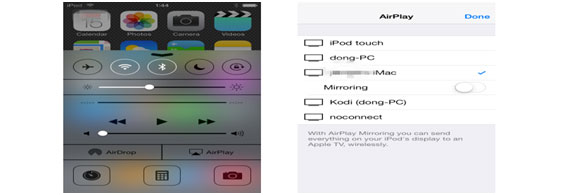
Step 3: Choose the name of the AirPlay receiver device from the menu, and then toggle "Mirroring" to ON to send the iOS screen to the receiver.
Be sure the iPhone, iPad, iPod touch is on the same wireless network as the AirPlay receiver, which is necessary otherwise the two devices won't be able to communicate with each other.
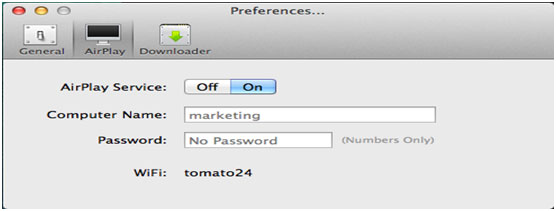
5KPlayer, there are certain things that the feature is best suited for. For the most part, it's great for AirPlay streaming. Of course, the AirPlay streaming feature isn't limited to AirPlay audio files from iDevices to Mac and from Mac to Apple TV and AirPlay supported speakers. The same technology can also be used to stream video and slideshows.
Play RTSP Stream on Windows 10 & MacWe list out top best free RTSP players to help you play RTSP streaming and view RTSP streams of IP cameras on computer.
4K HDR Streaming on PC Windows 10Quickly get 4K HDR streaming services on your Windows 10 PC, TV by following our setup guide here.
Turn PC/Mac into a Free AirPlay ServerVideo and music can be streamed to and from AirPlay supported devices with this UHD video player 5KPlayer.
Home | About | Contact Us | News | Privacy Policy | Agreement | Site Map
Copyright © 2026 Digiarty Software, Inc. All Rights Reserved.
5KPlayer & DearMob are brands of Digiarty Software, Inc. Any third party product names and trademarks used in this website are property of their respective owners. All the related logos and images, including but not limited to Apple's AirPlay®, Apple TV®, iPhone®, iPod®, iPad®, iTunes® and Mac® are registered trademarks of their own. Digiarty is not owned by or affiliated with Apple Inc. and any of those companies.