Written by Kaylee Wood | Last updated: April 30, 2020
"What is the best media player for Windows, besides VLC?" as requested by Quora users. I start writing this review with test details, to somehow explore the VLC Windows alternative question.
As VLC, the "swiss-army-knife" media player, is widely renowned as the best/universal media player of all, why would we still need to get a VLC alternative on Windows/macOS? The sad fact is that, VLC for Windows is not as all-round superb as generally praised, and none of the media players can be. They run into troubles just a matter of time. And Media player alternatives would always be in need as long as one of them crashes with another proping up for instant support, as a life saver. The more back up solutions, the better. And that's why i myself have at least three media players installed on each single Windows computer.
What am I going to do here today is to test out the playback ability of frequently used four players - GOMplayer, Potplayer, VLC and KMplayer in regard of four typical videos, be it a iPhone X recorded slow-mo video, a 360-deg video, a 4K video as well as an 8K 8-bit video.

5KPlayer is carved as a free UHD streaming media player with modern elegancy, a simplified prettier version of VLC for Widnows 10 to help people handle almost all video & audio files, even the incomplete and broken ones. It is powered by aced decoding engine and is backed by hardware decoding for smoother FUHD playback. The addtional two tagline features - AirPlay/DLNA streaming and YouTube downloading also let 5KPlayer wing its way to more abundant media contents shared online or saved elsewhere.
VLC Media Player Windows Alternatives Test Contents:
1. Test Preparations and Specifications
2. VLC Alternatives for Windows 8K Video Playback Test
3. VLC Alternatives for Windows 4K HDR Playback Test
4. VLC Alternatives for Windows SlowMo Playback Test
5. VLC Alternatives for Windows 360-deg Playback Test
5. Another VLC Alternatives for Windows - 5KPlayer
Specification of My Test Computer:
System: Windows 7 Ultimate 64-bit;
Processor: AMD Athlon(tm) II X 4 620 2.60GHz;
GPU: AMD Radeon HD 3850
HD: WDC WD10EZEX-22MFCA0 (1TB/7200 rpm)
RAM: 4GB Kingston DDR3 1333MHz
Monitor: Samsung SAM08DF S27B370 (27.2 inches)
VLC and VLC Alternatives for Windows
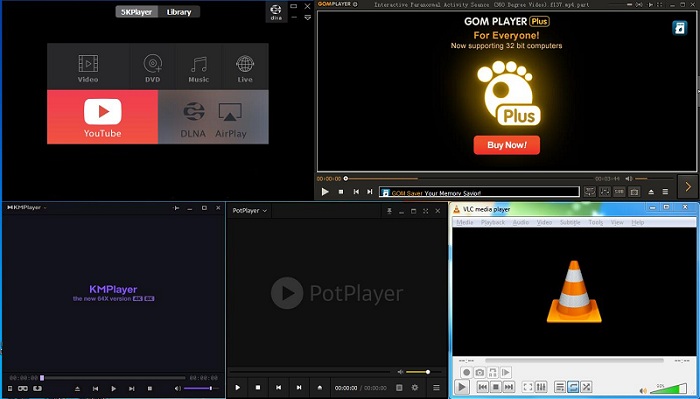
Specification of the Test Video Samples:
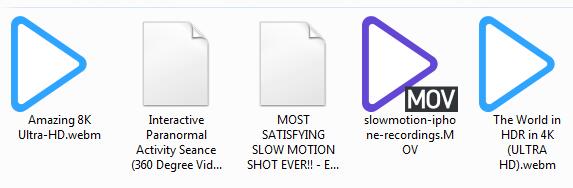
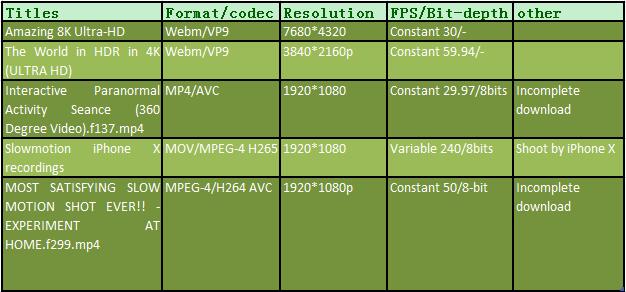
With above test details given, let's throw videos at those "overbloated" media players and see if they are truly worthy of the praises.
Note that video output was set "Automatic", and it auto choosed Direct3D9.
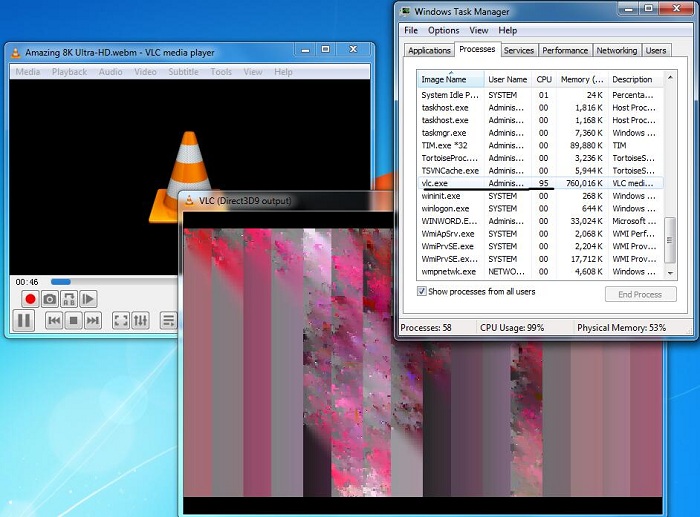

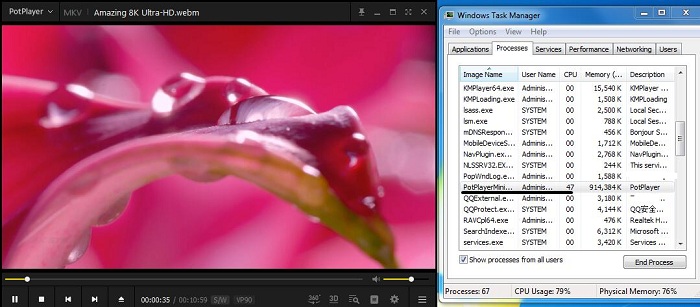
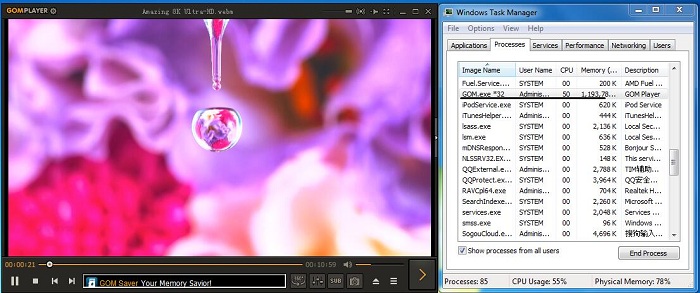
Verdict:
Clearly seen from the above 8K video playback quality of each tested media player, VLC 3.0.4 was apparently rather an 8K disaster! My computer was like screaming in ultrasonic wave during the "color powder" playback, while the CPU usage suddenly surged to 95! Yet, could not see a thing!
Generally, KMplayer, PotPlayer and GOMplayer are the winner and the runner-ups in this round, delivering smoother and crystal clear images at relatively low CPU consumptions in comparison with VLC on Windows.
KMPlayer playback control bar freezes and you cannot pause/resume the video. While potplayer dishes better control - pause/resume/fullscreen/ etc, yet choppy sound.
VLC media player was going choppy at first, but given time, it gradually fell in the tune with the video and started to read it, but still in a poorly manner at an alarming high CPU usage of 90.
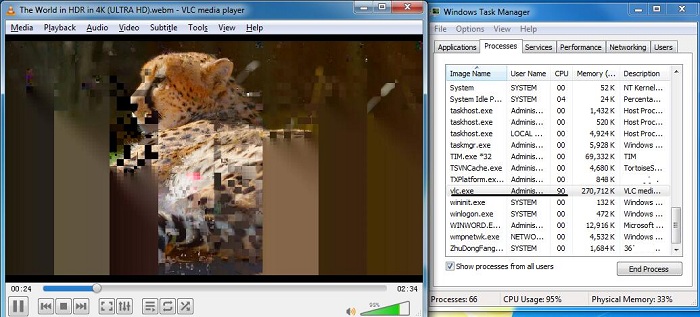
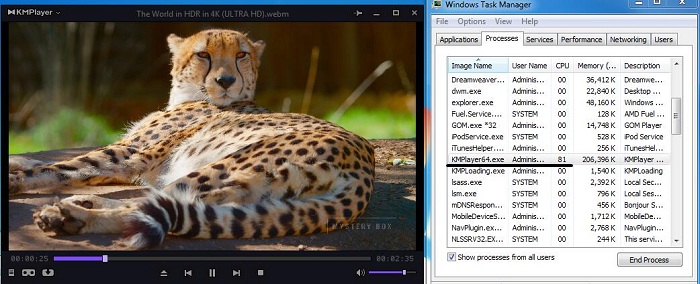
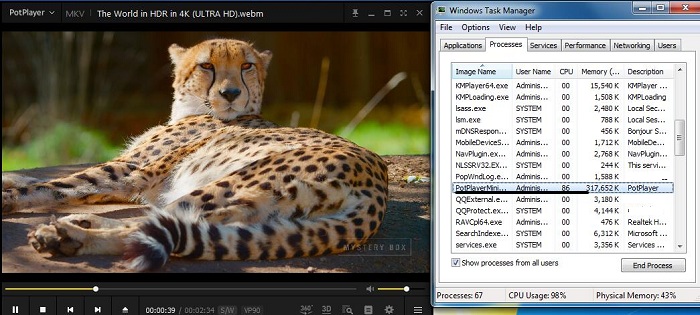
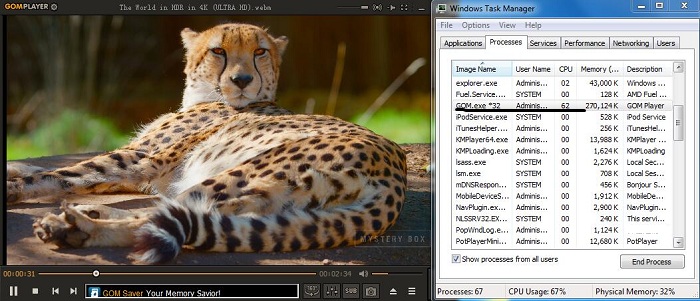
Verdict:
GOMplayer secretely jumps frames and is slow at starting, but even so, it is still more capable of processing 4K HDR video than VLC in terms of video output quality. PotPlayer delivers constant and relatively smooth visuals as it is with KMplayer, only that PotPlayer takes a higher CPU usage of about 86% while KMPlayer's control bar stays unmoved. The best 4K HDR video player goes to both KMPlayer and Potplayer in this round.
The CPU usage of VLC as well as of all the other players are alarmingly high throughout this tests, and the visuals varies and are not as good as expected. VLC in particular stuck at the first frame and you could only see the playback bar moving without changing to the corresponding frames.
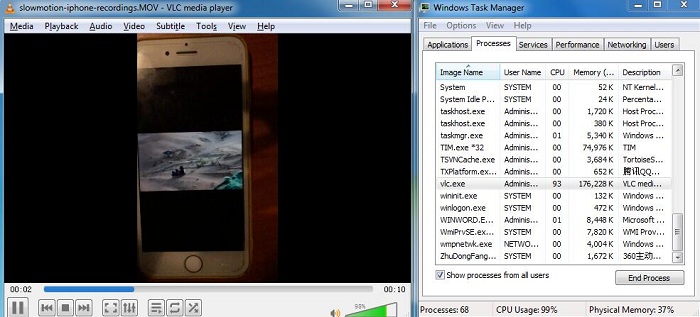
KMPlayer was doing good in slow-motion video playback. It reads the video as if it was played on iPhone.
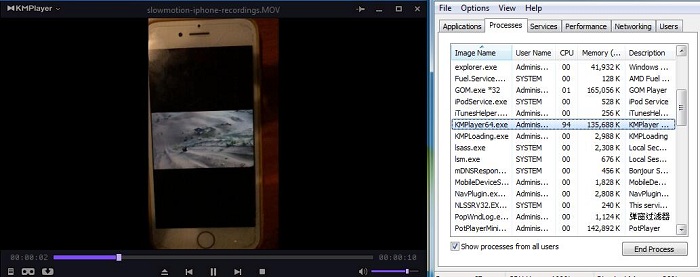
VLC media player was going choppy at first, but given time, it gradually fell in the tune with the video and started to read it, but still in a poorly manner at an alarming high CPU usage of 90.
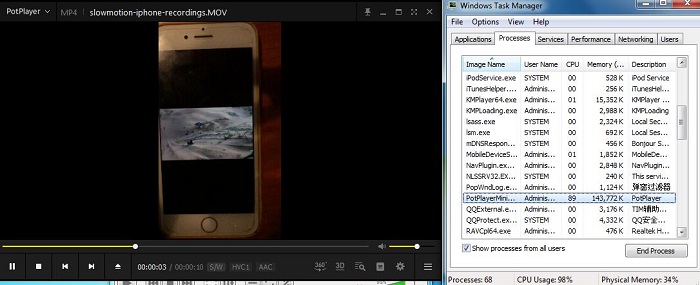
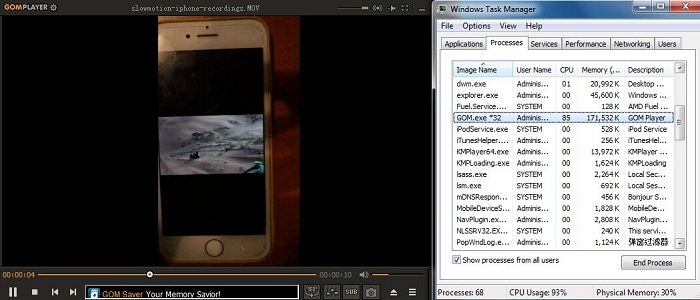
Verdict:
From above comparison,
KMPlayer is the most stable media player for iPhone recorded slow motion videos no matter in HEVC or AVC H264. It successfully reads iOS recorded slow-mo video with speed marks as contained in the video data. However, Gomplayer jumps frames rapidly; VLC freezes at the first frame, unable to read; Potplayer only reads slow motion video in HEVC codec and plays AVC H264 slow-mo video at normal speed.
VLC media player only supports raw 360-deg videos. It cannot enforce 360 visual to any video as other players do and can only deliver nomo mode for none raw 360-deg videos. VLC 360 not working issue happens frequently.
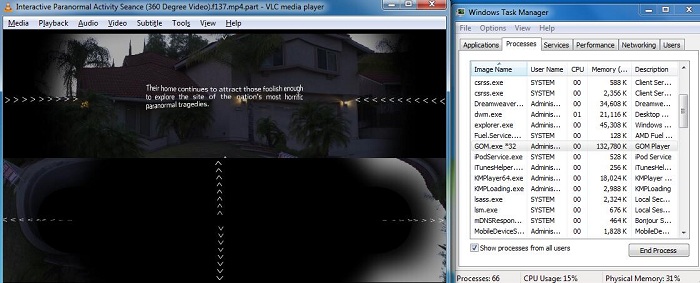
There are three 360 degree video modes to choose in KMPlayer: original size, normal mode VR and little planet mode VR. The only drawback of this player for 360 video playback is its relatively slow interactive response and poor video quality.
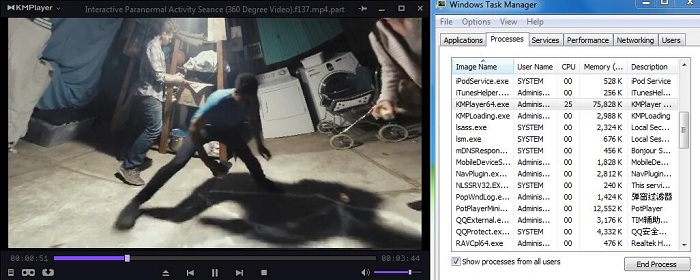
There are even more 360-deg video modes in PotPlayer, as we can see from the given screenshot. It even supports 2 google cardboad modes, proving it a very delicately crafted video player.
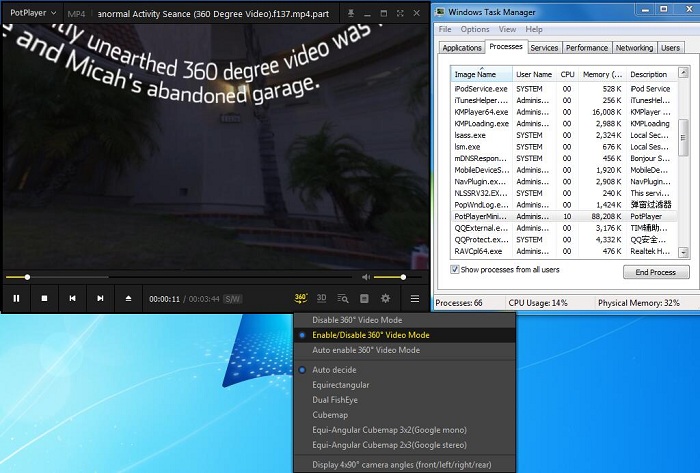
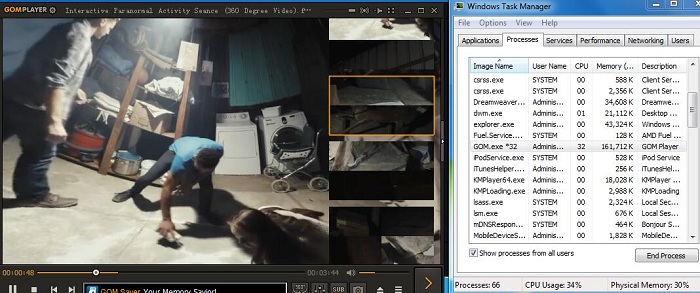
Verdict:
GOMplayer delivers
flexible and quick 360-deg video interactive response between mouse clicks and the view angle, it also provides a tank of 360-deg videos from online for direct playback with relatively better visuals. GOM is like a 360-deg themed video player, while Potplayer and KMplayer only offers the ability to read those files in serveral modes. VLC is the poorest player to handle 360-deg videos.
Another VLC alternative for Windows would be 5KPlayer. This media player is a more elegant version of VLC which provides AirPlay mirroring recording, DLNA streaming, YouTube download, live streaming, as well as 4K HEVC video playback utilities. You can not only use it to play common videos audio in MOV MP4 MPEG ASF DivX FLV and MP3 WAV AAC etc, but also open CDs and DVDs. Even better, this Windows VLC player alternative allows you to adjust movies and extract audio from a video.
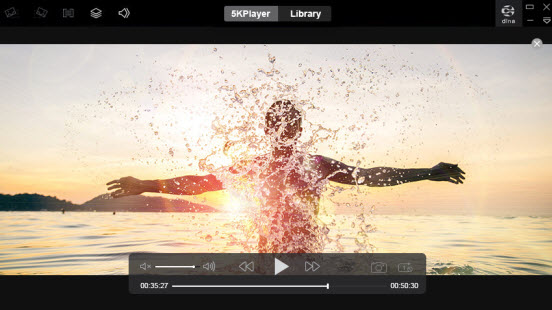
All in all, for 4K/8K 8-bit video(gopro/drone/YouTube downloads,etc), go for KMPlayer > PotPlayer > GOMPlayer.
For 360-deg VR video, go for PotPlayer = GOMPlayer = KMPlayer.
For iPhone recorded Slow-Mo video, go for KMPlayer > PotPlayer > GOMPlayer.
To make story shorter and be even more helpful:
Install 5KPlayer, KMPlayer, PotPlayer, GOMPlayer, besides VLC. And it is prooved that VLC does not deserve its "BEST" title for Windows PC in terms of the above tested video playback.
VLC Windows 11 Download: Features & BugsVLC for Windows 11 is available now. Download VLC Windows 11 version to play video music, play DVD, watch TV, stream, etc.
VLC Media Player 4.0 Download Free: New Features and BugsVLC 4.0 download is on the way! Free download VLC media player 4.0 version to enjoy the 3D, VR, AirPlay, etc new features VLC 4.0 brings.
[VLC Updated!] Guide to Update VLC Media Player to the Latest VersionWant to update VLC media player to the latest version? This guide will teach you how to update VLC on Mac/Windows computer and other platforms step by step.
Home | About | Contact Us | News | Privacy Policy | Agreement | Site Map
Copyright © 2026 Digiarty Software, Inc. All Rights Reserved.
5KPlayer & DearMob are brands of Digiarty Software, Inc. All other products or name brands are trademarks of their respective holders. All logos, trademarks and images relating to other companies that may be contained wherein are applied in the Internet that are not used for commercial use. Digiarty's software is not developed by or affiliated with such companies.