
Written by Kaylee Wood | Last updated: April 30, 2020
VLC no sound problem can be either a simple setting issue or a complicated file/device defect. It can happen on your Windows/macOS computers, to your MP4/MKV files, or after a file conversion that might not turn out to be successful. Here, we aim to sort out all possible factors that might have a run in this issue.
As a VLC no sound workaround solution, 5KPlayer rules out all the cockamamie audio settings where VLC might lead you to unintended setting troubles. To simply playback audio with adequate equalizers and stereo modes can save us from lots of unnecessary no audio problems.

It's possible that you can accidentally mute sound during VLC playback.
Step 1: Open soundcard control panel or you can directly click volume mixer on the right bottom corner of your Windows PC monitor.
You will see a sound adjuster for each applications: system sound, web browser sound, media player sound.
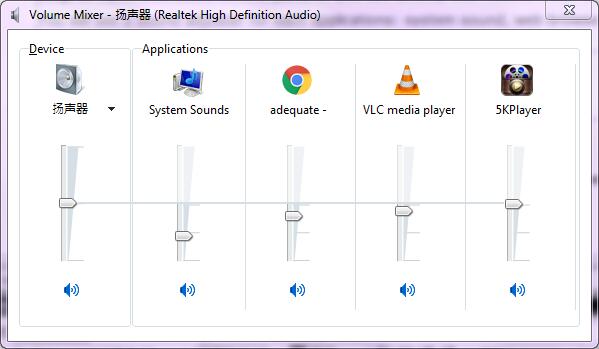
Step 2: Toggle up the volume bar under VLC during audio playback.
Step 1 Tools > preferences
Step 2 Go to Audio and enable audio and browse down to Out Put section
Step 3 Under output module drop-down menu - click on Automatic, or you can select other modules to try if you hear some unpleasant audio problems. FYI, beside automatic option, DirectX and Win32 waveOut should also work in most cases.
Do remember to save the newly changed settings and restart VLC afterwards.
In my case, under Audio > Audio Device, when I chose realtek Digital output, there was no sound at all, and that VLC application is not in the Mixer menu. But when I switched to Default Audio Device or the latter speaker, audio was perfectly delivered.
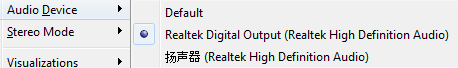
This is because, for example, if you are using a connected headphone, it is usually the case that the headphone is connected to the speaker rather than digital output device. Digital Output is used when connecting to a digital audio receiver, like an A/V Home Theatre Receiver. It carries a digital audio signal that is decoded by the receiver and turned in to surround sound. Therefore, you should choose the right audio path for your sound output.
If you don't hear dialog, conversations playing 5.1 surround sound audio, do check your speaker set up from control panel: Audio -> Audio Device to select proper speaker settings during playback.
Remember that Windows can auto adjust the volume of different sounds when you are using your PC to place or receive telephone calls. Do remember to adjust this default feature of Windows via control panel > open sound > go to communications tab

If you think none of the above ways can solve your problem of audio delay in VLC completely, you can consider to replace your VLC player with another much better media player.
Step 1: Download 5KPlayer on your Mac/PC and then launch it.
Step 2: Load your video/audio for playback.
5KPlayer can easily load videos and audio with no glitch for it supports 160+ video formats and 80+ audio formats. Just simply drag and drop the desired video and 5KPlayer will quickly decode and play it smoothly.
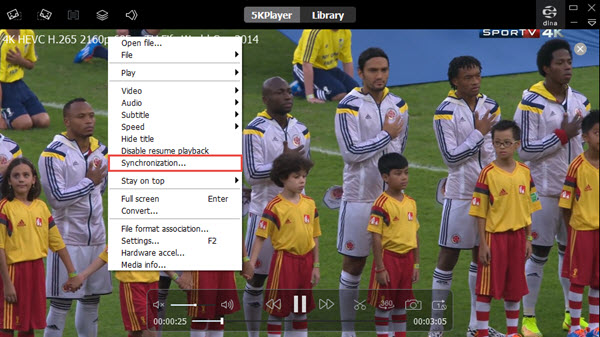
Step 3: Fix VLC Audio delay problem.
If the audio is out of sync, right click on the playing window and a list of preference setting will appear. Choose "Sychronization".
Step 4: Sync audio video by milliseconds.
To fix audio and video out of sync, you can either use the slider below the Audio/Video or increment and decrement by hitting the up and down arrow.
Note: Pressing the RESET button will take it back to default.

[Fixed] VLC No Video on Mac/Windows 10 When Playing MP4 MKV AVI etc VLC no video happened? Here gathers all possible solution to VLC no video/images but only audio when playing MP4 MKV AVI etc on Mac/Windows 10.
VLC Subtitle Delay? Best Solution Is HereHow to sync subtitles in VLC when VLC subtitle delay problem occurs? Find the best solution here.
[Fixed] VLC Won't Play GoPro 4K 60fps HEVC/H.265 VideosGoPro 4K 60fps HEVC/H.265 video playback gets choppy when playing with VLC? Here gathers solutions to solve VLC not playing GoPro 4K HEVC/H.265 videos for your reference.
Home | About | Contact Us | News | Privacy Policy | Agreement | Site Map
Copyright © 2026 Digiarty Software, Inc. All Rights Reserved.
5KPlayer & DearMob are brands of Digiarty Software, Inc. All other products or name brands are trademarks of their respective holders. All logos, trademarks and images relating to other companies that may be contained wherein are applied in the Internet that are not used for commercial use. Digiarty's software is not developed by or affiliated with such companies.