5KPlayer > Video Music Player > What Plays MP4 Files on Mac/PC
Posted by Kaylee Wood | Last update: April 28, 2020
Still searching for what plays MP4 files on Mac/PC? Here we list various best MP4 players for Windows 10/8/7 and Mac OS. You can try either one out to resolve kinds of MP4 playback issues according to your own preference.
5KPlayer is the best answer for what plays MP4 files on Mac/Pc, not only because it plays MP4 files perfectly on Windows 10/8/7 and Mac OS, but also because it helps download limitless MP4 videos and audios freely and legally from 300+ online sites including Youtube, Vevo, Facebook, and Dailymotion.

As the most popular and wide-used video format all over the world, MP4 is supported by almost all sorts of media players. Under such circumstances, we've particularly select the top 5 free MP4 players for your reference. Just download any of them to fix your MP4 playback problems.
No.1 5KPlayer
5KPlayer is an all-in-one MP4 media player that plays MP4 files with incomparable smooth and fabulous quality on Mac/PC. It can do whatever you expect from a free player with most codec support, like playing AVI, WMV, MKV, MOV, M4V, FLV, SWF, 3D, blu-ray, 720p, 1080p, 4k, 5k, 8k videos, multi region DVDs, and MP3, AAC, FLAC, OGG audios. Being one of the best solutions to what plays MP4 files on Mac/PC, it also grants you the privilege to free download MP4 videos from Facebook, Dailymotion, Vimeo, and 300+ online sites with superfast speed brought by built-in download engine.
More amazingly, this free MP4 player has its own angle on Mac/PC market with the brand spanking new feature called DLNA. This feature allows you to stream video audio from iPhone iPad Android to Mac/PC, or from Mac/PC to TV. In addition, it also has some side features such as downloading youtube to MP3, and listening to online radio. It's not to say this free MP4 player has no competitors, but its efficiency model and ease of use across platforms make it the best choice for those finding what plays MP4 files on Mac/PC.
No.2 VLC Player
Featuring open source, VLC plays not only MP4 flies but also almost everything you throw at it, from MP3 to OGG, MP4 to MKV. It is compatible with various platforms such as Windows, Mac, Android, iOS, and Linux. What's more, it has 48 languages available, so almost everyone can benefit from this non-profit media player. Currently, VLC gets itself more powerful by adding the feature of playing the increasingly popular 4k and Blu-ray videos. But, nothing can be perfect! Even such a robust player has some bugs such as audio delay, skin quirk and so on.

No.3 Windows Media Player
Windows Media Player is the most commonly used video music player for Windows users. It supports the commonly used H.264 codec for MP4 and allows adding other codecs. It enables you to play DVD movies with 14.99 dollars paid, play VCD, and convert WMV to MP3 format. But in order to play all kinds of videos and audios, you have to bother yourself finding and installing numerous codec packs. Even so, there is no need to worry cuz we have best Windows Media Player MP4 issue settlement, and it is still among our list of what plays MP4 files on Mac/PC for its multi functions and ease of use.
No. 4 Divx Player
Divx Player is one of the most popular solutions when it comes to video audio playback, and it provides complete support for the MP4 format. What we really enjoy about it is that this free media player is embedded with all necessary codecs in one installation. In fact, it does much more than video playing, as it also includes a web player, a converter, and a HEVC plug-in, which makes it one of the perfect solutions for all video enthusiasts searching for what plays mp4 files on Mac/PC.

No. 5 GOM Player
GOM Player is one of the top free media players that can be an option for you when you want to play mp4 files. It is capable of playing everything as long as you download specific codec for it. It is bundled with some Korean online game watching programs. After free installing GOM Player, you can enjoy all those HD game streams in 1080p with no tearing. If you are a game lover, do not miss it. But unfortunately, it is going downhill from top spot as free MP4 player due to bloatware and things of the sort.
Given that there are countless video sharing sites providing MP4 sources, and lots of users consider playing MP4 videos online time-saving and space-saving, we also prepare two free MP4 players which can help you play MP4 files online effortlessly.

No.1 Adobe Flash Player
Adobe Flash Player is a 100% free web browser plug-in which delivers rich web contents like flash videos and games on Mac/PC. Designs, animation, and application user interfaces are deployed immediately across all browsers and platforms including Windows, Mac, Linux and Solaris. It inevitably supports the most common MPEG-4, H.264, MP3, and AAC codec, satisfying your demand for online MP4 video playback.

No.2 Divx Web Player
Divx Web Player is a cross-browser video player extension that streams video in all formats, from HEVC to 4k. It supports watching online HD videos in AVI, MOV, Divx and MP4 with progressive playback, as well as MKV movies with experimental live streaming technologies and adjustable bitrate. Moreover, this free MP4 player can also help to download videos for offline viewing.
Step 1: Download and launch 5KPlayer-your second-to-none choice for what plays MP4 files on Mac/PC.
Step 2: Load or import the MP4 file to get it played.
Note: You are free to choose to pause, fast forward, and add subtitles to the video that is being played by 5KPlayer.
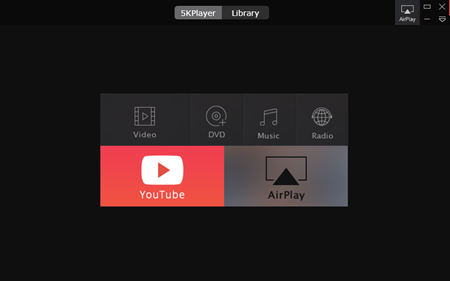
The above MP4 players for Mac/PC are all worth a try. Go ahead and find yoursef the most suitable MP4 player for your Mac/PC.
Solve MP4 Won't Play on Windows Media Player/QuickTime/VLCCan't play MP4 on Windows 10/Mac? Here is a guide for solving MP4 won't play on VLC, QuickTime, Windows Media Player (12), etc that you can trust to play MP4 on Windows 10/Mac successfully."
[Solved] How to Play MP4 Files on Windows/MacCan't play mp4 on Mac/windows? This guide on how to play mp4 files on PC/Mac, provides the best solution for you to easily open and play all the MP4 files on both Windows and Mac OS X systems.
Best Free MP4 Player Windows 10 DownloadTop 5 free MP4 players for Windows 10 are listed here for you to choose an ideal one to help play MP4 files on Windows 10 without troubles.
Home | About | Contact Us | News | Privacy Policy | Agreement | Site Map
Copyright © 2026 Digiarty Software, Inc. All Rights Reserved.
5KPlayer & DearMob are brands of Digiarty Software, Inc. All other products or name brands are trademarks of their respective holders. All logos, trademarks and images relating to other companies that may be contained wherein are applied in the Internet that are not used for commercial use. Digiarty's software is not developed by or affiliated with such companies.