5KPlayer > Video Music Player > How to Play MKV Files on PC
Posted by Kaylee Wood | Last update: April 28, 2020
The answer to how to play MKV files on PC can vary now that you may want to know what plays MKV files on Windows 7/8/10 respectively. Installing MKV codec is but the last resort, for being quite troublesome. To make things easy, the optimal way to open matroska file/MP4/AVI/H.264 videos on PC is an MKV player Windows 10 with latest codec support. Scroll down to see which way you prefer.
Before proceeding to any ways to play MKV files on PC (Windows 10), if your player can't even open MKV files - frankly speaking - it's outdated and please phase it out. Do you use YouTube, Netflix to watch HD videos on PC? If yes, you must have noticed the increasing amount of MKV files, which is why a free and downright easy MKV player for Windows 10 is the best choice to bring your trouble to an end by taking all MKV files into its basket on Windows 7/8.1/10.
If MKV file account for a big share of your media library on Windows 7/8/10 PC, take a look at Method 1: An easy-to-use MKV player - MKV files players such as VLC, RealPlayer can do just as well as 5KPlayer to play MKV files on Windows 10/Windows 7 without external help. Since integrated players won't require external MKV codec help, which binds malwares or malicious plug-ins in most times, your Windows PC is hence safe while watching HD WebM videos encoded in MKV.
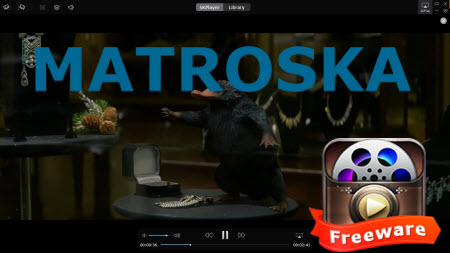
You might have such problems as -- "My computer simply will not play MKV files. I run windows 7, latest media player, but somehow it seems I need something else to play them. What am I missing?"
☆ This is because Windows OS didn't unveil their MKV file support until Windows 10 - which means Windows 7 and 8 users (running Windows Media Player 12) will need to download MKV Codec for Windows Media Player, or adopt one of the MKV Players for Windows 7 / MKV player for Windows 8.1 (64 bit) to play MKV files on PC.
☆ Things are much easier on Windows 10 - which finally surrenders this open and patent-free MKV codec underpinning high quality online HD videos. Just like 5KPlayer, Windows Media Player, Media Player Classic and MKV Player for Windows 10 plays MKV files on PC without choke.
For example, usage of the free 5KPlayer include:
☆ Play MKV files like H.264 + AAC, VP8 + Vorbis and more irrespective of codeing types;
☆ Peerlessly compatible with Windows 7/8/8.1/10 PC;
☆ Extensive format profile including Divx/Xvid/MP4, etc.;
☆ Download MKV videos superfast.
Anyway, spend a few more minutes here before deciding on which method to play MKV. We have another 2 to offer:
-> Method 2: Install MKV codec pack
-> Method 3: Convert MKV to MP4/AVI
Method 2: Install MKV Codec to Play MKV Files on PC
Before you download any of the MKV Codec given below, let me first specify - that either your Windows operating system version (Windows 7 and 8/8.1) or the media player in use might hinder when playing MKV files.
Anyhow, if none of the suggested MKV file players suit your flavor, let's proceed to the list of MKV Codec which will enable media players to open MKV files, here we have:
. For Windows Media Player:
Matroska Pack Full - 13.4 MB in total; Available for download at http://www.softsea.com/download/Matroska-Pack-Full.html
Note:
This is an all-included MKV codec, check as of which one(s) you need to play MKV files on PC, including: FFDShow, Haali Media Splitter, VSFilter, FLAC, TTA, etc.
Also works for DirectShow Player, Media Player Classic.
. For DirectShow Player:
CCCP - 9.7 MB in total; Available for download at: http://www.softsea.com/review/CCCP-Combined-Community-Codec-Pack.html
Note:
Also works for Windows Media Player.
K-Lite Codec Pack Full; Available for download at: http://www.softsea.com/review/K-Lite-Codec-Pack-64-bit.html
Note: Take great care for any malicious plug-ins that might harm your Windows PC binding the codec pack you download. Cease immediately when your antivirus reports risks.
Method 3: Convert MKV to MP4/AVI and Play
Converting MKV to MP4 guarantees 99% of compatibility to play MKV files on PC as MP4 works with pretty much every known video player not only on Windows PC.
There are plenty of MKV to MP4 converters to choose from, and one with HD support can suit you better, for example, the WinX HD Video Converter Deluxe ->> Get giveaway version.
This is because the process of converting MKV to MP4 vary: especially when you want to keep the original elements in an MKV file, whose H.264 video, AAC audio, multiple audio tracks, subtitles, chapter, etc. are all wrapped into the old MKV file container.
An in-class MKV to MP4 converter like WinX HD Video Converter Deluxe would be masterful to drive MKV files into appropriate formats that won't choke your media player on PC, but if you just need to convert MKV to MP3, 5KPlayer will do fine.
In short, if you ever have the demand for MKV codec, or MKV to MP4 converter, chances are that you media player in use is already outdated. Matroska as the most adaptive contain format ever can not only incorporate popular H.264, H.265 MP4, VP8, VP9 video with AAC, MP3 audio, subtitle files, it is a future-oriented container to support forthcoming encoding standard, according to Howtogeek.
You are, hence, 300% encouraged, to adopt real MKV file player which can render state-of-the-art video codecs like MKV, AVI, AVCHD and more.
Step 1. Free Download 5KPlayer for PC (Windows 7/8/10 compatible).
Step 2. Open a media file with .mkv extension after clicking the "Video" Tab.
You can also play MKV files on PC by drag-n-drop the video into 5KPlayer.
Your MKV file may contain several subtitle/soundtracks to alter among. To do this, simply right click when playing the video, choose -> Subtitle/Soundtrack to switch.

Download Videos in MKV without 5KPlayer
Step 1: Find the video you want to download from Dailymotion, Vimeo, either in MKV format or not, copy its URL.
Step 2: Hit the "Paste and Analyze" button, choose "MKV" as your preferred resolution.
Now, rely on the free 5KPlayer - peerless MKV video downloader to download MP4 MKV videos.

Our recommendation for 5KPlayer, which tops a recommendation of top 5 media players for Windows 10, is downright universal for not only Matroska files, it supports H.264, H.265, Webm and a lot many up to its sleeve. Running a media play that won't open play MKV files on PC? - Time to phase it out, for that can be called a backward one with HD streaming becoming the mainstay in YouTube, Netflix and other video sharing websites.
Free MKV Player Windows 7/8.1/10 & MacThis MKV player recommended here is available to play any MKV files on Mac and PC Windows 7/8.1/10.
Top 3 MKV Players for Windows 7 64 BitLooking for a robust MKV player for Windows 7? Here shares the top 3 free MKV player Windows 7 for you to free download.
Top 3 Ways to Play MKV on Mac OS X3 best ways to play MKV on Mac OS are provided here to help you play MKV files on Mac.
Home | About | Contact Us | News | Privacy Policy | Agreement | Site Map
Copyright © 2026 Digiarty Software, Inc. All Rights Reserved.
5KPlayer & DearMob are brands of Digiarty Software, Inc. All other products or name brands are trademarks of their respective holders. All logos, trademarks and images relating to other companies that may be contained wherein are applied in the Internet that are not used for commercial use. Digiarty's software is not developed by or affiliated with such companies.