Written by Kaylee Wood | Last update: May 22, 2020
AirPlay delay or lag could be disappointing in the process of video AirPlay from iPhone iPad to Mac Windows 10. In 4K streaming, AirPlay lag is even more frequent and serious, due to the highly-intensive H.265 streaming codec and large video file size, thus leading to audio and video out of sync in AirPlay. Now an intelligent tool can tackle AirPlay lag or delay resulting from poor network quality, AirPlay iPhone to Mac/Windows stability, and the video codec.
If the streaming fails to sync audio and video, the AirPlay lag may influence visual experience to a great extent. How to sync audio and video is no big issue to 5KPlayer, it can help with AirPlay delay [solved] from iPhone to Mac/PC in a hit.
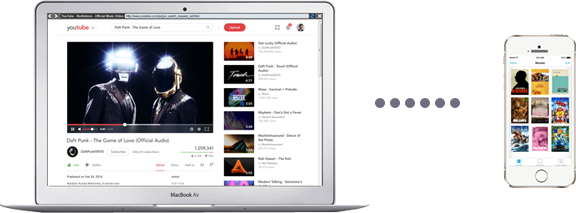
1. Unsupported AirPlay video formats
AirPlay now only supports video audio in MP4, MOV, M4V, MP3, and AAC. When starting AirPlay, the sender has to decode the video, prepare it for your display (real or virtual) and then re-encode it and send it to the receiver. If either sender or receiver cannot support the video format, AirPlay lags or even fails. To solve the problem, convert the video to the supported video format is necessary.
2. Streaming videos in large file size
As mentioned above, processing large video files like high-resolution 4K video can be a huge challenge especially for some older devices. To solve 4K video streaming lag, reduce the desktop resolution to match smart TV size (effectively 1920x1080 or 1280x720 depending on your TV’s resolution).
3. AirPlay lags because of slow network bandwidth
We all know that AirPlay connects devices and sends content over Wi-Fi or Ethernet. Directly connecting devices with an Ethernet will cause less problems, while for convenience concern, Wi-Fi is always the priority choice. AirPlay testing videos in different formats and file sizes, if some videos do not stutter, consider whether Wi-Fi bandwidth is a problem. Is there too many devices take too much bandwidth and you can hope for a faster real-time transmission to solve this problem.
Have gone through all of the solutions and none of the methods worked? Try this one-stop solution!
5KPlayer is an 5KPlayer is an intelligent AirPlay server with built-in AirPlay technology, and it strives to polish the rudimentary AirPlay: this free AirPlay receiver and sender for Mac Windows is a great help when AirPlay lag from iPhone 11 (and before), iPad mini/Pro to Windows Mac PC, a simple click and adjust can control the video timeline and audio timeline, thus syncing audio and video according to your specific AirPlay lag.
AirPlay lag is just one error in the long list of AirPlay not working problems. Yet this free AirPlay sender and receiver for Mac and Windows can well render a wide array of AirPlay not working issues. If you prefer the AirPlay screen mirroring way of bigger-screen enjoyment, rest assured with this software, it's taking how to use AirPlay mirroring as easy as ABC.
Still not satisfied with the 14 inch Mac/PC screen for 2 to 3 folks at most? Besides its smart function to solve AirPlay lag issues, 5KPlayer can stream videos from PC to Apple TV, just share videos from any device at will! Your after-work movie will be everything but squash. Please also refer to tutorials on how to AirPlay AVI MKV WMV from Mac to TV.
Compared to directly using Apple TV APPs, this guide provides a nifty guide on how to obtain more 4K HD Apple TV movies to watch without AirPlay lag. A list of Apple TV movies for free download are included, and you may want a different, zero-delay way of watching HD movies on Apple TV.
Step 1: Connect your iPhone, iPad, Mac or Windows that's suffering AirPlay lag.
* Swipe down from the top-right corner (iPhone X or later) or slide from the bottom (iPhone SE 2nd generation, iPhone 8 or earlier) of the iPhone screen to call up the Control Center, tap AirPlay and choose your Mac/PC name you would like to AirPlay to.
* Tips: Please connect your iPhone and Mac PC to the same wireless network before AirPlay.
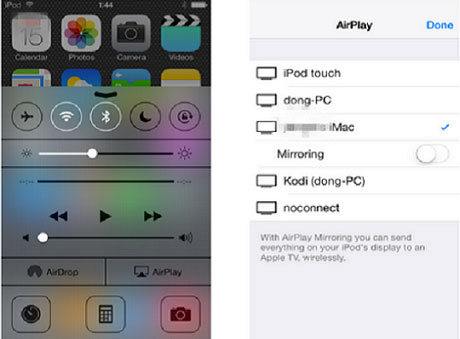
Step 2: AirPlay video from iPhone to Mac/PC.
* Play the media file on iPhone which suffers AirPlay video delay from audio or vice versa.
* Tips: Please kindly be noted that AirPlay currently only supports media files in limited formats, to airplay AVI, MKV, WMV, FLV DivX files from iPhone to Mac/PC, you will need a DVD video converter software for Mac OS or Windows PC to convert those videos to AirPlay supported formats.
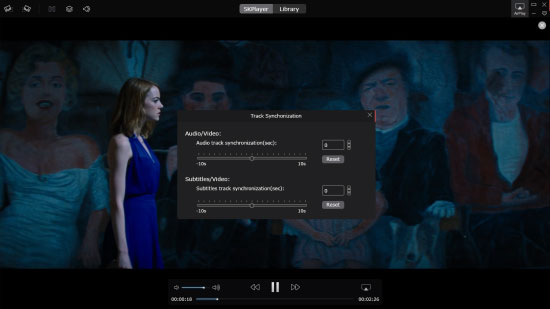
Step 3: Audio and video out of sync can be tackled through the "Synchronization" Control Bar.
* Right-click on the playback area, and tap the "Synchronization" button.
* Drag the floating mark to adapt the progress rate according to your AirPlay delay condition, and you will find the audio and video in perfect sync after simple operations.
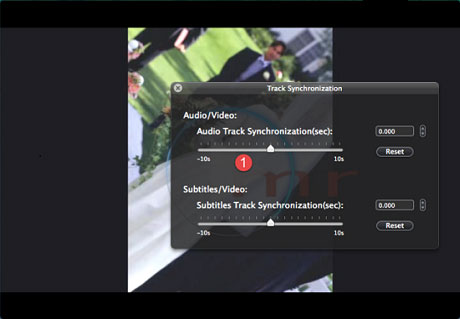
AirPlay delay derives singly or multiply from network congestion, AirPlay sender or receiver nonperformance, which leaves highly complex procedure to troubleshoot.
While with 5KPlayer the audio-video synchronization master and built-in AirPlay software, AirPlay video delay from iPhone to Mac/PC could be easily solved by conjuring out the video audio synchronization control bar. Tap for 5KPlayer, solve your delay problems once and for all!
Note: 5KPlayer is a comprehensive AirPlay receiver and sender which enables two-way streaming. With this AirPlay software, users can not only solve AirPlay video delays but also enlarge the resource tank by downloading videos and music from Vevo for AirPlay.
[Solved] Netflix App not Working This article shares some experience in solving Netflix not working on Windows 10/Windows 8 problems.
How to Solve AirPlay not Working?5KPlayer AirPlay not working guide helps you with AirPlay troubleshooting with only mouse clicks that can't be easier.
Free HBO Go Apple TV Problems [Solved]A cover-all guide on HBO GO App not working on Apple TV is here with a free HBO streaming tool.
Home | About | Contact Us | News | Privacy Policy | Agreement | Site Map
Copyright © 2026 Digiarty Software, Inc. All Rights Reserved.
5KPlayer & DearMob are brands of Digiarty Software, Inc. Any third party product names and trademarks used in this website are property of their respective owners. All the related logos and images, including but not limited to Apple's AirPlay®, Apple TV®, iPhone®, iPod®, iPad®, iTunes® and Mac® are registered trademarks of their own. Digiarty is not owned by or affiliated with Apple Inc. and any of those companies.