Written by Kaylee Wood | Last update: April 28, 2020
Believe it or not, now you can just use a media player to AirPlay MacBook Pro video music to Apple TV just a click away. How could it happen? Download 5KPlayer, give it a shot and you will know how this magical media player hassle-free streams video audio from MacBook Pro (Retina) to Apple TV with aplomb.
You need 5KPlayer being at your service, for this self-contained media player can easily help you AirPlay MacBook Pro video music to Apple TV, no matter video in MP4, MKV, AVI, 4K, 5K, or music in MP3, FLAC, AAC, AC3, etc; it can accomplish whatever you throw at it.
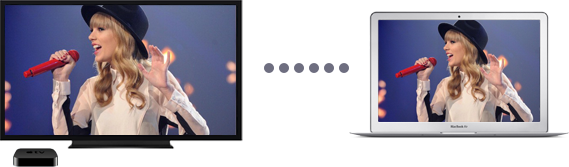
Is the 13-inch MacBook Pro in hand or the 15-inch MacBook Pro by your side? Irrespective of which one, you can always enjoy movies, music videos with an astounding level of clarity since both MacBook Pros pack with stunning Retina display to let you enjoy multimedia life with razor sharp image and ultra clear sound. No wonder MacBook Pro can receive such a significant amount of favor.
That being said, when it comes to many a friend watching movies together, do you still regard MacBook Pro as the optimal choice? I bet not as the 13 or 15 inch MacBook Pro is too small for the crowd in the room. In such case, the smart HDTV is your second-to-none choice, for the sharp full HDTV can offer you with far bigger screen, ranging from 60 inch to 80 inch.
Yet, here comes the question: how to stream the downloaded video movie from MacBook Pro to Apple TV for smooth playback when network connection is not satisfactory? No biggie! Here let me introduce the effortless way: apply the super powerful 5KPlayer to complete this task. Don't be deceived by its name. Actually, it's quite a monster in AirPlay receiver & sender field, for it delivers unprecedented performance in streaming any video music from MacBook Pro to Apple TV with solely 3 mouse clicks. Wonder how to use this streaming video software to AirPlay MKV, AVI, MP4 video from MacBook Pro to Apple TV? The below part shows you how.
Step 1: Free download this solid wireless video sender on your Mac. Be sure that your Apple TV and this AirPlay receiver &sender are connected to the same WiFi network.
Step 2: Launch it and click Video button on the interface to play the films, TV shows, videos, songs etc you want to stream from MacBook Pro to Apple TV.
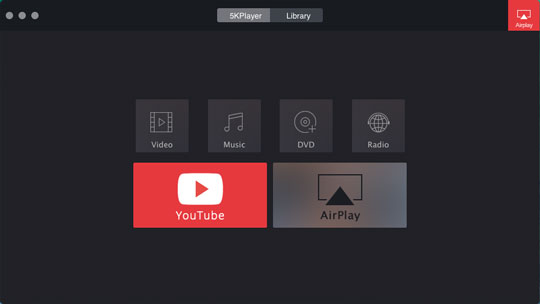
Step 3: To use MacBook Pro AirPlay to stream contents, click AirPlay button on the top right corner on the interface and choose Apple TV from the AirPlay receivers list. Then 5KPlayer will start live video streaming and display MacBook Pro on Apple TV. The whole process of streaming video music from MacBook Pro to Apple TV is quick with not a bit loss in quality. During the video AirPlay from Mac to Apple TV, you are also free to do other things on Mac, like browsing the web etc.
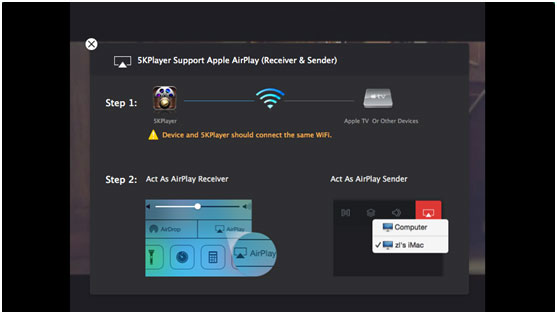
The process of AirPlay video music from MacBook Pro to Apple TV is presented for you. Much of a muchness, you can also apply 5KPlayer to AirPlay video music from iPhone iPad to Mac/PC with the similar steps. Pretty sure, AirPlay mirroring from iOS 12/11/10/9/8/7/6 device to bigger device, it doesn't amount to much for this all-in-one 5KPlayer. Also free downloading online videos from Facebook and playback them thereon, they are just be a cinch to this high-end media player.
How to AirPlay iPhone 8 to Mac/PC?AirPlay iPhone 8 to Mac to cast iPhone 8 screen to Mac wirelessly and let music, videos, movies on iPhone 8 flow on your iMac Pro, iMac, MacBook Pro/ Air, etc.
Free AirPlay Receiver from iPhone to MacAirPlay receiver, only Apple TV? Not really, here comes the best Apple TV alternative to stream video music from iPhone to Mac.
Mirror iPhone to MacBook (Pro/Air) in Wired/Wireless WayHow to screen mirror iPhone to MacBook (Pro/Air) to magnify everything? Wired and wireless ways are recommended here to help you out.
Home | About | Contact Us | News | Privacy Policy | Agreement | Site Map
Copyright © 2026 Digiarty Software, Inc. All Rights Reserved.
5KPlayer & DearMob are brands of Digiarty Software, Inc. Any third party product names and trademarks used in this website are property of their respective owners. All the related logos and images, including but not limited to Apple's AirPlay®, Apple TV®, iPhone®, iPod®, iPad®, iTunes® and Mac® are registered trademarks of their own. Digiarty is not owned by or affiliated with Apple Inc. and any of those companies.