5KPlayer > YouTube Download > Download Musical.ly Videos MP4
Written by Kaylee Wood | Last updated: April 27, 2020
Would love to download Musical.ly videos to your computer/Mac or iPhone camera roll so that you can watch or copy their transitions in your next Musical.ly? How to find funny Musically videos & download them? If you're a buff of this magical video social APP, this guide is just here to help you out as of how to download Musical.ly videos MP4.
[Warning] YouTube music & copyright-protected contents are not supported for download.
Simply the best & easiest way to download Musical.ly videos is 5KPlayer – This swift & easy-to-use online video downloader can help users download funny musically videos MP4 with a simple mouse click – now click to download the tool below!
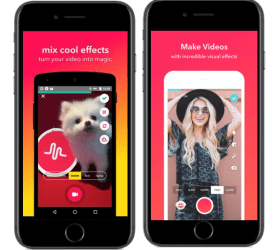
Yes but only the Musicals you've made on your own: By the time you open the Musical.ly APP > Visit your own profile > View the Musical you've created > Click on the "…" mark > download Musical.ly videos directly to your camera roll. However, can you download Musically videos made by other musers in exactly the same way? I'm afraid not: By the time you view another user's profile > view a Musical > click on the "…" mark, you'll find no button to download Musical.ly videos. That been said, you'll need some workarounds to download Musical.ly videos.
Although Musical.ly APP doesn't allow you to download videos MP4 directly, it's quite easy to do so by visiting the web-version of Musical.ly, aka: https://musicallyvideos.com, a website where you can find content like: Most Popular Musical.ly Videos, Best of Musical.ly Musically Compilation and more, like in the screenshot below:
[Notice] Do not use copywritten content for commercial purpose.
In order to download Musical.ly videos shown above, you'll need the help of 5KPlayer – simply the best online video downloader that can help you download funny Whatsapp videos, download videos from Vevo, and as many as 300+ online websites. Take a look at the step-by-step guide below:
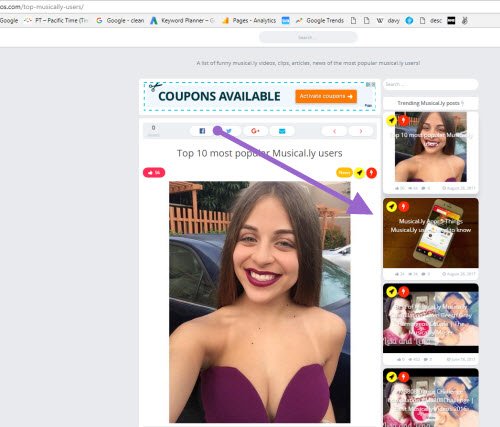
Part 1: Download Musical.ly Videos
Step 1: Browse the website: musicallyvideos.com, locate to the video preview page before you download Musical.ly videos, make sure that it plays smoothly before you can proceed.
Step 2: Launch the free 5KPlayer on your Windows/Mac, first copy the video URL to it by clicking on "Paste URL & Analyze", by the time you see the Musical.ly video thumbnail, click on "Download". Tips and Notes: Unlike the rest of the video streaming platforms, the majority of Musical.ly videos are made in 720p.
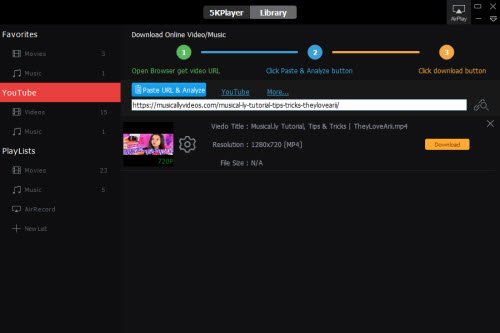
Part 2: Play downloaded Musical.ly videos, rotate & adjust color contrast, brightness, saturation & more of the Musical.ly video.
Step 1: Click on YouTube on the interface of 5KPlayer > Locate to the "Video" button on the left-handed menu > double-click on the downloaded Musical.ly video thumbnail to play it.
Step 2: If you'd like to make some fine-tunes to the video, right-click on the playback area > click on Video > Video tuner > where you can easily adjust the color contrast, brightness, saturation & Gamma value of the very Musical.ly video.

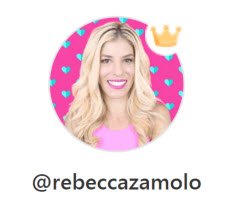
1. Funny Musical.ly Videos
https://share.musemuse.cn/v/MzMyOTEyOTgzMDgxOTA0MTk3ODc3Nzg.html
Background Music: Meghan Trainor "Thank You" feat. R.City
Musical.ly Comedy Group Leader User Name:@rebeccazamolo
Number of Followers: 5.83M

2. Funny Musical.ly Video Download
https://share.musemuse.cn/v/MzYxMDEyOTgzNTM0MDc5ODYxMzkxMzY.html
Background Music: Original sound –kyky2012
Musical.ly User Name: @laurengodwin
Number of Followers: 7.30M

3.
Funny Musical.ly Video Download
https://share.musemuse.cn/v/MzQzODEyOTY4NzQwMjQ0Nzc4MDY1OTI.html
Background Music: Original sound_ash_lay
Musical.ly User Name: @ash_lay
Number of Followers: 1.51M

4. Musical.ly Video Download
https://share.musemuse.cn/v/MzgzNzEyOTgxNzAwMTc5NzAyODY1OTI.html
Background Music: Original sound _lelepons1
Musical.ly User Name: @lelepons1
Number of Followers: 1.5135M

5.
Funny Musical.ly Video Download
https://share.musemuse.cn/v/MzcxODEyOTc3ODk3Mjc2NTM1Mzk4NDA.html
Background Music: Original sound _musicaltwist
Musical.ly User Name: @paulzimmer
Number of Followers: 6.52M

6. Musical.ly Video Download MP4
https://share.musemuse.cn/v/MzU4MzEyOTgzMzczNTE2OTEzMjEzNDU.htmlBackground
Music: Original sound _missjaydenb
Musical.ly User Name: @missjaydenb
Number of Followers: 5.83M
Review this list of top 10 funny Musical.ly videos, you can surely get plenty of fun watching them pulling stunts and lip-syncing so cool. So use the best free online video downloader - 5KPlayer to download Musical.ly videos MP4 right now, try out some of their best stunts yourself like making Musical.ly duets, or learn how to use Musical.ly APP.
Top 20 3D Clips Demos Movies Download & Watch FreeBest 3D clips here! Get guide to download 3D clips movies like Fifty Shades Darker, Zootopia, Captain American: Civil War, etc from the top 3D clips movies list in 2016-17 and watch them on HDTV with your family.
Top 16 Ways for Anime DownloadCheck out the top 16 Anime download solution to download free anime videos MP4, dubbed Anime serials, Japanese Anime.
Top 10 Whatsapp Funny Videos Need whatsapp funny videos download 2018 in MP4 3GP to watch and entertain? This page collects for you very funny videos.
Home | About | Contact Us | News | Privacy Policy | Agreement | Site Map
Copyright © 2026 Digiarty Software, Inc. All Rights Reserved.
5KPlayer & DearMob are brands of Digiarty Software, Inc. All other products or name brands are trademarks of their respective holders. All logos, trademarks and images relating to other companies that may be contained wherein are applied in the Internet that are not used for commercial use. Digiarty's software is not developed by or affiliated with such companies.