Written by Kaylee Wood | Last update: April 28, 2020
Audio streaming is easily done, and in the terms of audio quality and flexibility, you'll find no audio streaming software better than smashing AirPlayer sender & receiver, 5KPlayer. It is useful in many circumstances, especially in streaming music in MP3, Flac, AAC, etc. Fast, high quality, free, clean, easy to use, that's what users say about this audio streamer. It is available for both Mac and Windows PC users.
You'll never be lack of free audio streamers. Common issues are that some mess up audio quality, some delay in streaming audio, others are stuttering. Oops! I have no idea of any solutions. I just know that the tool you are using is not cool enough. Maybe all you need to do is to switch away.
I'm a dyed-in-the-wool music buff, and it is a necessity for me to airplay music. 5KPlayer is a free audio streamer that I want to recommend to all you guys. Thanks to AirPlay wireless streaming technology, it is responsive when streaming audio from Mac to Apple TV, or from iPhone, iPad, iPod to Mac/Apple TV, AirPlay-enabled speakers, etc. You can stream world cup audio, airplay Spotify, iTunes, YouTube, Pandora hit songs and the like. with various effects, audio enhancement and playback controls. If you airplay music very often, 5KPlayer is the best thing going. It is fast to load files, free and easy to use. And, it has both Mac version and Windows version. Below is a detailed guide on how to airplay music from iOS(iPhone) to Mac( steps are similar if you want to stream audio from Mac to Apple TV, but airplay supported formats are required).
Step 1: Download and run the free audio streamer. It is important to know that you should connect your iPhone/iPad/iPod and computer to the same Wi-fi network.
Step 2: Swipe up from the bottom of iOS screen to access Control Center, tap "AirPlay" and choose your computer.

Step 3: Open the audio music file you wanna stream on iOS device.
Note: You iOS device now works as a remote controller, with which you can toggle Play/Pause, skip or scan forward or back, and select the next/last music audio.
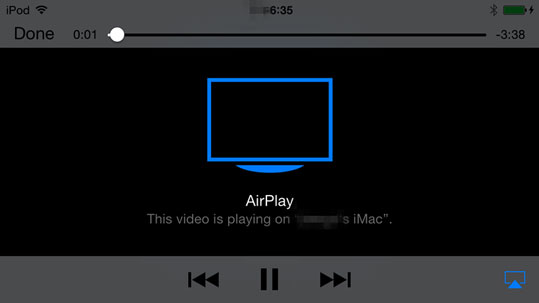
Note: the feature-rich free audio streamer not only allows you to airplay audio MP3 music, but also stream videos movies from Mac/PC to Apple TV. Moreover, it excels in playing videos music. It plays SD/HD/4K videos in MKV, AVI, MP4, WMV, MOV, MTS, and many more, even encrypted DVDs (region code, DVD CSS, RCE, Disney DRM, etc.). Meantime, 5KPlayer provides professional solutions to download videos from Vimeo, Dailymotion, Vimeo, Vevo, Metacafe and other over 300 sites, requiring no plugins, third party tool.
Best WiFi Audio ReceiverFrom this article you can learn how to use WiFi audio receiver to stream audio from iPhone/iPod/iPad to Mac.
4K HDR Streaming on PC Windows 10Quickly get 4K HDR streaming services on your Windows 10 PC, TV by following our setup guide here.
Free AirPlay Receiver Here comes the best Apple TV alternative to stream music from iPhone iPad to Mac with nary a nickle.
Home | About | Contact Us | News | Privacy Policy | Agreement | Site Map
Copyright © 2026 Digiarty Software, Inc. All Rights Reserved.
5KPlayer & DearMob are brands of Digiarty Software, Inc. Any third party product names and trademarks used in this website are property of their respective owners. All the related logos and images, including but not limited to Apple's AirPlay®, Apple TV®, iPhone®, iPod®, iPad®, iTunes® and Mac® are registered trademarks of their own. Digiarty is not owned by or affiliated with Apple Inc. and any of those companies.