5KPlayer > YouTube Download > Download MKV Movies
Written by Kaylee Wood | Last updated: April 29, 2020
Why people like to download MKV movies? MKV is a popular container format for movies due to its greatest feature of it accommodate many different types of encoded video, audio and subtitle streams in different languages. MKV video conveys Hollywood, Bollywood movies in high quality and it is easy to download MKV movies from different MKV movie sites. Don't know how to download movies in MKV? No worries, today we are going to talk about how to download MKV movies in 3 ways, hope it could be of your help.
[Warning] YouTube music & copyright-protected contents are not supported for download.

5KPlayer is a small but powerful utility to download any MKV videos and this MKV downloader is free for any personal use. It is simple, compact and extremely to use, you can apply it to download MKV MP4, AVI, FLV movies from 300+ online videos, plus with built-in MKV video decoder, you can also play MKV Hollywood, Hindi movies with this clean MKV downloader.
How to Play MKV with VLC Media Player?
1. Download MKV torrent movies:
Torrent movie site is one of the best place to find and download MKV movies, videos and 4K video songs. There are a large number of torrent sites that provides unlimited MKV Bollywood movies, Hollywood movies and even the latest Hindi movies. You can also download subtitles in different languages on torrent site. But during the past years, many torrent sites are down due to piracy and it's hard to download good MKV torrent movies as many torrent sites are serving fake and malicious torrent file which may harm your PC.
But don't worry, if you can't find a good and clean torrent site to download MKV torrent movies, there are still many MKV movie sites offering direct download link. Check the top 10 free movie hosting sites to download MKV movies.
2. Download MKV movies on mobile with mobile app:
Sometimes it is more convenient to download and watch MKV HD movies on iPhone/iPad/Android by using a free mobile app, in this way you can just carry your free MKV movies anywhere you go and watch them without connecting network. There are also tons of movie apps on mobile but most of them are not free, such as Netflix, Showbox, etc., and some free movie apps are not offering free MKV movie downloads but only allows you to stream movies online. But PlayVBox HD here is an excellent free movie player for smartphones that allows you to download your favorite MKV movies to play with networking, and it supports subtitles with all language.
3. Download with standalone MKV movie downloader:
Online video download sites are often not trust worthy because they are not stable and sometimes you may download malicious software or bundleware. If you are not a fan to watch MKV movies on small-sized screen smartphone, you might as well try another safe and clean way to download MKV movies on your computer, which is to download MKV movies from movies streaming sites with a standalone and reliable MKV movie downloader software – 5KPlayer.
5KPlayer is a powerful and free MKV movie downloader and player which is capable of downloading MKV hindi serials full episodes, Desney movies and Marvel movies like Doctor Strange, MKV Bollywood movies 1080P and MP3 Bollywood songs, etc. This free MKV downloader not only download movies in MKV, but also downlaod online videos in MIKV, FLV, AVI, WMV, MOV, 4K, 5K, etc from 300+ sites like YouTube, Dailymotion, mkvcinemas.com and todaytvseries.com. Plus, this MKV downloader also tops Softonic chart in video player category, which proves that it is a robust MKV video player as well, to be able to play any MKV movies that it downloaded.
Before MKV movie downloads, first you need to free download and install this amaizing MKV downloader on your Mac or PC.
Step 1: Click YouTube icon on the interface of 5KPlayer to come to MKV movie download window.
Step 2: Open your browser like Chrome, Firefox, IE, etc and find the target MKV movie resource on a site like YouTube, Dailymotion, Vevo, etc and then copy the video URL.
Step 3: Click "Paste URL & Analyze" on 5KPlayer to start analyzing the MKV movie URL.
Step 4: After the analyzing process, you can start to free download MKV full movie HD 1080p 720p MP4 etc by clicking the download button.
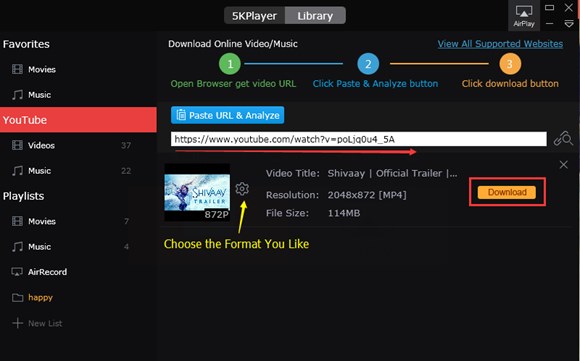
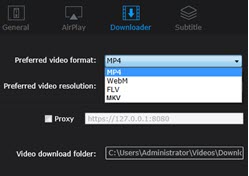
Note: Normally, 5KPlayer will download the movie in MP4 by default. If you require MKV movie, you can see the Setting icon next to the video thumbnail. Click it to choose your MKV format and resolution to download.
Or you can go to Settings (F2) > Click Downloader > Choose MKV as the Preferred video format to set MKV as the default resault video format.
If you are an acid movie fan, 5KPlayer would be your first choice to download and play movies in multiformat. Better still, with the built-in video converting function, this MKV movie downloader is able to download and convert MKV to MP4 or MP3, no matter you want to play the movie or sounctrack in portable devices or AirPlay MKV movies from Mac/PC to Apple TV, 5KPlayer is here to help you for free.
How to Download Vimeo Videos HD?This guide on the easy free Vimeo video downloader enables you to download/save Vimeo videos fast, free and good.
H.265/HEVC Movies DownloadGet guide here to access H.265 HEVC Hollywood/Bollywood movies, small size 100MB/200MB/300MB MKV movies download.
Home | About | Contact Us | News | Privacy Policy | Agreement | Site Map
Copyright © 2026 Digiarty Software, Inc. All Rights Reserved.
5KPlayer & DearMob are brands of Digiarty Software, Inc. All other products or name brands are trademarks of their respective holders. All logos, trademarks and images relating to other companies that may be contained wherein are applied in the Internet that are not used for commercial use. Digiarty's software is not developed by or affiliated with such companies.