Written by Kaylee Wood | Last updated: May 07, 2020
VEVO has so many amazing music videos and most novelties of music industry are on the VEVO website. Want to download videos from VEVO but don't know how to do it? Not a problem, because now you can use a free VEVO video downloader! Once the downloader is installed on your computer, you can download any videos from VEVO without costing you a penny.
[Warning] YouTube music & copyright-protected contents are not supported for download.
Have you been wasting you time to try many useless programs to download VEVO videos? Well, 5KPlayer is here to release you from all the troubles. This free VEVO video downloader provides a clean and safe platform for you to download VEVO videos without any quality loss.

Vevo.com is indeed offering the widest collection of premium official music videos. People have so many choices to watch different kinds of music videos, artist videos and original shows on VEVO. There is no doubt that people also want to download VEVO videos and save them for later entertainment. A lot of VEVO video downloaders rise in this proper time and conditions thereof. Among all the competitors, 5KPlayer turns out to be one of the best that supports downloading videos not only from VEVO, but also from Dailymotion, Twitch and other online video sites without hassle as long as it can successfully analyze the URL of the video you want to download.
Step 1: Download and launch this amazing free VEVO video downloader. You will see that the interface of 5KPlayer is pretty neat and easy to manipulate. And then click "Library" button on the top of the main interface. Alternatively, you can also click "YouTube" button on the main panel of this free VEVO downloader to go to the download window.
Step 2: To download VEVO videos, you need to copy the entire URL of video on vevo.com and then simply click the "Paste & Analyze URL" button. The entire URL of this VEVO video will show in the address frame. Once you've pasted the URL correctly, it will display detailed information below the address frame, including video format, definition ect.
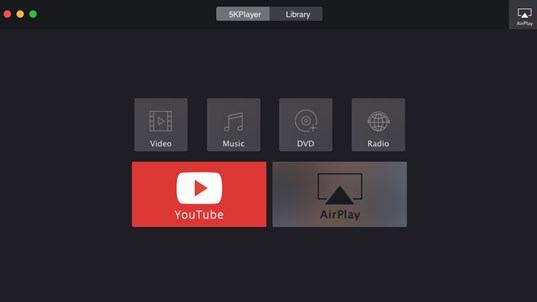
Step 3: Before downloading, you can feel free to click the setting icon and choose whatever the format or resolution the video contains and then press "Download" button to start to download VEVO videos free.
Note: If you also want to convert the free downloaded VEVO video to audio format like MP3, AAC so as to play the soundtrack with your mobile device or portable player, click "Convert to MP3" in the playlist of downloaded VEVO videos and the whole task will be done in a few seconds.
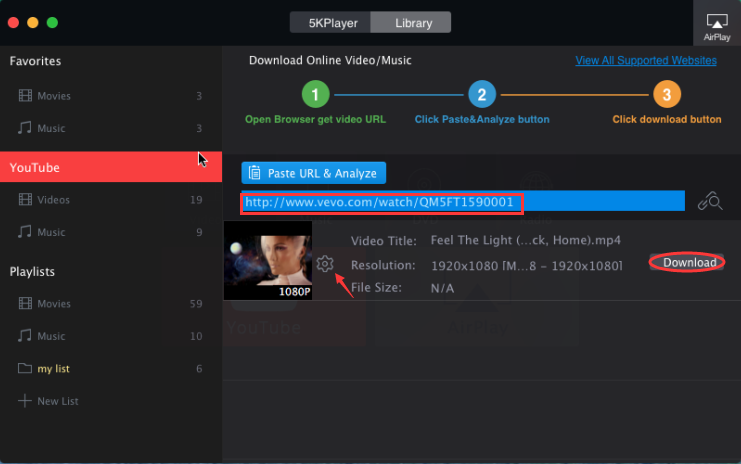
Like I said this is more than an awesome video downloader that can download not only VEVO videos but also videos from other sites and play the the downloaded videos or music with best visual effect and fresh sound quality. From all the features that 5KPlayer contains, there is still one more amazing function that this free VEVO downloader has, and that is streaming videos and music from iPhone/iPad to Mac/PC and from Mac/PC to Apple TV. No matter what, this best free VEVO downloader is striving its way up higher and higher!
Download TikTok to MP4 No WatermarkHere list various TikTok video downloaders to help download TikTok videos to MP4 without watermarks on iOS, Android and computer.
How to Free Download Instagram Videos?This is a free Instagram video downloader allowing you to download Instagram videos, YouTube videos and other online videos.
Home | About | Contact Us | News | Privacy Policy | Agreement | Site Map
Copyright © 2026 Digiarty Software, Inc. All Rights Reserved.
5KPlayer & DearMob are brands of Digiarty Software, Inc. All other products or name brands are trademarks of their respective holders. All logos, trademarks and images relating to other companies that may be contained wherein are applied in the Internet that are not used for commercial use. Digiarty's software is not developed by or affiliated with such companies.