Snapchat's ephemeral nature is part of its allure, but it can also be a source of frustration when we accidentally delete a cherished memory. Well, we've all been there - we've crafted the perfect snap, added a witty caption, and shared it with our friends, only to watch it vanish into thin air. This fleeting nature of Snapchat is both its greatest strength and its greatest weakness. But fret not, for there are ways to recover deleted Snapchat photos on iPhone. Read on to learn the tricks!
How to Recover Deleted Snapchat Photos on iPhone
Fix 1. Check the Recently Deleted Album
To recover the deleted Snapchat photos/videos on iPhone, the first step is to check the Recently Deleted album within your Photos App. Snapchat often saves photos and videos you send or receive to a local album on your iPhone, and when deleted, they are moved to the Recently Deleted album where they remain for 30 days before permanently deletion. Here is how to recover deleted Snapchat photos/videos on iPhone from the Recently Deleted album:
Step 1. Open the Photos app on your iPhone. Scroll down and find Recently Deleted.
Step 2. Browse and select the Snapchat photos/videos you wish to restore, and tap the Recover button to recover.
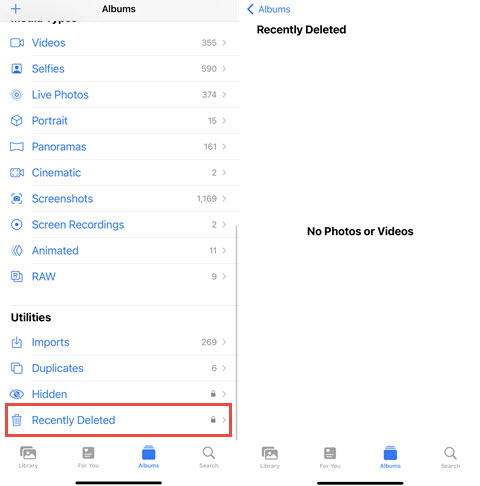
Fix 2. Check Snapchat Memories
Another solution to recover the deleted photos on iPhone is to check your Snapchat Memories. Snapchat Memories offers a convenient feature that enables users to store their photos and videos on Snapchat's servers. Even if you delete photos and videos from your account, those saved in Memories remain untouched, and you can recover the deleted photos/videos there. Here is how:
Step 1. On your Snapchat, swipe up from the Camera screen to find and open your Memories.
Step 2. Browse through the photos and videos you have saved, and select the photos you wish to recover to your iPhone.
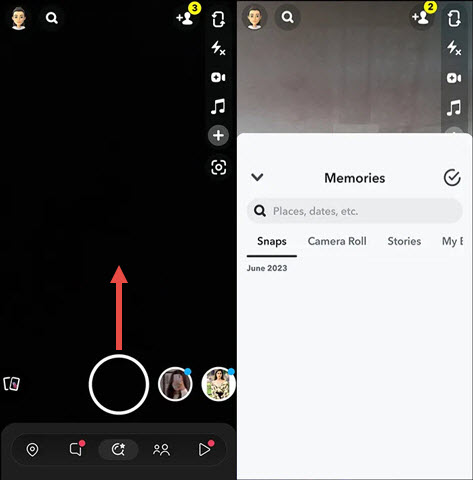
Step 3. Tap on the three dots at the top of the screen and select Export Snap. Choose where you wish to save these images and tap Download.
Fix 3. Submit a Request to the Snapchat Server
Since your snaps are sent through the Snapchat server, users can restore the deleted Snapchat photos by requesting to download all data stored on Snapchat servers, including snap history, saved chat history, memories, account history, and additional information. This offers a way to recover your deleted Snapchat photos on iPhone:
Step 1. Open Snapchat on your iPhone, tap on the Settings icon on the top right, scroll down to the bottom, and select the 'My Data' option.
Step 2. You will then be prompted to log in to your Snapchat account. After logging in, you will be brought to the My Data interface where you can find all the available data for download.
Step 3. Scroll down to the bottom of the interface and tap on Submit Request.
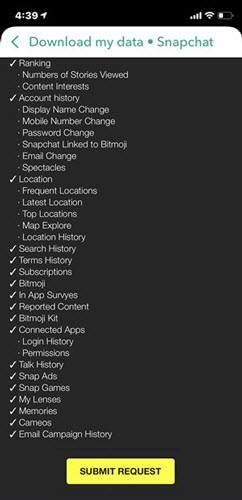
Within one or two days, you will receive an email from the Snapchat team with a download link for all your Snapchat data.
Fix 4. From iCloud/iTunes Backup
If you have backed up your iPhone to iCloud, you can recover the deleted Snapchat phots on your iPhone from the backup. However, since this process requires resetting your entire device, it is crucial to ensure that you have already backed up your device before proceeding.
Step 1. Go to the Settings on your iPhone device > General > Transfer or Reset iPhone > Erase All Content and Settings.
Step 2. Then follow the onscreen instructions, go to the Apps & Data screen > Restore from iCloud Backup, and choose and recover the deleted Snapchat photos on your iPhone.
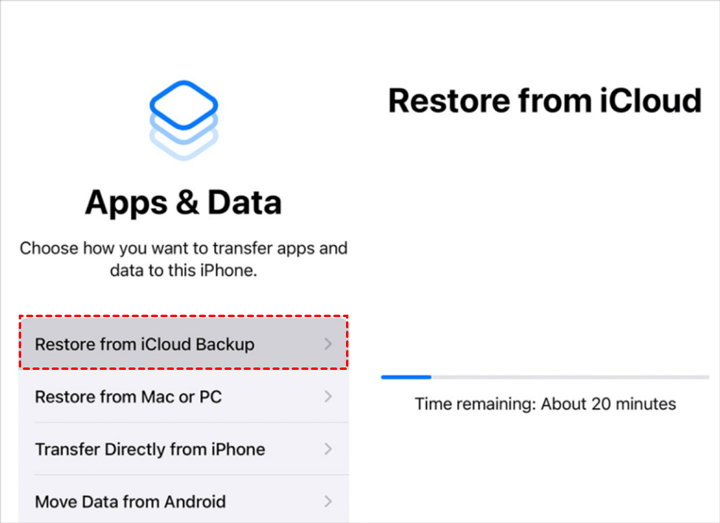
Fix 5. Use a Data Recovery Tool
The last resort is to use a Snapchat data recovery tool. The Snapchat data recovery tool can help recover the deleted or lost data from your Snapchat accounts, and this can include messages, photos, videos, and other media shared through the Snapchat platform. Some recommended options are FoneLab iPhone Data Recovery, Recoverit Photo Recovery, iMyFone, etc.
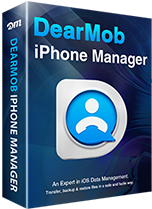
DearMob iPhone Manager - Best Way to Back Up and Recover Your Deleted Photos on iPhone
- Recover deleted photos on iPhone from last backup
- Selectively or entirely backup/restore 15+ file types on iPhone: photos, videos, etc.
- Transfer data from iPhone to Mac and Windows with ultra-flexibility; Lightning-fast and stable file transfer without freezing.
- Compress large files, convert to Apple-supported format, encrypt files, unlock DRM, and more...
FAQs
1. Can You Recover Snapchat Deleted Photos?
Snapchat doesn't offer an official feature for recovering deleted photos, videos, or messages. However, there are a couple of workarounds and third-party tools that you can try. If you've added any deleted photos to Snapchat Memories, you can still recover them as they are stored in cloud-based storage. But note that this only applies to photos that have been saved to Memories, not those that have been deleted from your camera roll or chat history. On top of that, you can also check with your iCloud/iTunes backup, submit a request to the Snapchat server to download the lost data or use a third-party recovery tool to retrieve the deleted photos/videos on iPhone.
2. Are Snapchat Photos Deleted?
Snapchat claims that once photos sent through the app are opened, they are promptly removed from both the sender's and recipient's phones, and if the recipient does not access the file within 30 days, these photos are subsequently deleted from their servers.





