5KPlayer > Video Music Player > Media Player for macOS Catalina
Posted by Kaylee Wood | Last update: June 26, 2020
In the fall of 2019, macOS Catalina was officially released for all Mac users. At the time, you can use a media player for macOS Catalina to play H.264 HEVC videos up to 4K much more smoothly, enjoy iPad apps on Mac directly or make Mac the second display of your iPad device. Here, this article will focus on how to choose a qualified macOS Catalina video player for multimedia playback in case needed.
Once the macOS Catalina/Big Sur beta version is available, 5KPlayer developer is working hard to make 5KPlayer Catalina/Big Sur compatible. Already be a powerful macOS High Sierra video player, 5KPlayer will become a qualified media player for macOS Catalina/Big Sur as soon as possible to help you play H.264/HEVC 4K UHD HD MP4 MKV MOV files in a piece of cake.
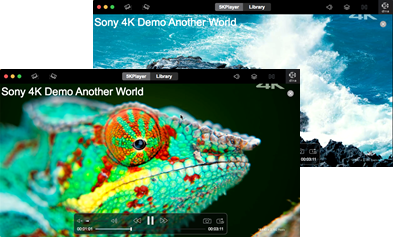
You can think that macOS Catalina (macOS 10.15) is the improved version of macOS 10.14 (macOS Mojave), however, macOS Catalina brings much more surprise indeed. The first one must be the broken iTunes into Music, Apple TV and Podcasts apps, which allows you to enjoy multimedia files more conveniently. If the apps encounter errors, a good macOS Catalina media player should allows for video music playback no matter by live streaming or playing downloaded files.
The Sidecar feature of Catalina is another shinning part that can help connect iPad and Mac in a wire or wireless way and also mirror iPad screen to Mac so as to make the two devices to display the same content. Also, the iPad apps can be directly accessible on Mac. In conclusion, enjoying iPad contents on Mac was once realized through iOS mirroring, but now it is feasible via Sidecar or macOS Catalina video player with the screen mirroring feature.
Worth mentioning, because of Apple's 32-bit to 64-bit technology transition plan, videos won't play on macOS Catalina problem may happen. Not only the videos that rely on 32-bit codecs, but also the 32-bit apps won't work on the newest macOS Catalina system anymore. So, to play videos music on Catalina successfully, you need a 64-bit media player for Mac.
No.1 QuickTime Player – The Default Video Player for Mac OS
Commonly known, QuickTime Player is the default media player for Mac computer that most people will use to play media files on Mac. When macOS gets update, QuickTime Player is also highly improved to be a specifically-designed media player for macOS Catalina. The newly-designed QuickTime adds Picture in Picture support to allow users to watch videos while working on other things, and the enhanced Movies Inspector will let you view more detailed information about the currently played media file, like color space, HDR format, bit depth, scale and aspect ratio. The most inspiring point of this macOS Catalina video player is that it supports H.264, HEVC or ProRes-encoded file output.
Though many people love the QuickTime for the basic trimming of video and the HEVC playback on Mac, the new QuickTime player won't play videos and audio tracks that are encoded with 32bit codecs as macOS Catalina won't support 32bit app any more. If you are ready to update your Mac to macOS Catalina, make sure you have converted the incompatible files or just find a more compatible media player for macOS Catalina to play all files without error.
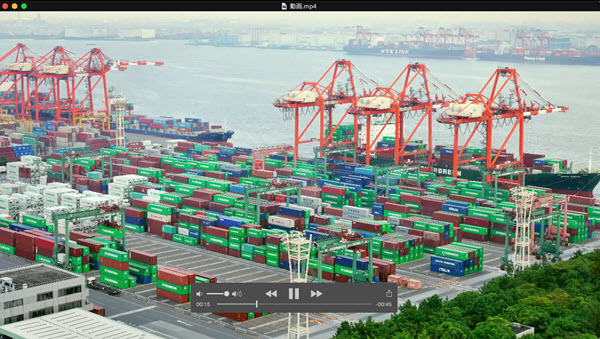
No.2 VLC – The Open Source Media Player for macOS Catalina
Speaking of a media player, most people would think of VLC media player. Indeed, VLC is the big boss in the media player world. You can play almost everything with it including files, discs, webcams, devices and streams. Without extra codec pack needed, this macOS Catalina video player eats MP4 MKV MOV H.264 HEVC MP3 AAC etc as easy as ABC. If needed, you can also use it to DLNA stream media files among DLNA compliant devices in a wireless way.
However, nothing is perfect, VLC errors like VLC no video, VLC crashing when playing 4K files and VLC washed out colors during HDR playback has confused people for a very long time. Luckily, these problems don't occur at the same time to a same user.

No.3 5KPlayer – Free 4K HEVC Video Player for macOS Catalina/Big Sur and Windows 10
5KPlayer is born to be a versatile multimedia player for DVDs, music MP3, MP4/MKV movies, 360° VR videos, etc playback, plus the online video download, iOS 13 AirPlay mirroring and DLNA streaming abilities. What makes this macOS Catalina/Big Sur media player superior than others is that it can be a good savior when some applications on macOS Catalina/Big Sur gets in trouble.
Put specifically, you can download online videos, music and TV shows from online sites like YouTube to enjoy when the Music, Apple TV app is not working to provide you media sources. This macOS Catalina/Big Sur video player also lets you listen to the online radio or just m3u8 live stream IPTV contents smoothly. Especially designed for Catalina/Big Sur, 5KPlayer will be smarter and more highly-efficient to enable high-res 4K Ultra HD and HD 1080p 720p media playback easier than ever.
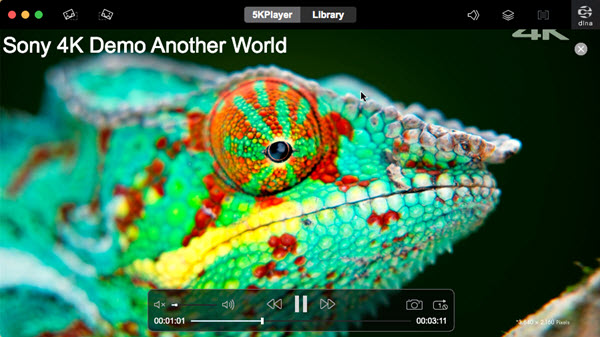
More surprisingly, 5KPlayer would be a great alternative when the Sidecar is not working as it is also a great screen mirroring server that allows for displaying iPad screen contents on Mac wirelessly. It really is a perfect way for sharing exactly what you want to share with families or friends. It is safe and clean, so just download this free video music player to have a try on your macOS Catalina and Window 10 computer.
Top 3 Media Players for macOS 11: Big Sur Free DownloadTop 3 media players for macOS Big Sur are explained in detail for you to choose from to play videos on macOS Big Sur in high quality.
[Solved] Can’t Run iOS iPhone iPad Apps on Mac?Apple Silicon users can run iPhone iPad apps on Mac, how about the rest? This article will give the answer.
How to Solve MOV Won't Play on Mac?My new Acer laptop Windows 10 won't play MOV files, neither would my Asus computer. How to solve mov won't play problem?
Home | About | Contact Us | News | Privacy Policy | Agreement | Site Map
Copyright © 2024 Digiarty Software, Inc. All Rights Reserved.
5KPlayer & DearMob are brands of Digiarty Software, Inc. All other products or name brands are trademarks of their respective holders. All logos, trademarks and images relating to other companies that may be contained wherein are applied in the Internet that are not used for commercial use. Digiarty's software is not developed by or affiliated with such companies.