5KPlayer > Video Music Player > Play MP4 on iPad
Posted by Kaylee Wood | Last update: April 28, 2020
Sometimes you can play MP4 on iPad successfully, while sometimes you cannot. The reason is that MP4 is a format containing various kinds of audio and video codecs and iPad is only compatible with MP4 encoded with H.264, MPEG-4 or Motion JPEG video format. That means your MP4 file is not the MP4 format compatible with iPad supported format when you can't play MP4 on iPad. How to play MP4 on iPad easily and smoothly? This guide will help you play MP4 on iPad (2/3/4), iPad mini 4/3, iPad Air 3/2 and iPad Pro 2 with 3 methods.
The most comprehensive guide on how to choose MP4 player, how to play MP4 on various occasions & platforms, how to download MP4, how to convert MP4. All about MP4 playback and more.
Embeded with 450+ video codecs and 180+ audio codecs, 5KPlayer can download iPad MP4 format videos or convert MP4/AVI/MKV/WMV/FLV etc files to iPad MP4 to play on iPad/iPad mini/iPad Air/iPad Pro 2 etc smoothly. Besides, it is also a powerful MP4 player that can play any MP4/ASF/SWF/4K/8K etc video movie MP3/AAC/FLAC etc music on Windows/Mac OS X/macOS Sierra.
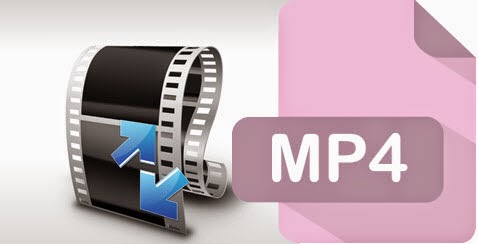
MP4 (MPEG-4 Part 14) is a digital multimedia container format storing a variety of video, audio, subtitles and images. However, iPad has a strict limitation on the input MP4 file: only adaptable to H.264, MPEG-4 or Motion JPEG video with the following specification:
★ H.264 video up to 720p @ 30 frames per second
- Main Profile level 3.1 with AAC-LC audio up to 160 Kbps, 48kHz, stereo audio in .m4v, .mp4, and .mov file formats.
★ MPEG-4 video, up to 2.5 Mbps, 640 by 480 pixels @ 30 frames per second
- Simple Profile with AAC-LC audio up to 160 Kbps, 48kHz, stereo audio in .m4v, .mp4, and .mov file formats.
★ Motion JPEG (M-JPEG) up to 35 Mbps, 1280 by 720 pixels @ 30 frames per second
- Audio in ulaw, PCM stereo audio in .avi file format.
So, your iPad will fail to play the MP4 files if they don't meet the above requirements. In order to play MP4 on iPad/iPad mini/iPad Air/iPad Pro 2, you have to choose a new MP4 player for your iPad or convert the MP4 files to iPad supported format with sepcific specifications.
DearMob's 5KPlayer is just the right tool excelling in converting MP4 to iPad MP4 or M4V MOV that iPad supports with great quality and high speed. Equipped with over 450 video and 180 auido codecs, it also allows you to convert MKV, AVI, WMV, ASF, MTS, VOB, MPEG, RM, 3GP, M2TS and more to iPad supported format. Accompanying that, 5KPlayer is an iPad MP4 downloader that you can free download MP4 movies and any other 4K 5K 8K 1080p 720p etc videos to play on iPad/ iPad mini/iPad Air/iPad Pro 2. If you want to stream iPad to Windows/Mac to have a better images and ducelt sound, 5KPlayer can also achieve that.
Before you convert MP4/AVI/MKV/FLV etc to iPad MP4 to play, you should download the best free MP4 downloader and converter 5KPlayer, and run it on your Mac or PC.
Step 1. Add the MP4/WMV/MKV/AVI etc file to the "Movies" in the "Playlist" of 5KPlayer. Or just play the files with 5KPlayer and the file will show up in the "Movies".
Step 2. Find the MP4/WMV/MKV/AVI etc file you want to convert to iPad MP4 in the playlist.
Step 3. Move your mouse to the video file and you will see the "Convert" button from a drop-down menu.
Step 4. Choose "Convert to MP4" to convert your MP4/AVI/MKV/FLV/ASF etc to iPad MP4 to play.
Note: There are more output formats including AVI FLV MKV MOV etc that you can convert videos between MP4/MOV/M4V etc and MKV/WMV/F4V etc to enjoy on iPhone/iPad/Andorid.
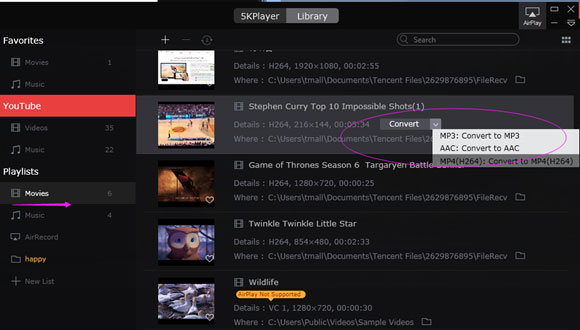
Tips: After you convert MP4 to iPad MP4, you can use iTunes to transfer MP4 to your iPad. Or advisably you can use DearMob iPhone Manager, the brand-new iPhone/iPad manager software, to connect your iPad to computer via USB cable to sync MP4 files from computer to iPad and then play MP4 on iPad at will.
PS: If you have no collected files, you can use 5KPlayer, compatible with 300+ online sites like YouTube, to download iPad MP4 files to play on iPad/ iPad mini/iPad Air/iPad Pro, or downlad MP4/MKV/WMV/F4V/ASF/FLV etc videos and convert to iPad MP4 to play.
Now you can smoothly play MP4 on iPad (2/3/4), iPad mini 4/3, iPad Air 3/2 and iPad Pro 2. With 5KPlayer, you can download any video movie without cost a dime and convert them to iPhone/iPad/iPod/Android to enjoy anywhere anytime. Besides MP4 downloader and converter, 5KPlayer is also a MP4 video player that can play MP4 and other MKV/WMV/F4V/ASF/FLV etc files on Mac OS X/macOS Sierra/Windows.
The default MP4 player on iPad is good, but it is not as powerful as you want it to be when they face the iPad incompatible MP4 formats. Therefore, an iPad MP4 player app is necessary if you want to play MP4 on iPad regardless of the codecs. And here we provide a list of great iPad MP4 players for your reference.
| Free iPad MP4 Players | #01. OPlayer Lite | #02. Free Video Player | #03. PlayerXtreme Media Player | #04. VLC Media Player |
| #05. Infuse 3 | #06. MoliPlayer | #07. Joobik Player | #08. 8Player Lite | |
| #09. PowerHD Media Player | #10. WMV HD Player | #11. KMPlayer | #12. MCPlayer HD | |
| Paid iPad MP4 Players | #13. AVPlayer/AVPlayer HD | #14. Creation 5+ Media Player | #15. MCPlayer HD | #16. It's Playing |
If you want to play MP4 on iPad from local folder on computer, you can follow the steps below:
Step 1: Download DearMob iPhone Manager, install and run it on your Mac or Windows PC.
Step 2: Connect iPad (2/3/4), iPad mini 4/3, iPad Air 3/2 or iPad Pro 2 to computer with USB.
Step 3: Launch DearMob iPhone Manager and then click "Video" button to come to the MP4 transferring and converting panel.
Step 4: Click Add Video on the top and then choose the MP4 video you want to play on iPad.
Step 5: Click sync and your video will be transferred to iPad within seconds!
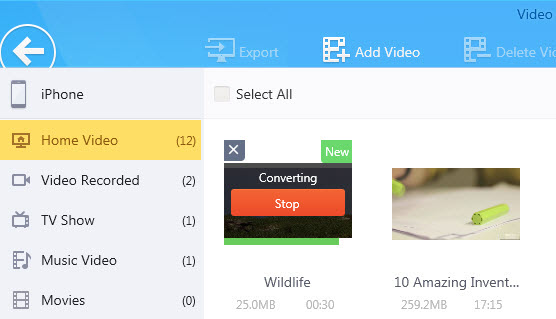
How to Play MP4 Video on iPhone?It teaches you how to play MP4 on iPhone 7, and the possible reasons why your iPhone can't play the specific MP4 files.
Top 5 MP4 Players for Mac Top 5 MP4 players for Mac El Captain can all play HD MP4/MOV/MKV movies on Mac without quality loss.
Best Free MP4 Media Players Here this article introduces you top free media players for MP4 playback on Windows, Mac, iOS and Android flawlessly.
Home | About | Contact Us | News | Privacy Policy | Agreement | Site Map
Copyright © 2024 Digiarty Software, Inc. All Rights Reserved.
5KPlayer & DearMob are brands of Digiarty Software, Inc. All other products or name brands are trademarks of their respective holders. All logos, trademarks and images relating to other companies that may be contained wherein are applied in the Internet that are not used for commercial use. Digiarty's software is not developed by or affiliated with such companies.